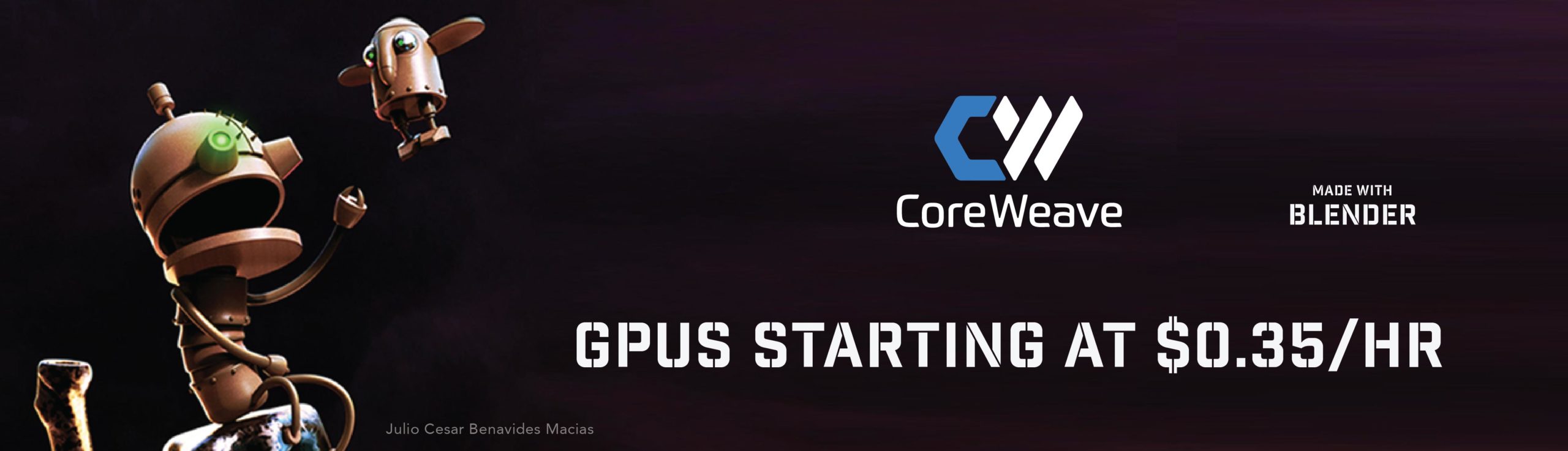garagefarm.net writes:
In this short tutorial, DJ from Garagefarm.NET Academy introduces a new awesome Blender addon - KeyMesh.
KeyMesh allows for quick and easy stop motion animation in Blender by keyframing mesh states. To put it simply you can modify a mesh and 'save' its stare for each keyframe with a single click. This technique is extremely powerful and intuitive combined with Blender's sculpt mode (no wonder as KeyMesh is a work of Pablo Dobarro - responsible for most impressive recent sculpting improvements to Blender and Daniel Martinez Lara - a real animation artist and the teacher).
In the first part of the tutorial, DJ shows briefly how he created the clay Suzanne the monkey head using a Principled BSDF shader and displacement modifier.The second part covers animating with KeyMesh and sculpting.