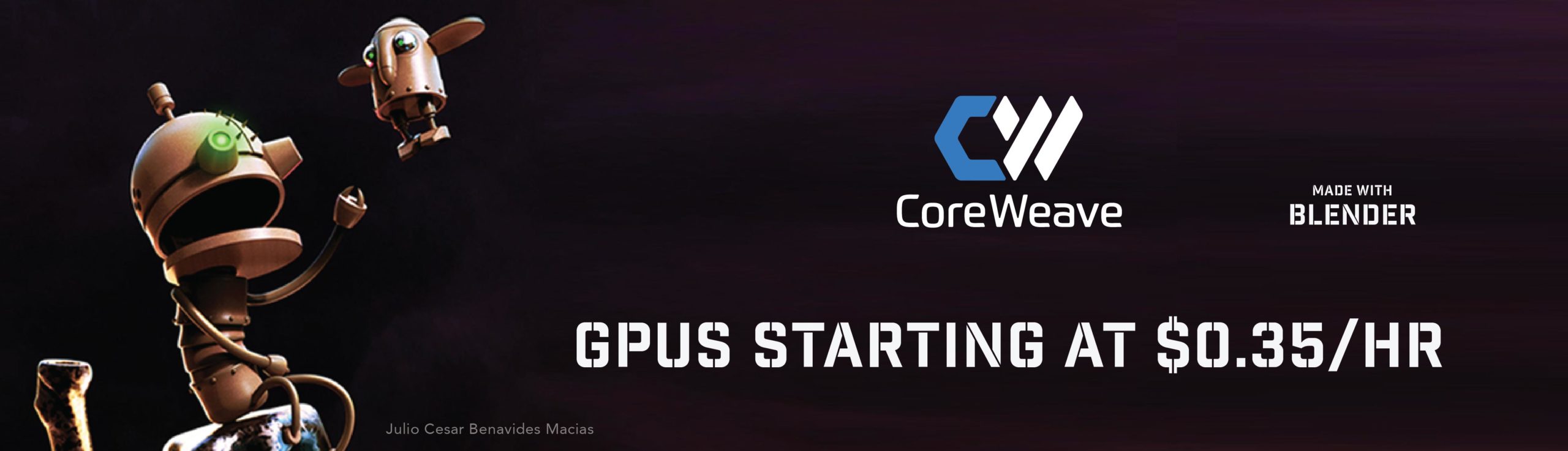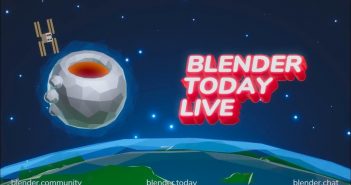Blender Daily writes:
In the real world nothing is perfect. If you want to create photorealistic renders you have to take this into account. In this tutorial Nik demonstrates how to use free surface imperfection maps to increase the realism of your materials.