About
My name is Christian Egami, and I’m currently living in Osaka, Japan. In 2004, I started my studies with 3ds Max 6 in an Authorized School from Discreet (Actual Autodesk). In 2011, I had my first experience with Blender when I studied online with the talented teachers from 3DBuzz. I have been working as a 3D generalist for product design, TV, AR, and VR.
I made this model to focus on learning Blender better and to challenge myself.
Learn more on qarnot.com.
Inspiration
I think the Star Wars universe is a source of inspiration for many generations and modeling the characters brings back memories from my childhood.
Tools
I used Blender for the C3PO modeling and render, Fusion360 for the R2D2 model, and Substance Painter for some textures.
References
I searched many C3PO references on the internet; the design aspects of the model vary from time to time and I had to decide which one I would use for my modeling process.
Modeling
At the beginning, I was focusing more on modeling just C3PO’s bust, but I changed my mind and decided to make a final render together with the R2D2 model I created in Fusion360.
The C3PO model started with the head. I used a blueprint of the head and worked on orthographic views. Poly by poly was my best way to achieve the edge loops I wanted for the model and to create a solid structure for the high-poly mesh.
The “annotate” tool is a very useful tool because I can write on the places I have to fix and continue to work on them the next day after looking at my memos.
For the body, I had to make more artistic decisions about shapes.
Because C3PO is composed of many parts, in order to just focus on one part at a time, I created a file for each part and assembled everything in one “ASSEMBLY” file. I love Blender CTRL + C and CTRL + V.
Texturing
For the texture, I used Substance Painter with the plugin Substance Live Link from Xolotl Studio.
Rendering
For the render, I used EEVEE. The HDRI is from Blender’s default library and to keep the consistency between Material Preview Mode and Render Preview Mode, I had to connect the HDRI from the folder “C:\Program Files\Blender Foundation\Blender 2.9x\2.9x\datafiles\studiolights\world” to the World Properties.
I had some issues with the reflection after connecting the baked texture on the model and to fix that I had to triangulate the polygon in order to guide the shader in the right direction.
For the eyes of C3PO, I created six small point lights, three on each eye.
Final composition
And for the final image, I imported the R2D2 model from Fusion360 as FBX. I set up some basic lights (Sun and Area lights) and posed the characters.
To achieve a better quality render, I played with the contrast option on Color Management (Render Properties > Color Management > Look):
That’s it! Hope you enjoyed this Behind the Scenes and thanks to BlenderNation and the Blender Community for this opportunity.
About the Author



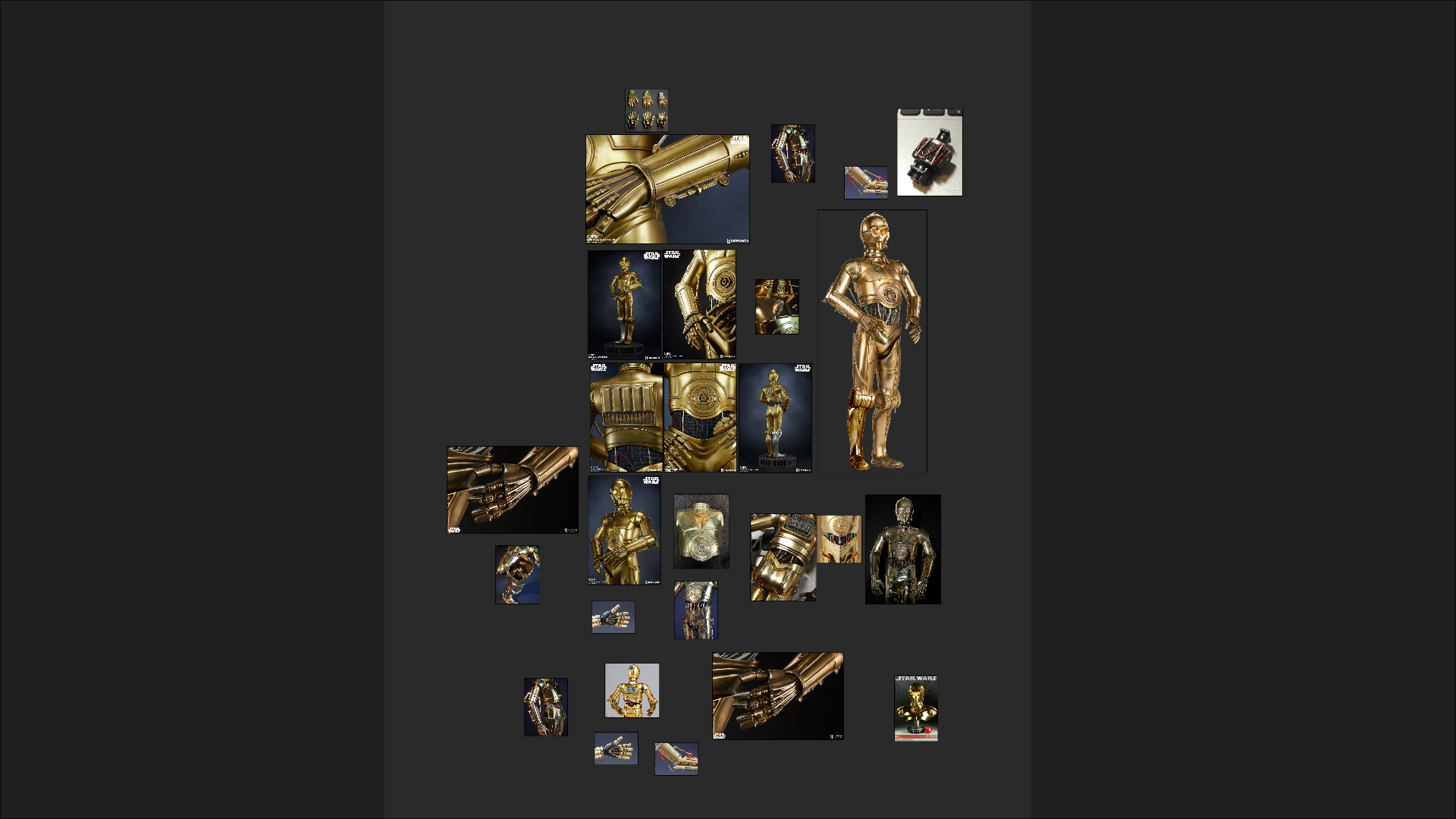


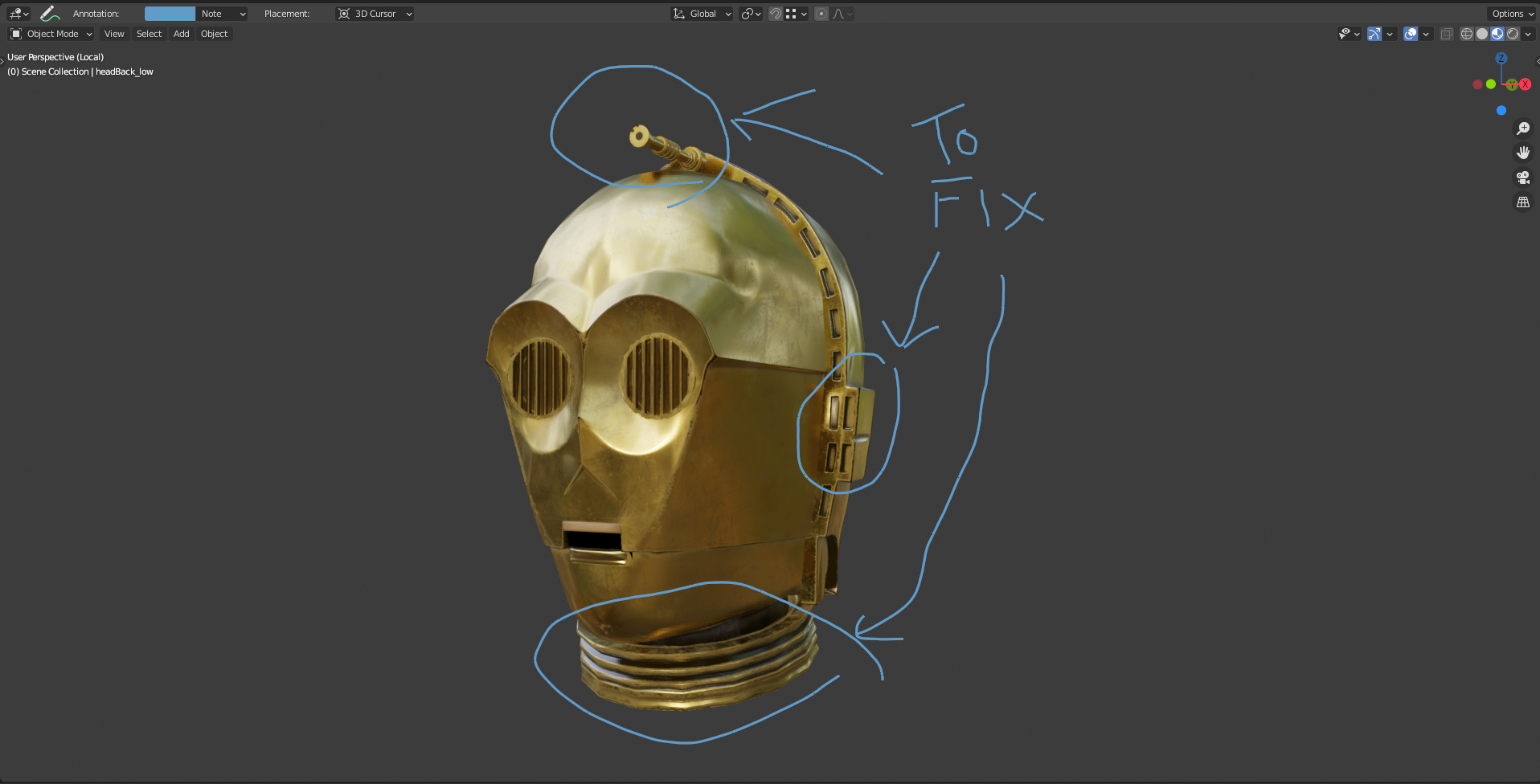




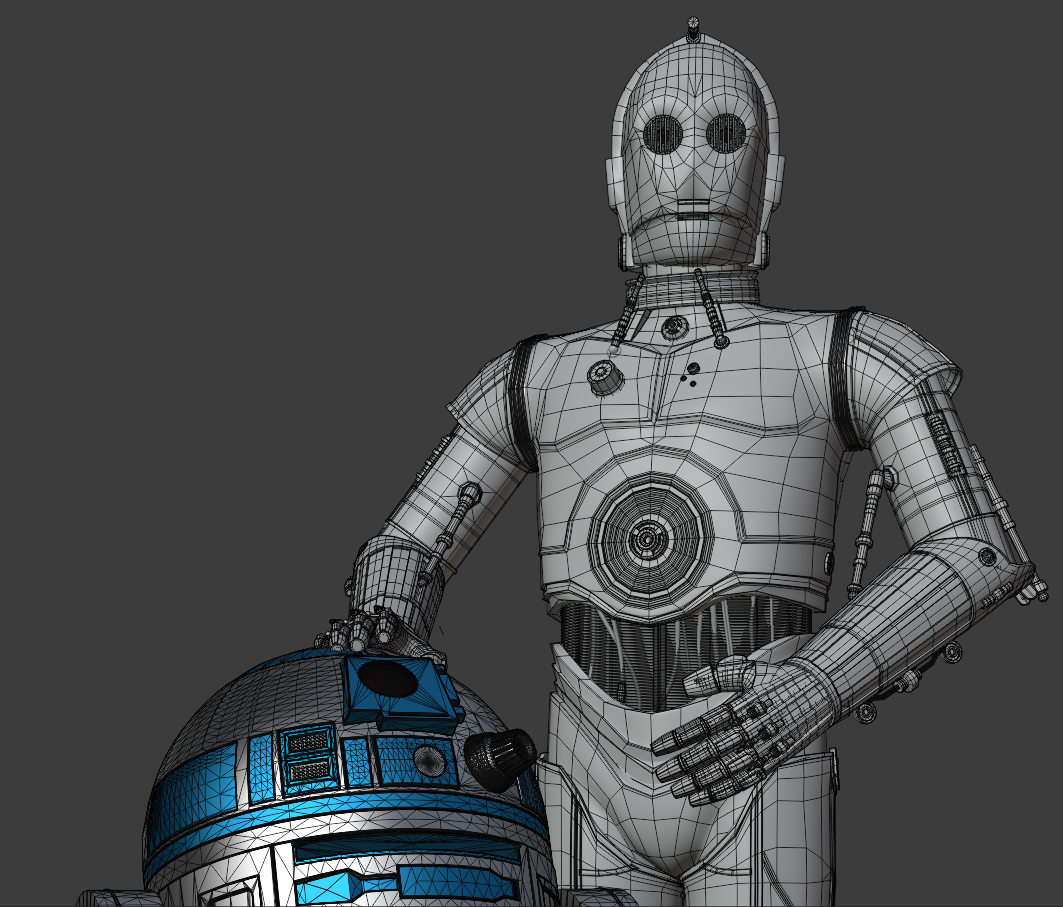
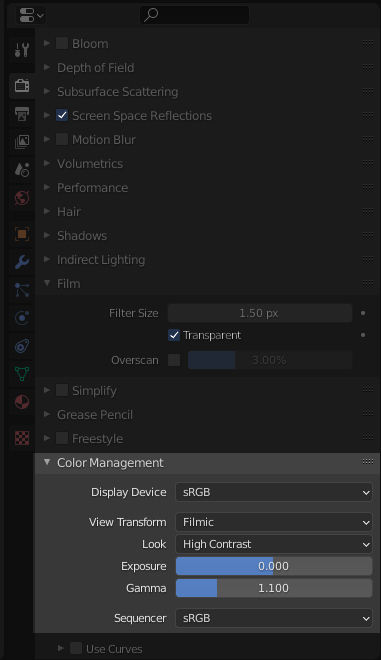


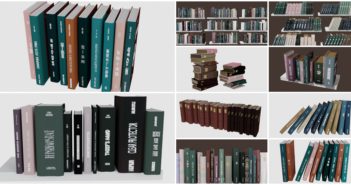

8 Comments
Super nice models!! One could also use scenes to make assembly parts. That way you wont need to open/close each time you need to edit. Though with the shortcut open/close is super easy ofcourse. Plus reusing is perhaps easier because you dont need to go inside a blend file if you want to relink to other files.
Thanks Rombout, for the comments,really appreciate it.
Hi I really like what I'm seeing, please how do I download blender 2.8 vasion, as 2.9 is not working on my computer please I need help
I want to download 2.8 vasion but it keep showing me 2.9 pls what should I do 2.9 is not working on my PC.
Hi Obasi, thanks for the comment. Try this link:https://download.blender.org/release/
Thanks
https://www.blender.org/download/previous-versions/
If you download steam you can download blender through steam and then go into betas and use an older build. I had to do this for an old laptop of mine and was hard to find a workaround. But this worked out really good