garagefarm.net writes:
In this short tutorial, Marco guides you through the basic concept of working with linked assets in Blender.
This is a simple yet powerful workflow to organize your scenes by breaking it up into smaller - easier to manage and modify chunks. The main scene is used to organize your final shot with assets like buildings, props, and characters linked from external individual .blend files.
Marco shows all these techniques on a practical example of a short animation scene.
He uses linked characters with pre-made animations made with Mixamo (check out a tutorial on how to do it here:
Advantages of this approach include:
- Easier collaboration between multiple artists involved in preparing the project (each one can work on just his part of the pipeline, then automatically updating the main shot when done)
- More efficient blender performance when editing assets for the shot (preventing memory overloads)
- A convenient way of checking multiple versions of each asset (easily changing linked asset version)
Marco also shows a cool pre-installed addon -’Edit Linked Library’ - allowing to open and modify a linked asset straight from within the main scene.
We hope you find these tips useful to manage your bigger projects!




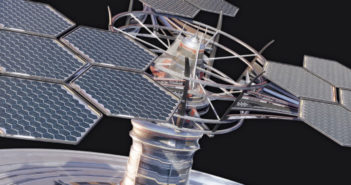

2 Comments
That's the beauty of Library Linking. Unfortunately, there is a "known bug" which makes the add-on "Edit Linked Library" useless in complex productions with nested library links: https://developer.blender.org/T67111
I also found out on 2.92 that custom properties (with drivers to Armature bones) can't be accessed when using Library override. Could someone, please, report this?