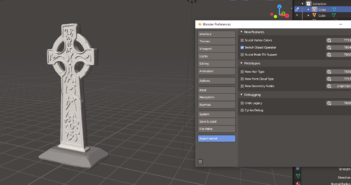Get ready for Halloween with this Zombie Teeth vfx effect in Blender. Justin from Blender Frenzy shows all the steps in detail:
Zombie Teeth (Part 1) - Object Tracking
Learn how to render an image sequence, place tracking markers on your face, use Blender's object tracker to track the points on your footage into, create a clean, low solve error, bring those points into 3D space, and constrain 3D objects to match the movement of your footage.
Zombie Teeth (Part 2) - Image Face Painting
Import a zombie image as a plane into Blender, attach it to your tracking markers, and paint it onto real footage of your face!
Zombie Teeth (Part 3) - Lighting & Shadows
This is a continuation of putting zombie teeth onto real footage of your face. In this video I combine a sun lamp with a bump map, matching the lighting of footage as best I can.
Zombie Teeth (Part 4) - Remove Markers from your Face
Learn a quick and easy way to remove the markers from the footage that you put on your face for Blender's motion tracking.
Zombie Teeth (Part 5) - Rendering Images & Video
This is the last video in the Zombie Teeth series. Here we render out both image sequences and combine those sequences in Blender's video sequence editor (VSE) in order to tweak them and render out a video.