Christina Myrvold writes:
Interested in using 3D as a quick way of generating B&W thumbnails? This week on POLYCOSM we show how the shadow render pass option in Blender can be super useful for finding good light compositions in your scenes, and how this render pass can be used as a way to generate thumbnails for for example client work, illustration work or even environment concept art.
Happy blending!
Recommended add-on:




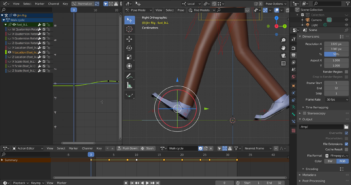

6 Comments
Hello Christina!
Could you tell me why I am not seeing Shadow for my render pass?
I only have Combined, Ambient Occlusion, Normal, Mist and Subsurf..
I love this technique, and I'm really looking forward to using it!
Hi Henry! Hmm, that is odd. Are you sure you're in EEVEE and not Cycles?
Hello Christina!
So it turns out it is because I was using an older version of Blender.
Once I updated to 2.9, they were all there.
Thank you for this tutorial!
Excellent! Glad you managed to figure it out :)
Hi Christina!
Just a note to let you know how much I appreciate your great attitude (I swear I can hear you smiling)! You are extremely talented and your perspective towards your art inspires me to see more of the simple in the complex. In this case something as basic as shadow transforms everything. I knew this before, but now I feel it! Thank you for that! :)
Hi Arden! Aww, that is so sweet of you to say! :D I'm super glad to hear you found this little video useful! Makes me want to produce more content like this. :)