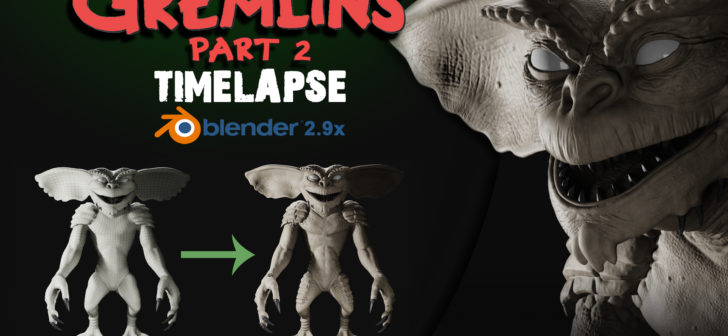Jamie writes:
Part 2 of the Gremlin sculpting timelapse. In this video we'll project the detail from our dyntopo sculpt onto our new, retopologised mesh. Then the rest of the video is all about adding that detail baby! Skin texturing, wrinkles, scales, alphas and more.
This beast has taken 30+ hours to sculpt, so it's impossible to do a step by step guide for him, but the video is chock-full of hints and tips to take your character sculpting to the next level.
Watch Part 2 is down below! And if you missed part 1, you can catch up if you scroll a little bit further down.