Darkfall writes:
In this video, we will be looking at how we can create a random number and then displaying that number in a Panel. We will also take a look at adding text and Icons and only displaying them based on that random number.
There are two types of Numbers we can use, Floats and Integers. These are just fancy names for Decimal or Whole Numbers.
In this example we will be using a Panel, an Operator and a Property Group, though you can use it for a number of different scenarios.
I use a template script which was created in a previous tutorial and if you want to follow along, you can download the blank template or the completed script from our blog post.
As always, I hope you find this video helpful and thanks for reading!
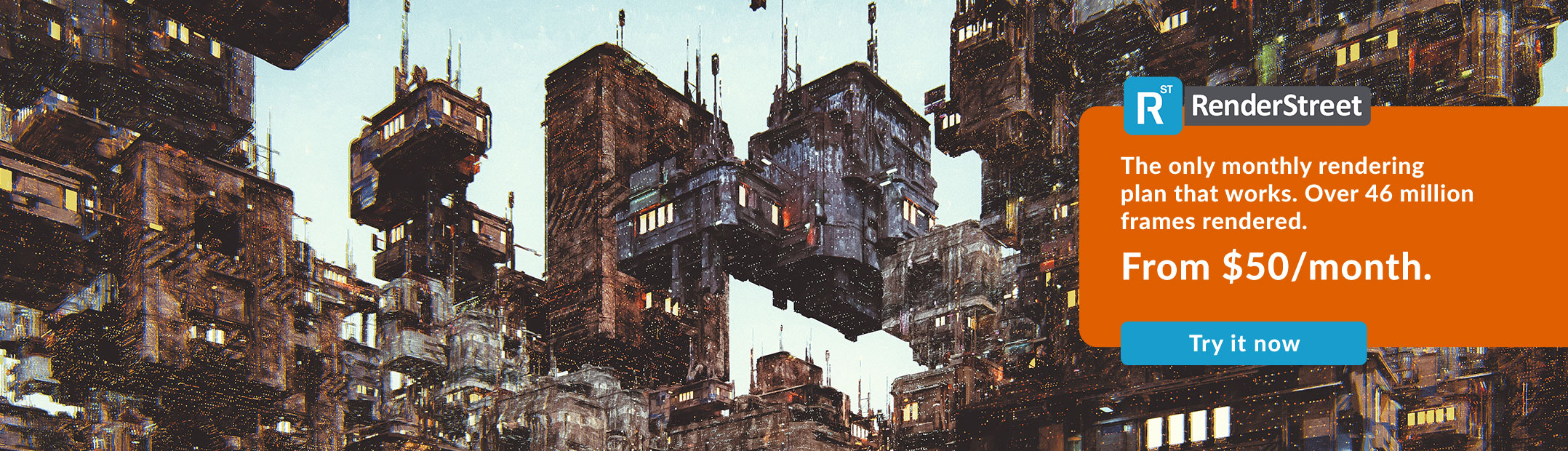




1 Comment
A nice straightforward tutorial, John. Thanks. I can see this being a starter for scatter-like placement and random geometric creations among other things.