25games writes:
The Pivot Point is a point of reference which could be custom set or calculate by selection. Origin of object(s) or the 3D cursor are involved too. There are five different Pivot Point modes which let you transform your object(s) more precisely.
I really like it for scaling or rotating. I will show you in this tutorial where to find this setting, what it is about and the differences between Object / Edit Mode (yes, it doesn't behave similar)^^
Time stamps:
0:00 - In a Nutshell
0:08 - Intro
0:32 - Definition and how it works
1:36 - Bounding Box
2:14 - 3D Cursor
2:42 - Individual Cursor
3:12 - Median Point
3:43 - Active Element
4:42 - outro





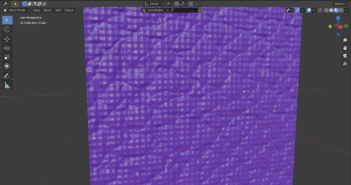
1 Comment
"what it is about and the differences between Object / Edit Mode (yes, it doesn't behave similar)"
That one of big problems with Blender.
Plus the fact that are "modes" when for example while in Softimage there aren't.