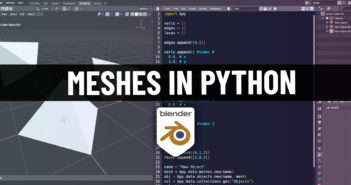Alex Pearce uses the Sketchfab importer plugin with his team to access their internal asset library.
In this video, I'll explain why I think Sketchfab is the best asset management tool for my team. I show how you can easily use it in Blender to browse, download and import your models, with the correct materials and textures.
Even outside of the Blender plug in, I would still use Sketchfab for our asset management, one of the main reasons for me is that it is easy to view and share your models with others (especially if you have Teams account).
While accessing your own models is a Sketchfab PRO feature, you can also use the importer to search and download over 400,000 free Creative Commons models.