Daniel Grove writes:
Add realism and detail to your scenes with procedural worn edges in Blender. I've found a simple method for finding edges that does not use pointiness and gives you a radius control! This combined with noise and the power of node groups will have your meshes looking more realistic and believable in no time.
Also, find a download link in the YouTube video description for the scene file with edge nodes and scratch nodes.


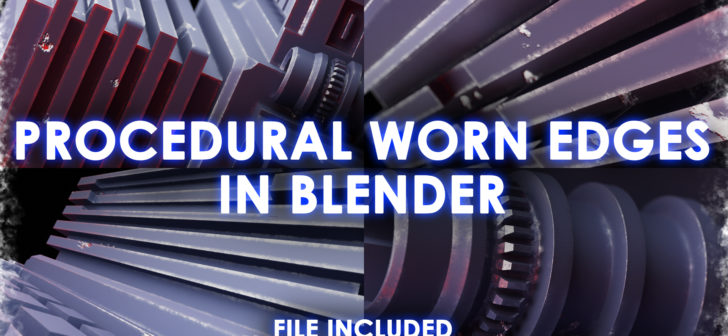


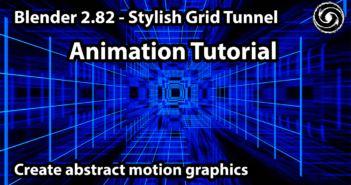
3 Comments
Endlich,....weg von den glatten gesclhleckten Oberflächen...."Punk goes Grunge" with BLENDER
"Dot Product" asks the question "how much alike are these two vectors?" and produces a numerical result that indicates such for each vector. So a normal vector and the outer edge of the bevel vector are very much alike, but the one that comes out the edge is only about halfway-alike. Beyond that edge belongs to another face. So that's why you needed to reverse your gradient.
One downside of this shader is that it doesn't discriminate against concave and convex edges. Convex tends to collect scratches. Concave tends to collect water and rust. Will have to contemplate that.
If you could get the normals of the faces on each side of the edge and then find the angle between them, then you could determine if it was convex or concave I think. So, 180, convex, =180, do nothing, if the angle was closer to 0 or 360, the extremes, then you could increase the effect of rust/worn edges. I'm not sure how you would do this in blender.