TingJoyBits writes:
Brushes Manager is an add-on for Blender that helps you to create custom brushes, store them in a file and organize the library of various categories of brushes.
It also has themes for brushes preview and this add-on makes it easy to apply a new themed icon for your newly created brush and for existing brushes as well.
Fully supported Blender version: 2.83 for Linux/Windows
You can also use it for 2.90 version. It has been tested in the current build of Alpha stage.
# Installation (video here)
- Download
- Open Blender and select Edit->Preferences
- Click Add-ons category and then 'Install...' button
- Select the downloaded file
- Check the 'Brush Manager' option in the add-ons dialog
Here is the link for free Orb Stylized Brushes
# Overview
- Main UI Panel
- Main UI Panel with the search filter turned on
- Menu of the Brush Manager with various operations
- Add-on Preferences
- Icon Themes




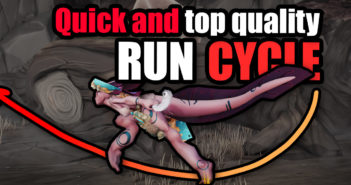

4 Comments
it is possible to download or buy brushes already done??
Apart of the Orb Stylized Brushes link that I provided, there is some paid brushes that you can find at gumroad.com. In the near future might showed up some new sets of brushes either it will be done by me or anyone else. This manager is designed to help you create a new ones, therefor I encourage you to do so :)
hey, does this only work for sculpt brushes?
Hi, Debi. It's gonna be updated pretty soon with the support of Grease Pencil Draw mode, Image Paint and maybe other modes. Tell me which mode you want to be implemented in this update. You can expect this update in the current week. There are nice other changes to be included.