Here's what to expect in Blender 2.90!
Advertisement
You're blocking ads, which pay for BlenderNation. Read about other ways to support us.
About the Author
Bart Veldhuizen
I have a LONG history with Blender - I wrote some of the earliest Blender tutorials, worked for Not a Number and helped run the crowdfunding campaign that open sourced Blender (the first one on the internet!). I founded BlenderNation in 2006 and have been editing it every single day since then ;-) I also run the Blender Artists forum and I'm Head of Community at Sketchfab.
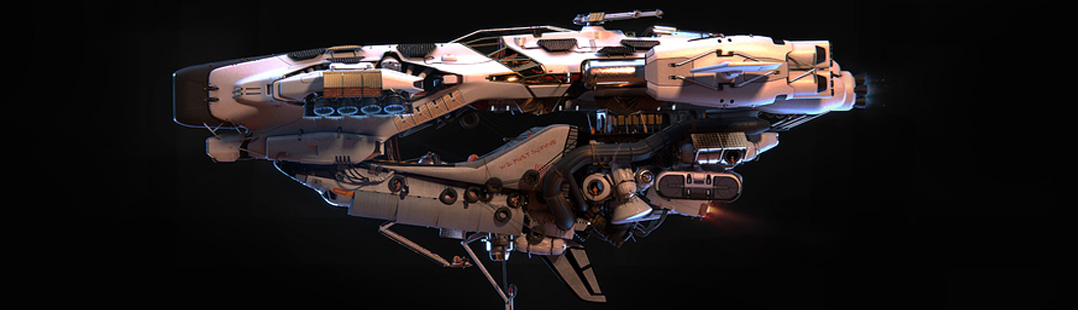




2 Comments
What about this normal autosmooth option on the right panel. Every single tutorial or every time someone models something or anything and does a shade smooth , he or she has to open that object data properties-->normal->autosmooth checkbox. Why do we have to keep checking this autosmooth checkbox? If it's done so often, why can't this be the default. It seems like we want to do extra steps for fun and waste.
Enable Built-in Addons : Material Utilities, Hotkey : [Shift] + [Q]
If you press [Shift] + [Q] when you have selected some objects, [Specials] -> [Set Auto Smooth]