Chris Plush writes:
We just released our latest course, The Blender 2.8 Encyclopedia! There's over 49 hours and over 400 tutorials in this all-in-one guide. This is the most essential resource for every Blender 3D user to own regardless of skill level. Along with Lee Salvemini, we spent 15 months researching and recording for this to make it the best and most comprehensive Blender 2.8 guide out there.
In this course we'll be covering modeling, all shader nodes, modifiers, constraints, drivers, rigging & animation tools, studio-level rigging of a entire character, rendering & compositing, and a lot more. Each lecture covers a different topic, explaining and demonstrating the tools, nodes, and options, so it's perfect as a reference guide for the software. We also included many step-by-step projects to follow along with and put those tools to use, including modeling, shading, lighting, rendering, and compositing an isometric living room from start to finish.
This course is meant as a reference resource for all skill levels, but it is also outlined in a way to provide a clear learning path for users even completely new to Blender. Hope you like it!


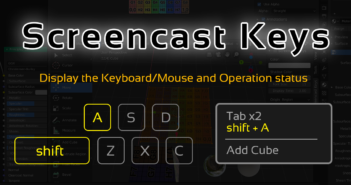

10 Comments
This is a great course so far! I'm a pretty experienced Blender user but still picking up nuggets of information. Also letting me shore up areas of my Blender knowledge that I'm lacking in. Thanks guys!
Thanks for getting the course! Awesome to hear you're liking it so far. While researching for all of this I can definitely say there was a lot I didn't know about Blender even after almost 20 years using it, so I'm pretty confident there's quite a bit to learn for everyone in there. It's crazy how many tools and options are packed into this software.
45h? I don't have that kind of patience...
Actually 50.5 hours now after we just added in some new content =) Like mentioned in the post though, all tutorials are their own topics, it's not something you have to watch all the way through. For example, there are 92 shader node videos, each one covering a different node. Then there are also different step-by-step projects throughout the course, all ranging from just 3 minutes up to larger projects like a 4 hour tutorial on creating an isometric living room render from start to finish(including compositing).
Are you providing a certificate after completing this course?
We have the course on Udemy, and this platform does offer a "Certificate of Completion".
I am new to Blender and the world of 3D modeling. Before I purchase this course, if I get stuck and have questions can I email someone?
Hey Gregory, yeah on Udemy there's a Q&A section where you can ask questions related to any lecture you're watching. Or alternatively you can also email me at [email protected].
WOW. I am impressed by your quick reply to my question. This gives me confidence to move forward with the purchase.
Oh yeah I check emails and questions every morning. Glad I caught this comment though because I may not always see things on various sites that aren't my own. So if you ever need to get in touch definitely use my email address or the Q&A sections.