No, sorry, this is not a Blender add-on that helps your character obtain a healthy, straight posture. 🙂 Straight Skeleton is an add-on which improves an algorithm that is already available in Blender if you activate the Mesh: Inset Straight Skeleton add-on by Blender Developer Howard Trickey.
Developer Alexander Meißner, who also created the useful Bezier Curve CAD Tools Blender add-on, is responsible for the new Straight Skeleton add-on. It is available for free from Github (link below), and improves the way an inset is executed, cutting the inset at the lines that emerge from the corners, so no overlap occurs. This is particularly useful to generate roof structures from a single planar ngon face, like a meshed curve.
But there's more: the new Straight Skeleton inset tool can also generate isolines from the resulting mesh, arranged in 3D or 2D. Isolines are commonly used in CAD editors.
Straight Skeleton will be welcomed by architectural visualizers, easing the generation of roofs from a single outline. But I can imagine there could be other uses for the add-on, such as ornaments, protruding armor elements or science fiction spacecraft protrusions generated from a single ngon.

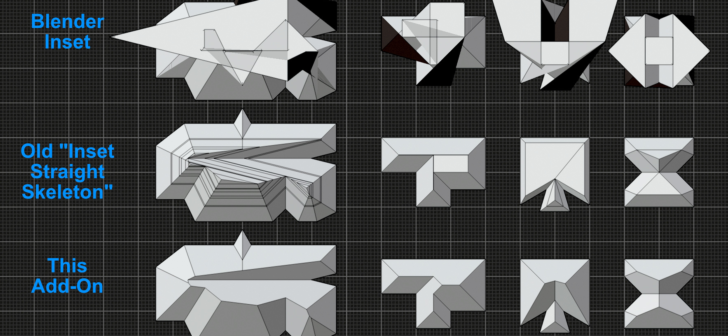
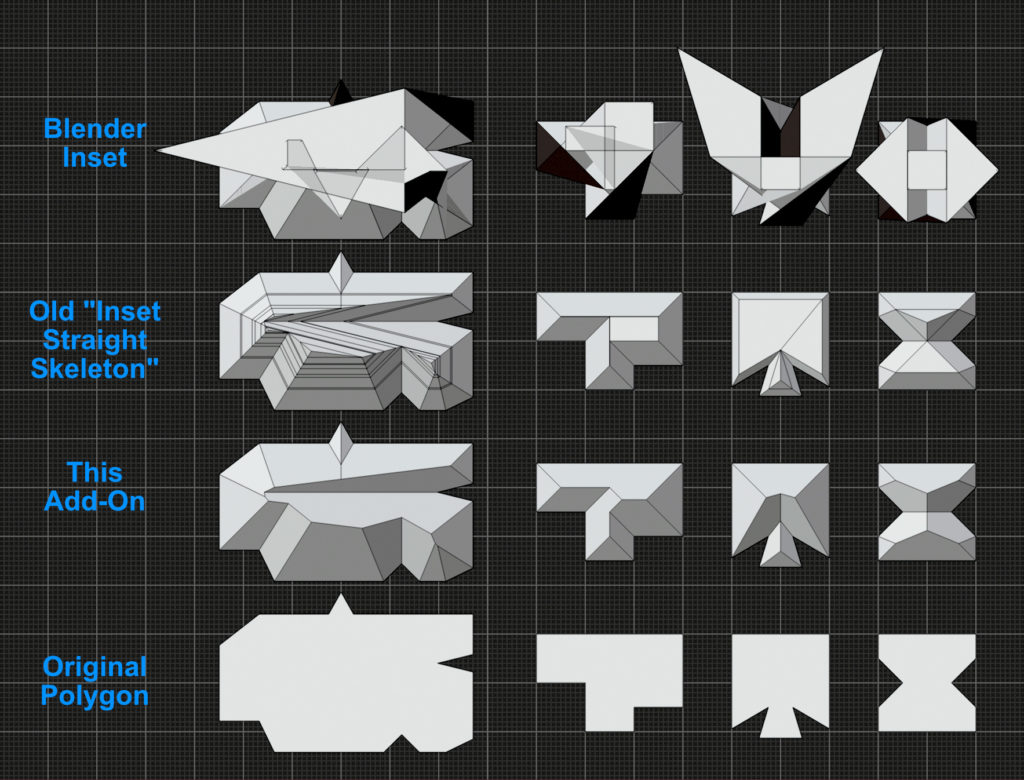

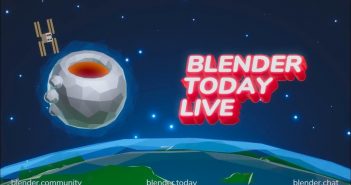

2 Comments
Wow, this is a fantastic looking addon that will hopefully not fade into obscurity due to the bizarre choice of naming. I get that it's an actual term, but it's extremely esoteric.
What about something equally esoteric, but slightly more descriptive like "Homotopic Inset".
Less 'correct' but maybe more descriptive: "Planar Inset"?
Haha, yes, or maybe 'One-Click Roof'.