High Dynamic Range Images have become a standard in digital visuals in the course of years, in photography, computer screens, television screens and 3D computer graphics. HDRI is the technique of combining multiple photographs or renderings with different exposures into one HDR image that contains much more data per pixel than a regular image.
Because of the high dynamic range properties, HDR environment textures are suitable for replacing conventional physical lights and environments in a 3D scene, allowing you to enclose a scene with a richly detailed environment that provides dynamic lighting and reflections.
To add a HDRI environment in Blender, you need to have some knowledge of the Node Editor, and know how to to add an environment texture to the World Output node. Then, to get the impression that the objects in your scene are part of the HDRI environment, you'll need to turn the ground into a shadow catcher. If you need reflections in the shadow catcher and/or a projection of the HDRI, things will rapidly get more complicated.
The HDRI Maker add-on is designed to ease HDRI environment initialization and adjustment tasks. It comes with an extensive library of free-to-use HDR environment images.
The manual provides detailed information how to easily install the add-on and the accompanying HDRI library files. Once installed, HDRI Maker can be found in a conveniently arranged, dedicated Tab of the 3D View's Context column at the right side (press the 'N' key to toggle that on or off).
Usually, you'll first want to add a HDRI from the included library, which is divided into several categories, ranging from nature environments to studio environments.
Choose the resolution of the HDR environment image. 8K offers the best quality, but requires more system resources.
If desired, a Blender sun light can be added with a button, and its inclination and rotation can be automatically aligned with the sun (brightest area) in the HDR environment image.
Now you can adjust the HDRI appearance if desired. Controls include colorization, saturation, light strength, rotation, location, blurring and more.
Shadow catcher
Next up is adding a shadow catcher. You can turn any object — usually a flat plane — into a shadow catcher, and adjust several properties that are not available in the standard Shadow Catcher option of Blender's Cycles renderer.
What's even better is that you can easily switch between the Cycles renderer and the realtime Eevee renderer. Eevee doesn't come with a Shadow Catcher option, but HDRI Maker solves that. And that's not all. HDRI Maker's shadow catcher also offers reflections, displacement and even an animated water effect.
HDRI projection
A very useful feature of HDRI Maker is the easy ability to project the HDR image onto objects, allowing you to integrate 3D elements into your HDRI environment, such as an irregular ground surface.
Export 360 degree panoramas
HDRI Maker also allows you to store a HDRI environment for later reuse, adjust the preview image and categorize it in your HDRI Maker library. You can even (batch) export environments as 360 degree panoramas. Watch the video below for an impression.
In conclusion, HDRI Maker is a very convenient add-on if you like to quickly add a HDRI environment, easily adjust its settings and add a shadow catcher with extra possibilities. HDRI Maker allows you to integrate your scene with a HDRI environment in a convincing way.

![Blender add-on review: HDRI Maker 2.0 [$] HDRI Maker 2](https://www.blendernation.com/wp-content/uploads/2020/04/image_processing20200404-4-cee7xu-728x336.png)

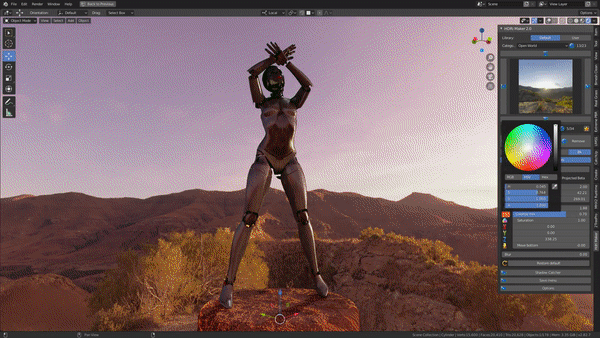
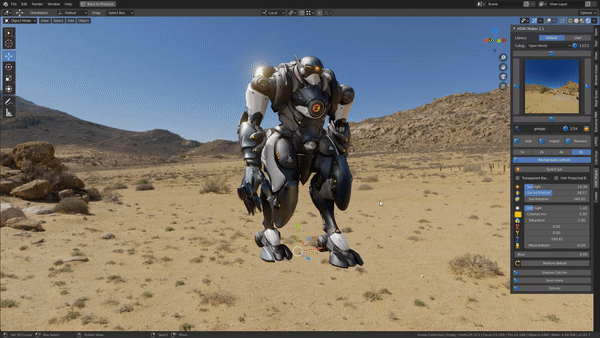

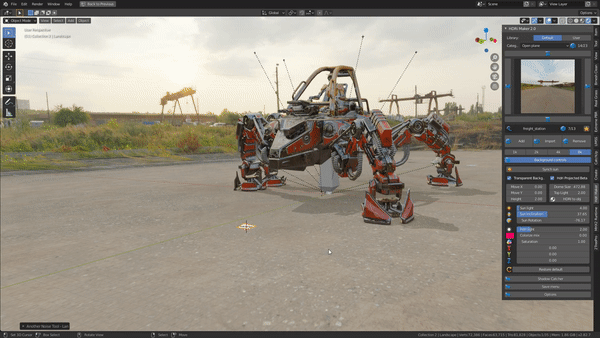

![Blender add-on review: HDRI Maker 2.0 [$]](https://www.blendernation.com/wp-content/uploads/2020/04/ice_screenshot_20200428-120351-351x185.png)
![Blender add-on review: HDRI Maker 2.0 [$]](https://www.blendernation.com/wp-content/uploads/2020/04/maxresdefault-12-351x185.jpg)
1 Comment
Great Work, keep Up :)