' Bforartists' is a fork of Blender with an updated UI. It contains more directly accessible features through toolbars, quick action buttons etc. It's not 'just' an add-on, but an entirely separate build.
The project describes itself as:
Bforartists is a complete free and open source 3D suite to create 3D content. It offers you the full 3D art pipeline to create game graphics, prerendered movies and stills. From modeling, sculpting, texturing, rigging, animation, rendering, up to post processing.
Bforartists stands for Be For Artists. A reminder to develop for the user, not the programmer.
Bforartists is a fork of the popluar open source 3d software Blender. The primary goal of the Bforartists fork is to deliver a better graphical UI and a better usability. This means a complete switch in the useage philosophy. Away from the hotkey and speed centered useage. Towards a user friendly and intuitive graphical UI.
Note that Bforartists is fully functional. Every feature that works in Blender should also work in Bforartists. Note also, we are always searching for volunteers to get the development going. Every help is welcome
What do you think of the project, and their approach of forking Blender development?


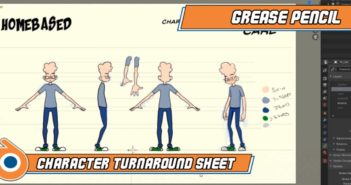
7 Comments
This is great. I hope more forks are coming. It keeps the original Blender and Blender working correctly. Blender is too hot-key focused. If you are the one who spent only part time on it, you will forget those shortcuts. It should be design with no keyboard shortcut, then add them for those who wants it. Every actions should be on the menu.
In the original blender, the move, rotate, and scale shortcuts g10, s20, r95 should be secondary not primary. And the camera movements (lock camera) shortcuts are terrible. It's just a camera and you have to remember these shortcuts to get your objects into view. If you use the menu, then it's hidden in several layers of menu and clicks.
Thousands of ways lead to Rom. This is definitely a good way as I see at first glance. Thanks for providing it. I love Blender and bforartists is a beautiful dress ;-). Keep going on! I will use it and track my pros and cons.
Hey, thanks for posting this here at Blender Nation :)
It is Be for Artists though, not Blender for Artists :)
Kind regards
Tiles
Ah sorry, updated :)
Thanks a bunch :)
See how much difference coloured icons make. We designers have been calling it out ever since colored icons were removed. It's fundamental of design to use color codes. And in fact text takes more space than icons. More working area is what is ultimate motive for any interface design.