Background
My name is Alan Licona. I'm a 3D designer working for BTL marketing agency in Mexico City.
I started learning 3D several years ago while studying Industrial Design, then I switched to Graphic Design, but 3D is what I like the most.
https://www.instagram.com/p/B8VciNTjeMn/?utm_source=ig_web_button_share_sheet
The Project Inspiration
I started to follow an Instagram account that inspires people to create a project weekly based on a word the owner chooses. One week the theme was “Abandoned”.
I instantly thought about an ancient place or a post-apocalyptic scene, but then I wanted to go further and challenge myself and finally got the idea of a bird jail abandoned by its host.
The Process
The Idea
I wanted to make the scene clean to help the bird jail to stand out. So started to block the space with basic geometric forms to help me plan the composition.
Modeling
When the camera was set, I started to model the bird jail. This was probably the part of the process I enjoyed the most because it was sort of hard surface modeling and I'm a very hard minded guy, haha. I thought about how the wood pieces would meet and where the nails needed to be.
Texturing
Then I got some wood textures and tried to make the wood look nice.
The Details
Then I modeled the food and water pots and that was it.
Feathers
Then I made the feathers of the bird. I didn't want to be too literal in the storytelling of the image, so only some feathers that the bird had left behind when it left the jail could be seen.
For the feathers, I used a particle system and made some nodes in the material to get a gradient from purple to orange.
Lighting and Background
Finally, I added a background of a field and set the lighting—basically just a sun light and an area lamp for the interior, and a little spot light near the door of the jail to emphasize that it was open.
Post-Processing
I really didn't do much post-production—I just took the .png into Photoshop and adjusted brightness and contrast and added a photo filter to get a warm tone.
Below are the PNG I got from Blender, and the final render after Photoshop:
I know the scene doesn't have a lot of fancy things like a super detailed model, or ultra-realistic texturing or things like that; I didn't have much time and also wanted to focus more on the concept and the storytelling. I hope the goal has been met!
About the Author
 Alan Licona, Musician and 3D artist in development
Alan Licona, Musician and 3D artist in development





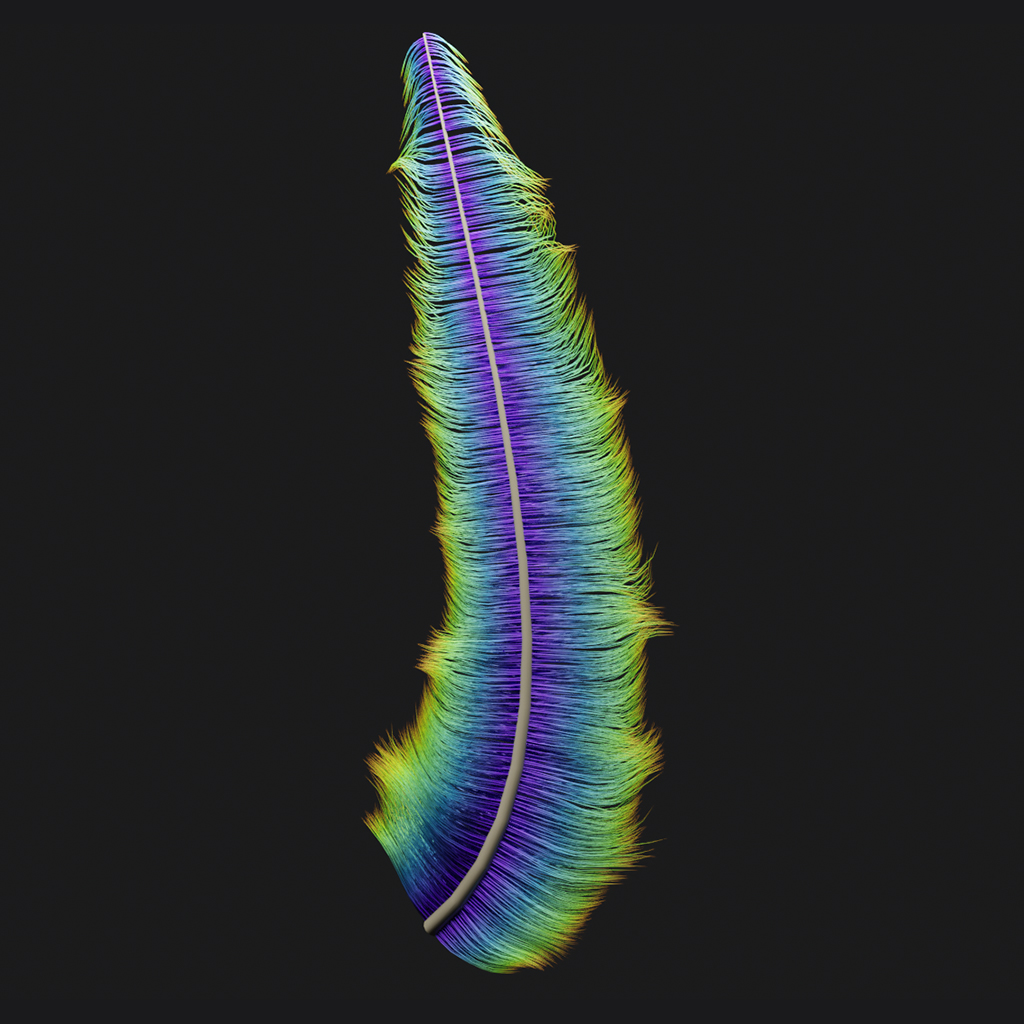



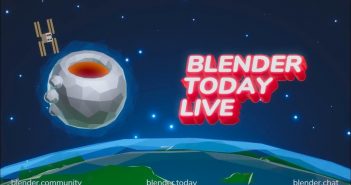

3 Comments
Congratulations! The story behind the image is more important than realism.
There are already a lot of realistic furniture on the web.
Excellent.....I really like it. The feathers still hanging in the air, says the bird just flew the coop......and I mean JUST. smilin.
great job, my friend.
I am actually picking up my African Gray Parrot baby in about 6 weeks. That cage is beautiful and quite unique .... which is what I love about it. VERY NICE JOB!!!