Johnny Matthews writes:
I wrote an add-on to set the viewport color of an object based on the average color of the nodes in the node tree. Because I always hate having to go back in and change these settings by hand when using node-based materials. Just select an object that uses your material, right-click and choose "Set Viewport Color" or Search for the command "Set Viewport Color"
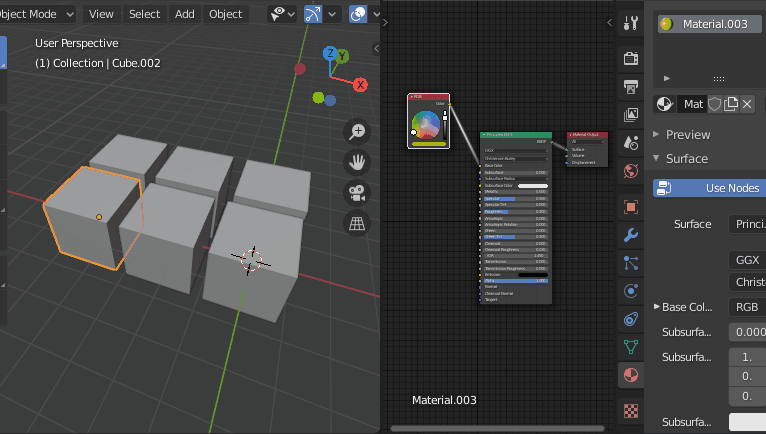
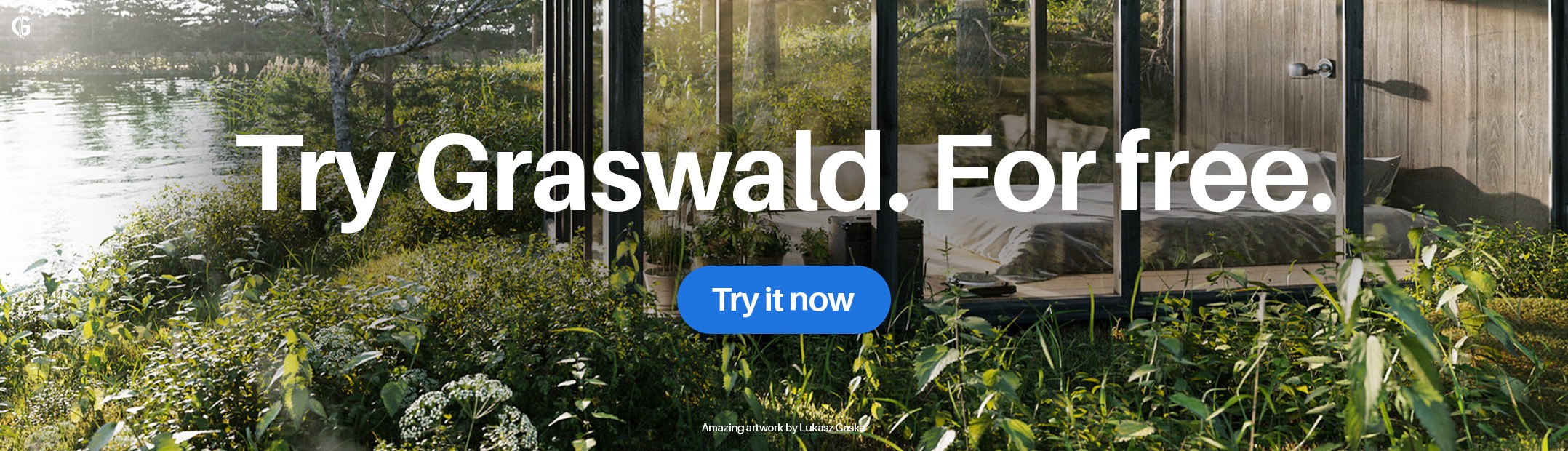




6 Comments
It seems to me that we have use for multiple viewport colors per material - one for organization while editing, and one for scene navigation, where colors closely align with the Eevee/Cycles materials, and that we could swap between viewport color sets like we do for viewport/material/render.
Incredibly useful for pov-ray tasks. Thank you very much.
Something that I'm looking forward for many years to be as default.
Thanks
Just for the sake of alternatives. Here is my version : https://github.com/Pullusb/autoMaterial
The main differences (with features pro/cons):
+ There is a UI
+ You can do the reverse (putting viewport color into node)
- Doesn't average colors, just take the first it found going up the nodetree.
- My code is messier than Johnny Matthews's ^^ (still working).
Thanks, useful tool
Thank you very much! Exactly what i was looking for.