Background
Hello, my name is Kilian. I’m 19 years old and live in Belgium. I began doing 3D in July and started with Blender as my first preference. I haven’t studied art yet but I’m planning to take classes in the near future as an environment artist.
Process of “Abandoned House”
The artwork was created for week 6 of Blender52, which is an event where you get a different theme every week. Participating in such events will teach you to work with a deadline, get out of your comfort zone and boost your creativity. The theme of week 6 was ‘Abandoned’.
Getting Started
The first few images I saw in front of me when I thought about the word ‘Abandoned’ were overgrown areas and empty houses, so I knew already from that point that I was going to create an abandoned house in the middle of the forest. I started by gathering reference pictures, and once I had all the references for the project I started with composition by sculpting the landscape on a plane and placing a cube where the house would be located. Then I added a camera where I wanted it.
Creation of the Assets
Once I had the basic composition ready I had to think about what I wanted in my scene. Looking at different reference pictures of forests, I knew I needed only a few plants, trees, and the house.
I started modeling the house with very basic shapes and adding small details later. I imported the model into Substance Painter were I used textures from Quixel to mix the stone texture with a dirt texture. I hand-painted some extra details and painted moss where moss should be.
The process of the plants was usually the same. I started with a plane and shaped it in the form of a leaf, duplicated, changed it a bit and moved it next to the first one.
Creating the Final Scene
Once all the props were made it was time to create the final scene. I replaced the cube that I had used as a reference for my house with my new model and changed the landscape a bit so it blended well with the house.
I made different weight paint maps for grass, fern, rocks, bushes, trees, etc. so that I could use it for the density of the particle systems.
It's important that grass doesn't look like fake grass you see in some gardens. There should be different sizes, rotations and some places where less grass grows. The same goes for all the other plants; nature is random and mistakes can be forgiven, but that doesn't mean you get easy and fast nature environments—there are still a lot of rules you have to follow.
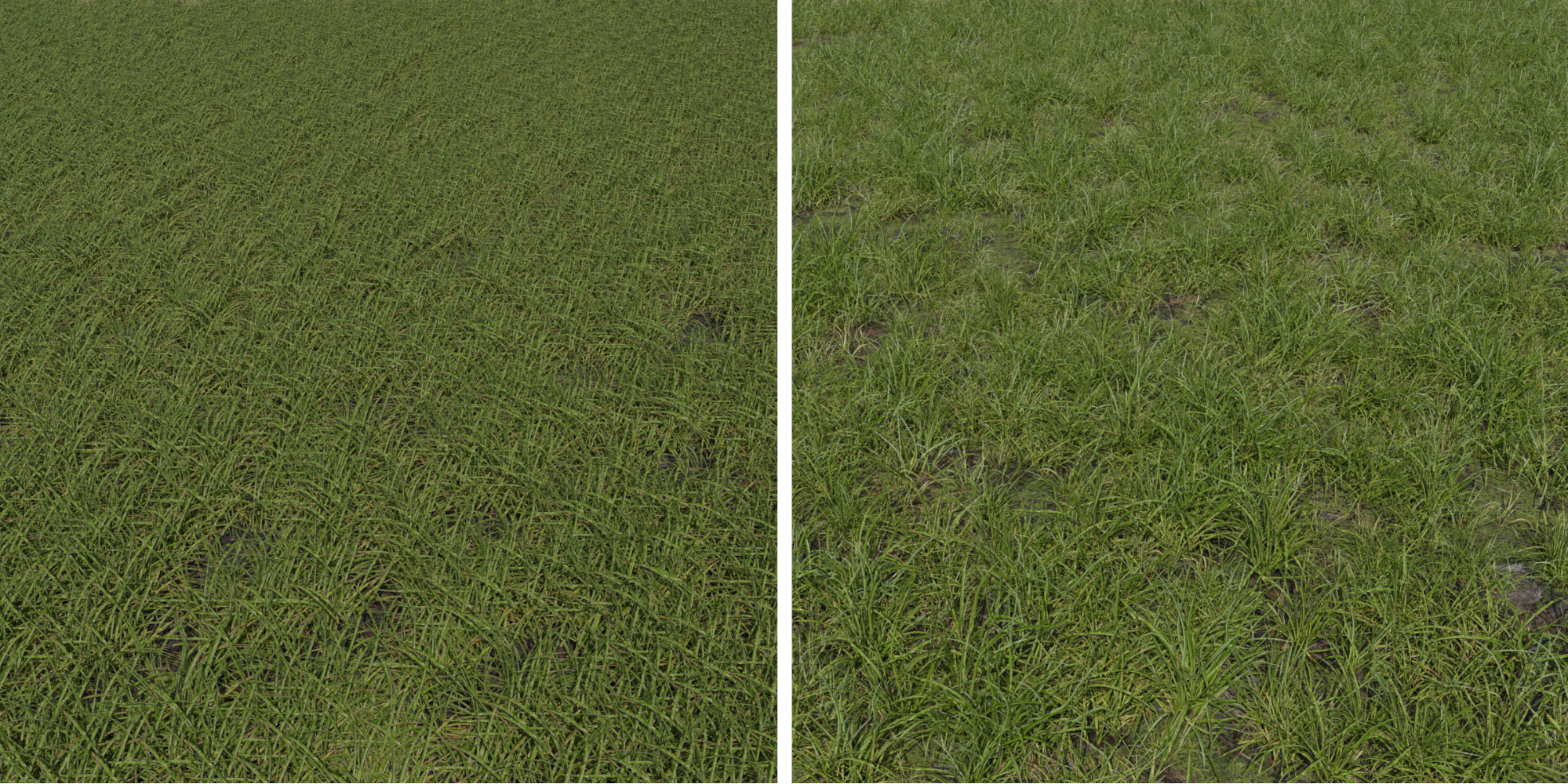
Left: Incorrect way of using grass, Right: Correct way of using grass. Used correctly, they all have a different height and rotation, which you can do when you enable advanced settings in the particle properties.
Once everything was placed in the right spot, I repositioned the camera to an angle that I liked. I added volumetric fog for a more abandoned forest mood and so the trees wouldn't look like a big mess.
When the render time is finished I imported the image in Photoshop for color grading, I made the general color a bit more orange and the shadows a more dark cyan color in a subtle way. I added more contrast and vignette.
Before Photoshop:
After Photoshop (very subtle):
About the Author
 Kilian Van Hasten, I’m a beginning self-taught 3D artist and see myself as an environment artist in the future.
Kilian Van Hasten, I’m a beginning self-taught 3D artist and see myself as an environment artist in the future.





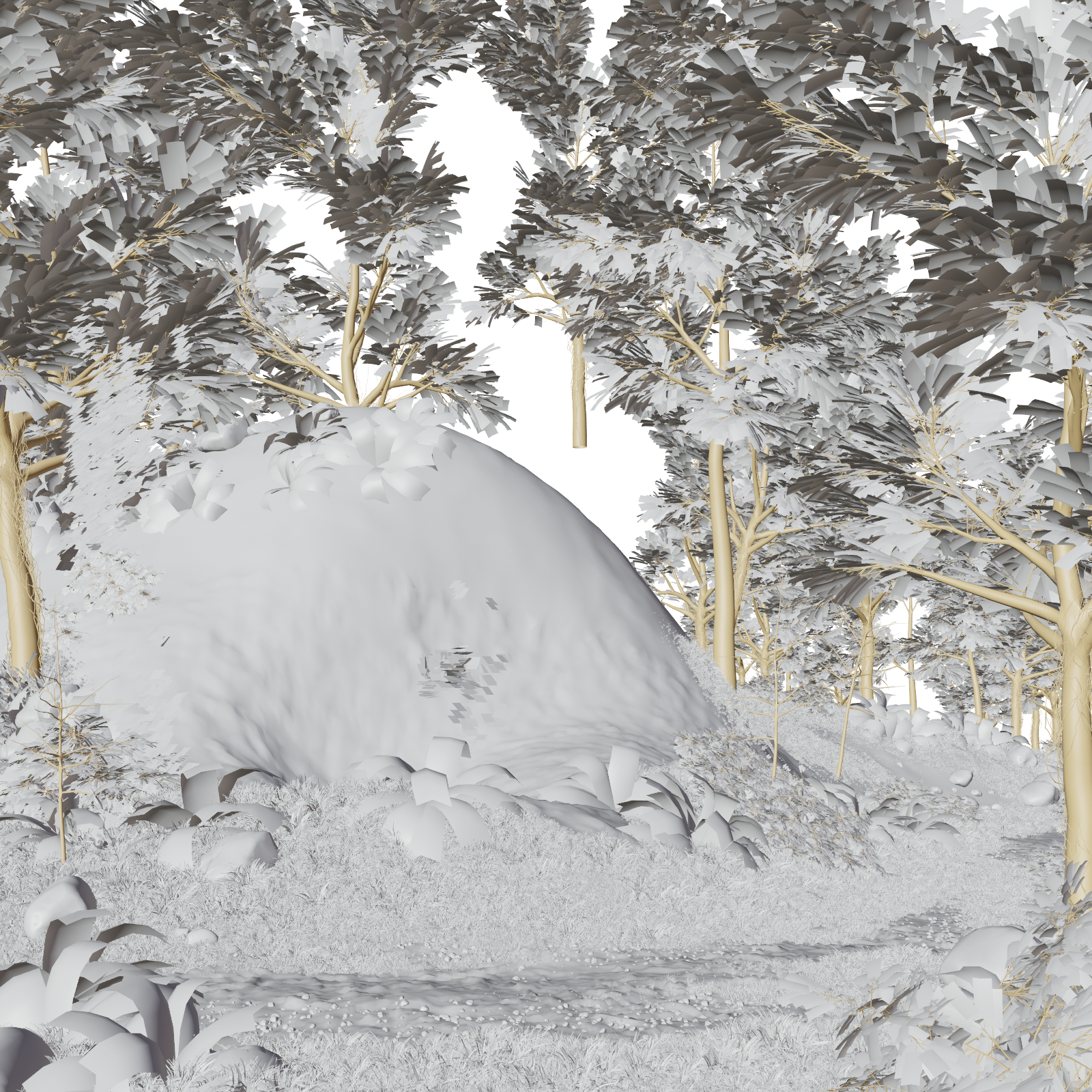




5 Comments
Hey Kilian, thats a very nice compositing. Also the vegetation is very good. Only one point: the plants are too green. In a forest enviroment, there are some plants with older leaves and damage on it, so they are brownisch. By the way: how long took it to render the scene?
Thanks for the tip! I will think about this in my next nature render!
The render took 40min.
I think you did an excellent job. I was blown away when I saw it. So you modeled the house all from scratch? How did you shade the house and blocks? . Fantastic job my friend.....someone should offer you a job on the set of a movie......smilin.
later.
Hello,
I used reference for the house, I did some parts from scratch that I didn't like from the reference.
I used substance to paint on the model. Textures are from Quixel but i changed a lot as I didn't like the original brick texture and painted some extra stuff on it. There are still lot of errors, I only had 3 days to create this so I had to be fast but somewhere in the near future when I have more time I will create a full scene from scratch without reference (except for self-made drawings as reference) + self-made photorealistic textures.
I think you did an great job.....for sure.