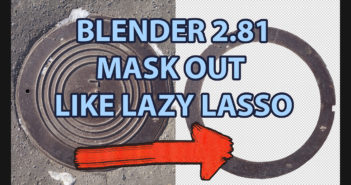Darkfall writes:
In this video we will be looking at adding a Keyframe and a Modifier to a Shader in order to create a Neon or Flickering light.
If you want to download the Shader Library (version 1.01) you can find the link in out blog.
We first need to create a Panel and a Custom Operator. If you followed along in the previous videos you will already have everything you need to jump right in. If you didn't, not to worry since I create a quick test panel and operator.
We covered creating a Shader in the previous video, and if you want to check it out you can see the post here on BlenderNation.
Once we add a keyframe and a noise modifier, the Neon Shader is born!. By making a few adjustments we can get quite a few variations on a Neon or Flickering light. I thought it would be a good Idea to add the Neon Shader to our Shader Library Add-on and you can check out the video here: The Neon Shader.
The Shader Node is really quite simple but it helps speed up our workflow when trying to create these kinds of lighting effects. I hope you find this addition helpful and as always, thanks for reading!