David Forest writes:
Hi everyone, we've just released Part 2 of our tutorial series on how to make a toon shader! This one covers all you need to know about rendering toon outlines in Eevee, from setting up a simple inverted hull to making a custom shader-based outline that reacts dynamically to light intensity. You can catch up with the previous tutorial on our YouTube channel. Enjoy!


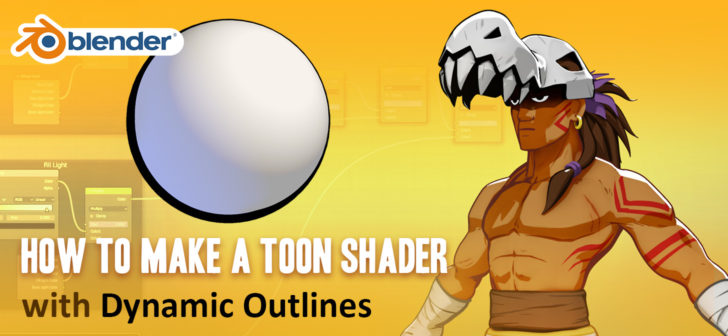


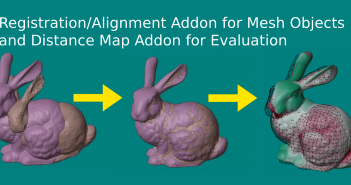
6 Comments
Finally something good lol
Hi! Could you post the .blend file in Google Drive? Thank you!
Sure! It's been added to the video description.
Been looking for this for sooooo long!
Thanks!
Great! I can't find solidfy material index offset. My blender version 2.92. Thanks
It's still in the Solidify settings, but the Offset is under Materials now.