Node Spaghetti writes:
Hello! Welcome to Riggy Bits! This is a series of Computer Graphics Rigging tutorials that focuses on reusable components that can be applied to many characters and props. Like all of my videos, I want to save you time by presenting the information in a clear and concise way. The aim of this series is to provide professional character TD’s a resource for solving problems, by simply picking and choosing from a “menu” of reusable components they’ve learned over time. From my own work, I’ve compiled quite a “menu” of my own, and I’d like to use this series to share it with you!
This Riggy Bit addresses the self-intersection at the knees of a character (and of course, many other joints may have this problem) when the joint bends. I present a novel way of solving the problem by simulating the volume of the knee using two hinge-joints and Blender’s Bendy Bones, and show the rig’s main components in context.
This Riggy Bit is split into Theory and Tutorial videos.
Thanks!
Part 1 (explaining the theory behind the rig):
Part 2 (A tutorial for creating the rig):




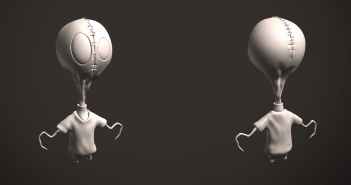

2 Comments
Thank you for this study, excellent job and so necessary to share.
Do you have a solution for the bend in the elbow, and rotation for the radius bone simultaneously to generate true wrist and elbow movement?
Thank you again.
Hi Joseph. I was wondering if you have alternative solutions for avoiding mesh intersection that don't make use of bendy bones and specially focusing on shoulders and fingers?