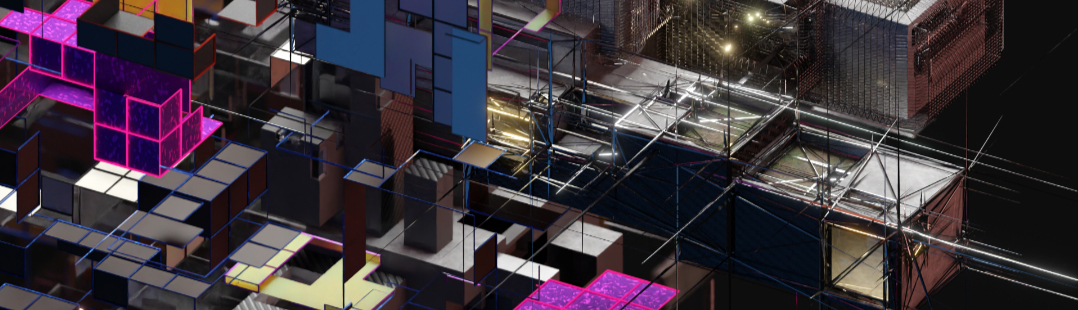Darkfall writes:
In this Video we will be taking a look at Scripting with Blender Python - bpy.
Before we begin, I should mention that I am in no way an expert and in fact, I have only been learning Python (and Scripting in general) for a short time. That being said, I went from knowing absolutely nothing - to developing the Darkfall VFX Nodes Add-on (You can check out the Blender Nation posts here: https://www.blendernation.com/?s=darkfall+vfx+nodes ).
Learning Python or Scripting may seem daunting at first but with some time and patience, anyone can create something awesome.
If you do get stuck however, you can always check out the Blender Docs (which is stockpiled with tons of useful information and some really good examples). You can also check out the Blender Stack Exchange, I have been saved many times by helpful users over at the Stack Exchange and certainly recommend using it.
Blender also comes with many Python Templates for you to use. I find it a good idea to look through them and see how they are structured and with some minor changes they can be implemented into our own scripts.
In this Introduction, we will be creating a very simple add-on that I dubbed the "Object Adder".. (yeah the name need's a little work but you get the Idea).
In the 3D View, we create a Panel that has a bunch of buttons. When pressed, an object will be added to the scene. So yeah, it's not very impressive but if (like me) you thought you would never have been able to code something, you have just made your first steps into the new world of Python!.
There are different ways we can layout the Panel and make it look "pretty", though since there is so much to cover it probably would take a whole video just dedicated to that. The First version of the VFX nodes was a mess, not only did it look bad but it was also rather hard to navigate. Then after many comments and suggestions I started to develop version 1.2 (which looked much better and ran a lot smoother).
So thanks to those who used the Add-on I took their feedback and was able to improve it with each new version. So that being said, if you find yourself stuck or in need of help improving your add-on, be sure to take all the feedback you can.
As I said, there is a lot to cover and a single video would only scratch the surface. So if you enjoyed this video and want more, let us know in the comments!.
I hope you found this helpful and as always, thanks for reading!.