thebadking writes:
Tested on macOS, Windows and Linux. (from blender 2.80 to 2.83)
Animation render is an addon for blender, it renders by python script bypassing the GUI, avoiding all the crashes that are GUI related while rendering. It works for cycles and eevee. It allows you to render an interval of frames grabing the details from context like first frame and last frame, output path and all the details required for rendering, it adds some buttons on the Output menu like:
- Render Animation
- Enable notifications (OS notifications since Blender GUI is frozen while processing)
- Save file before Rendering
- Sound per frame and/or sound at completion (for macOS only) for windows and Linux there is always a system sound associated, mute it or unmute as necessary
Notifications include how many frames are to be rendered, current frame, percentage of completion and time estimate for completion
If you are having problems rendering even one frame you can set the first and the last frame to be the one you need rendered.
Disabling the Notification check will enable output to console.


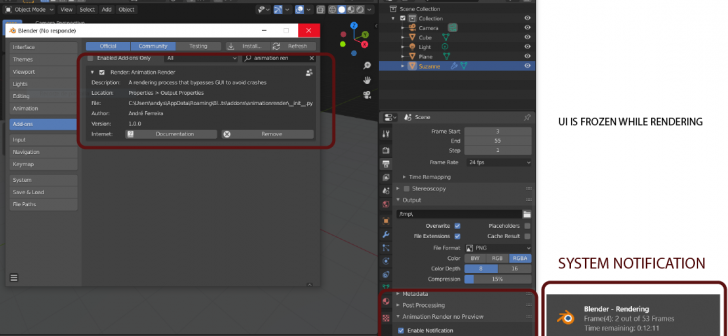



7 Comments
Sounds very interesting! Is it similar to cinema4D render queue manager?
Not really, you can't add extra files to a queue, it's just a way of doing renders without the output to the GUI witch many times causes the GUI to crash and stop your render, it will notify you the progress through your OS notification system so there are very little probability of crashing. But you definitely have me an idea with the queue system I just don't know how many people would actually use it.
I'm pretty sure lots of people would use it. It's a lacking feature, that's for sure.
I'll give it a shot
Amazing. I'm willing foward! If you need, I can help sharing some ideas and testing out.
Almost every user, who seriously is into making animations with different shots. So I guess, thousands of people.
I have updated it, and it is now a Render Manager, I will continue developing it and add more features as described on gitHub, please test it.
Donations accepted on my paypal:
[email protected]