mmemoli writes:
Mesh Data Transfer is a free add on for blender to transfer mesh data from a source to a target.
It is very similar to the Maya Mesh transfer attribute.Here is a tutorial that shows how to transfer vertex position, vertex groups and shape keys using UV Coordinates as sample space.


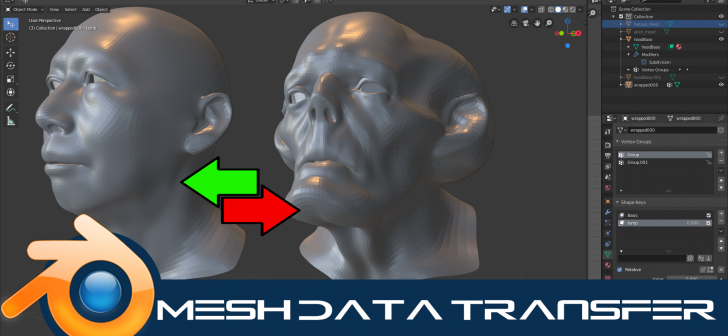



19 Comments
All I have is stars, so I gave you five on gumroad :)
I followed your adaptation from Maya to Blender on blenderartists, I'm also trying to do correct FACS.
Thank you so much! You didn't have to, but It is really appreciated :)
Hope you find it useful. I may come up with more tutorials about FACS in the future.
This is hands down one of the best add ons I have ever seen for blender! Thank you so much.
Too nice Victor!
Thank you!
Thanks so much! I can't wait to try this. I happened to be doing mesh data transfer work recently and found the blender data transfer tool not able to do the job. I had to export my assets half way through the task and finish things off in Maya and Max. This really complicated my work. I wished this came out earlier, =).
Hey Larry!
That would be a great way to test it out. I wonder what you were trying to do that you could not do in Blender already. Just to make sure I didn't miss out on some key features of the Maya transfer attributes
Hi mmemoli. I installed your addon and enabled it. But I don't see the mesh data transfer UI sub tab in the Object Data Properties tab. I am on the official blender 2.81 build.
-Larry
That's strange. I have it working here. I think it is clashing with another add on. Can you launch blender and go into Window>Toggle System Console and paste what it says?
Sure thing. Here's my console log. I disabled all of the non-native addons that didn't come with blender. But I am still not seeing your addon show up.
Read prefs: C:\Users\Larry\AppData\Roaming\Blender Foundation\Blender\2.81\config\userpref.blend
found bundled python: C:\Users\Larry\Downloads\Blender\blender-2.81-windows64\2.81\python
Armory: Proxy objects synchronized
Traceback (most recent call last):
File "C:\Users\Larry\AppData\Roaming\Blender Foundation\Blender\2.81\scripts\addons\armory.py", line 362, in on_register_post
detect_sdk_path()
File "C:\Users\Larry\AppData\Roaming\Blender Foundation\Blender\2.81\scripts\addons\armory.py", line 42, in detect_sdk_path
bpy.ops.ui.reports_to_textblock()
File "C:\Users\Larry\Downloads\Blender\blender-2.81-windows64\2.81\scripts\modules\bpy\ops.py", line 201, in __call__
ret = op_call(self.idname_py(), None, kw)
AttributeError: Calling operator "bpy.ops.ui.reports_to_textblock" error, could not be found
This is weird. I see a bunch of errors, but they are not from the mesh data Transfer. Can you disable the armory add on and see if it shows up?
Larry!
I finally found out where the bug is!
I left some code where the UI element was showing up only when a some specific render engines are chosen.
Now it should work!
Amazing! Thank you very much!
Thank you :)
Thanks a lot for your work ! Very useful and convenient.
Thank you :)
Can I use it for Blender 2.93 version?
I was going to watch a video on YouTube, look it up, and use it, but it's so hard because it came out the opposite
Can you help me apply the lithology? I really want to use this method.
I don't know if I'm doing something wrong, but it's too hard to find data in Korea.TT, can you help me?
I can try...
you can join the discord channel and we can take it from there.
https://discord.gg/xFXYys6vDX
sir, can it be use to blender 2.79 ? or can you make for blender 2.79 ? thank you sir