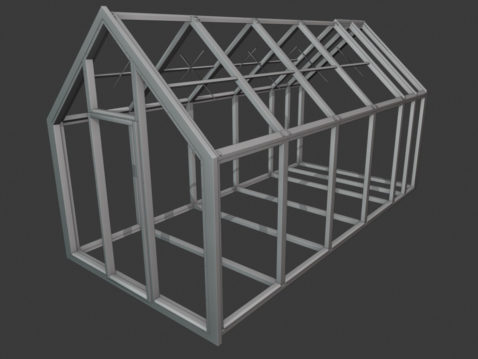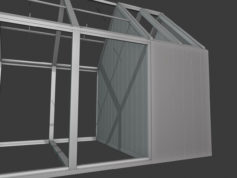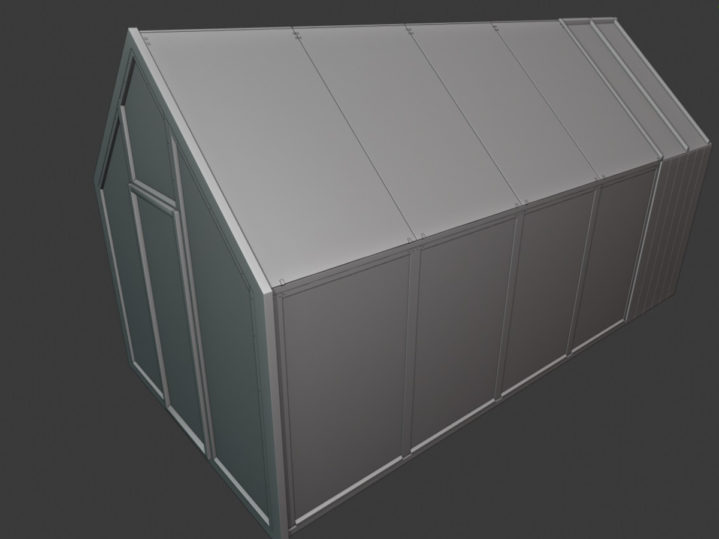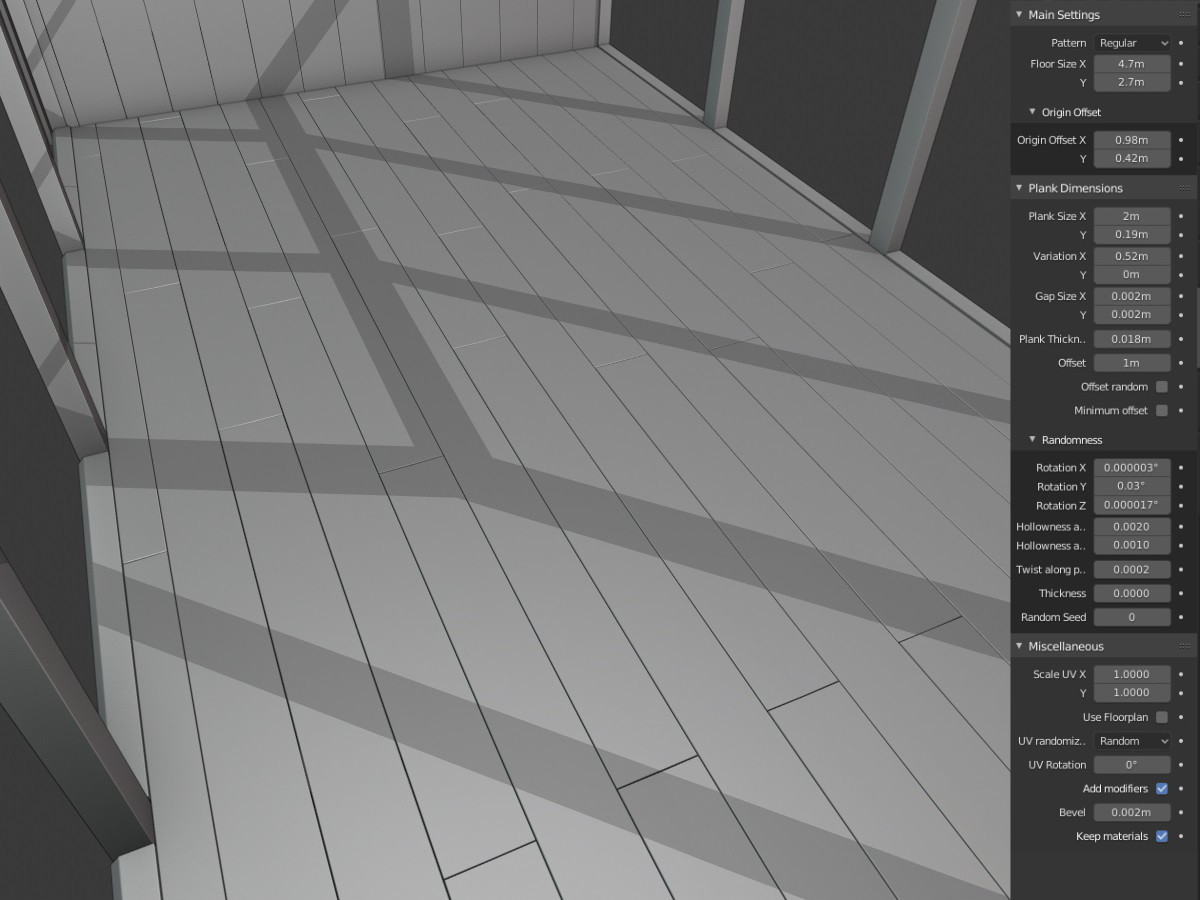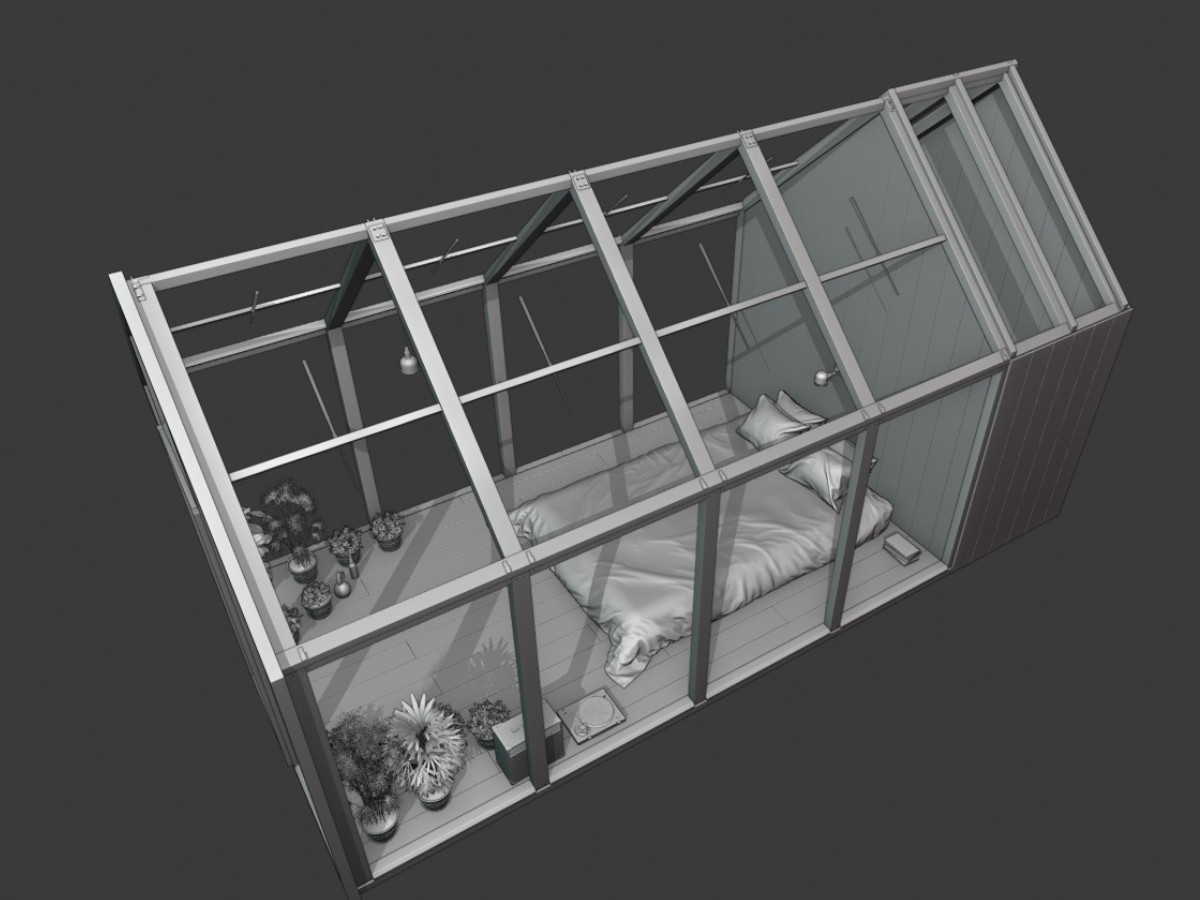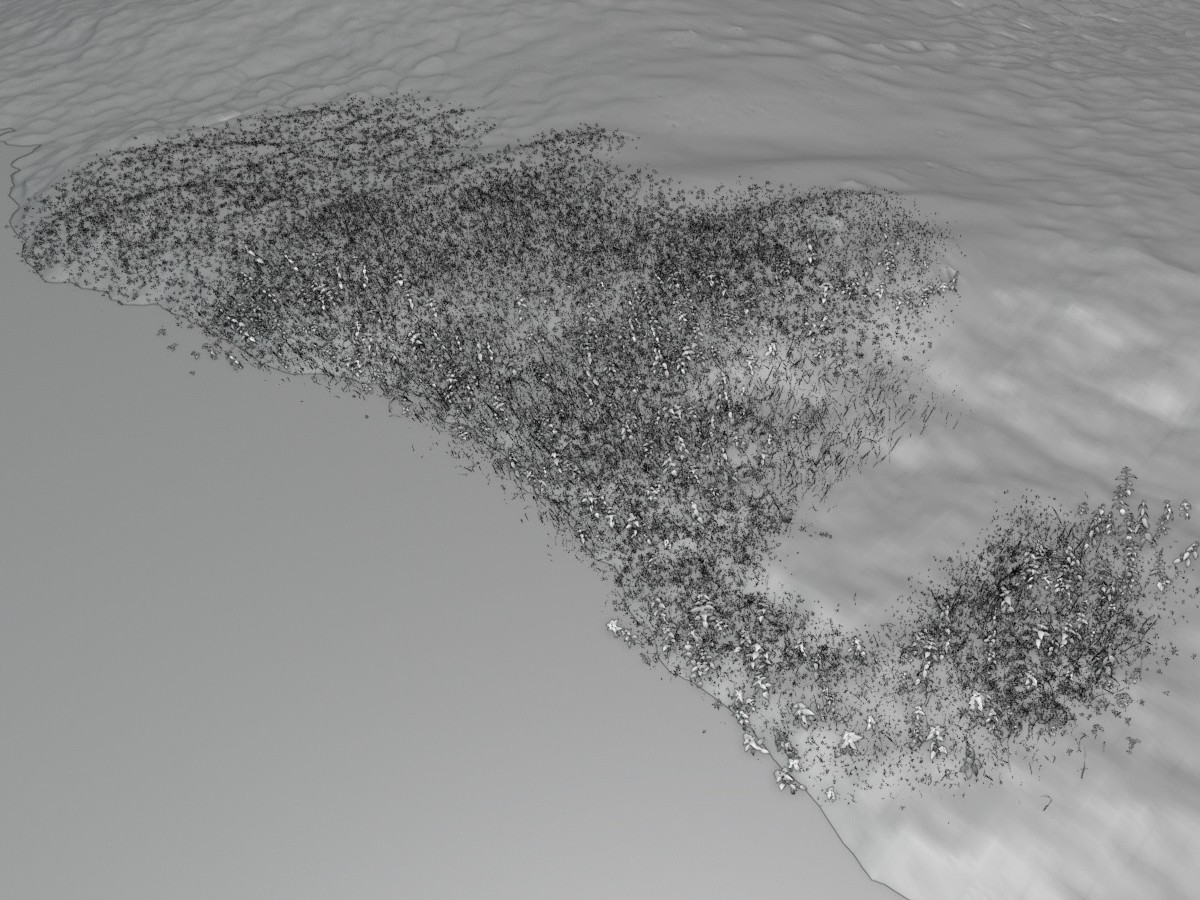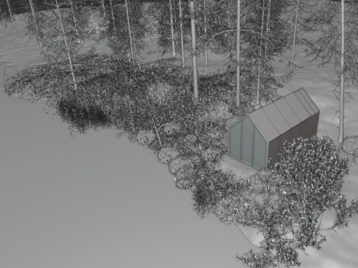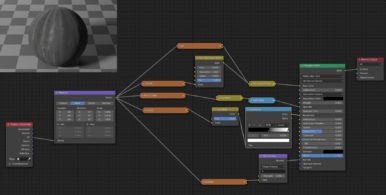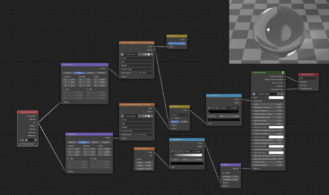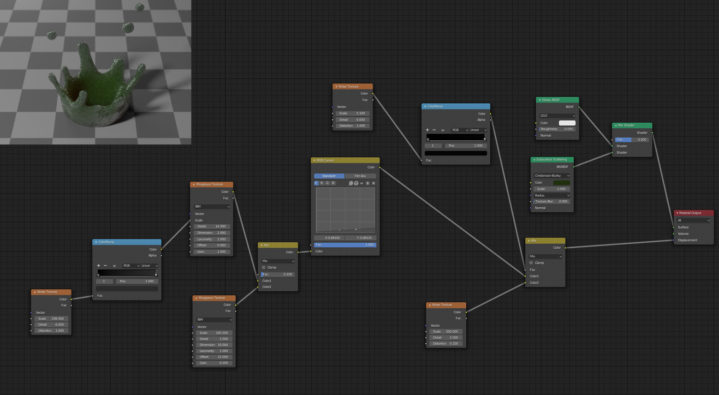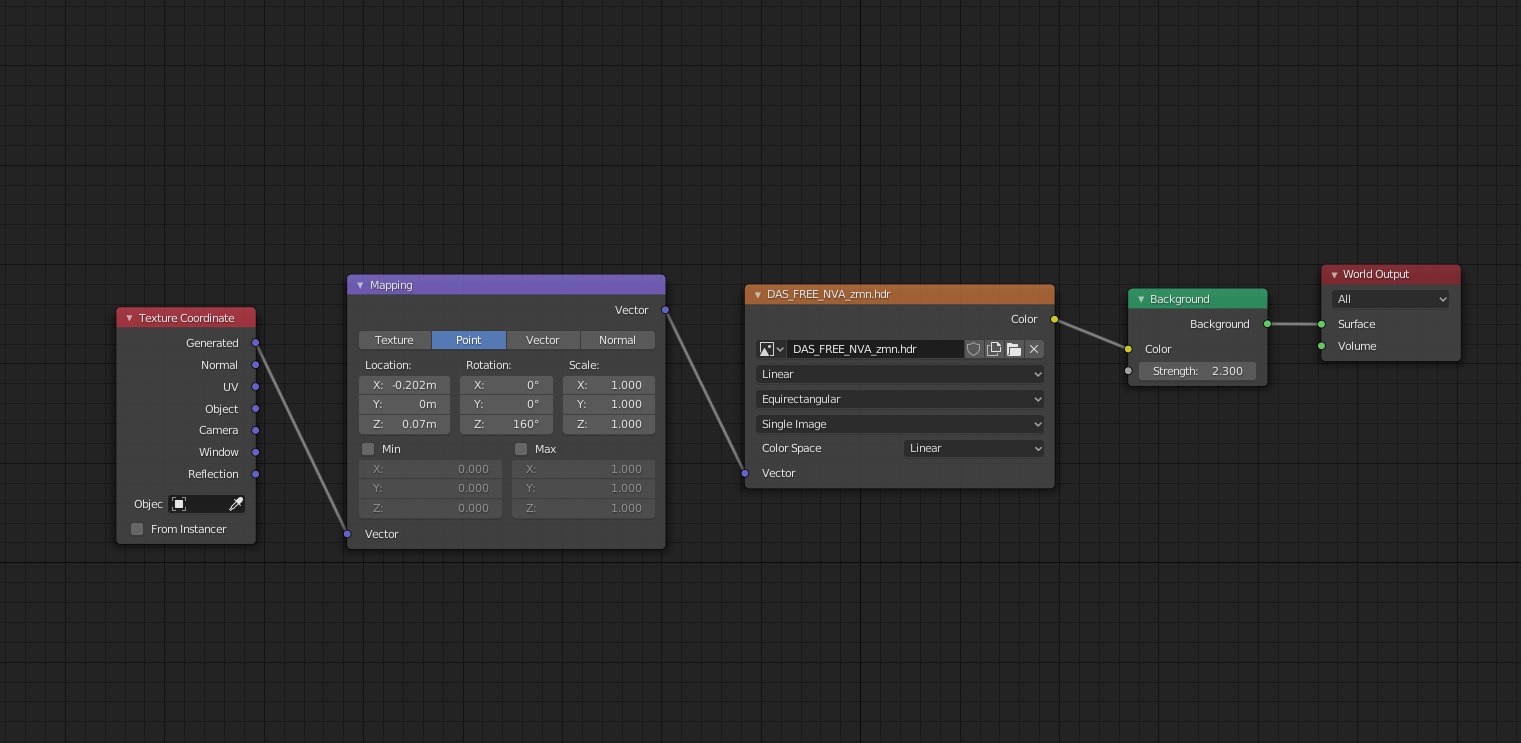Background
Hi, my name is Łukasz Gąska, I'm 27 years old and I come from Poland. I work as an architect. I am self-taught, I have been using Blender since my studies; I started working in Blender in the last year of my studies to present my master's thesis. Although ArchiCAD is the main program that I work with on a daily basis, I really like the moment when I can start working in Blender.
Inspiration
I am still learning Blender and studying the opportunities it offers. Some time ago I found a work of Ewelina Lekka, a Polish CG Artist and I wanted to check if I could repeat the final effect in Blender and Cycles. I also wanted to learn something new and test The Grove 3D and Graswald.
I found the original inspiration on ArchDaily, particularly this image.
https://www.instagram.com/p/Bgek4X2nSIk/?utm_source=ig_web_copy_link
Modeling
I took references from photos of the original Green Shed design available on the Internet. I tried to recreate the structure of the house and reproduce some characteristic details.
To create the floor, I used the floor add-on generator.
To decorate the interior of the house I used models from my own library, a few things from 3dsky and imeshh.com. I tried to keep the interior climate seen in the reference photo.
To model the terrain, I used sculpt and displacement map tools. The greenery was created by using Graswald, I did not significantly change the default options. I only changed the translucent properties and wetness in some cases. I used weight map for the distribution of greenery. I mixed several types of greenery available in the Graswald add-on library.
Trees are a mix of 3dsky models and models created with the Grove plugin. I completed the scene with shrubs and aquatic plants. I tried to keep the nature of greenery from the reference, but without exaggeration.
Materials
I created most of the materials using textures from Poliigon.com. They are all very simple—I try not to complicate everything too much. To create the glass, I tested the Realistic Glass shader from Blender Market.
Lighting
To create a sunny scene I used a Free HDRI map from darstellungsart. The same HDRI map was used by Ewelina. However, for the misty scene I used the HDRI Haven map.
Post-production
Post-production is a very important element of my work. I try to render a flat colour image with low contrast. Because of that I have more possibilities to control the visualization in the final stage of work. I used Affinity Photo for the last stage of work.
Final Renders
About the Author