Justin writes:
Hello all! I'm back with you to take a look at the new Blender 2.8 Video Sequence Editor (VSE). Each of the following videos discusses a different category of new stuff introduced in 2.8, - New Bugs, New Features, New Shortcuts, and New Workspaces. Come join me while we discuss the newness of 2.8 - both the good and the bad!
4 New BUGS in the Blender 2.8 Video Sequence Editor (VSE)
9 New FEATURES in the Blender 2.8 Video Sequence Editor (VSE)
7 New SHORTCUT CHANGES in the Blender 2.8 Video Sequence Editor (VSE)
New WORKSPACES + My Setup in the Blender 2.8 Video Sequence Editor (VSE)
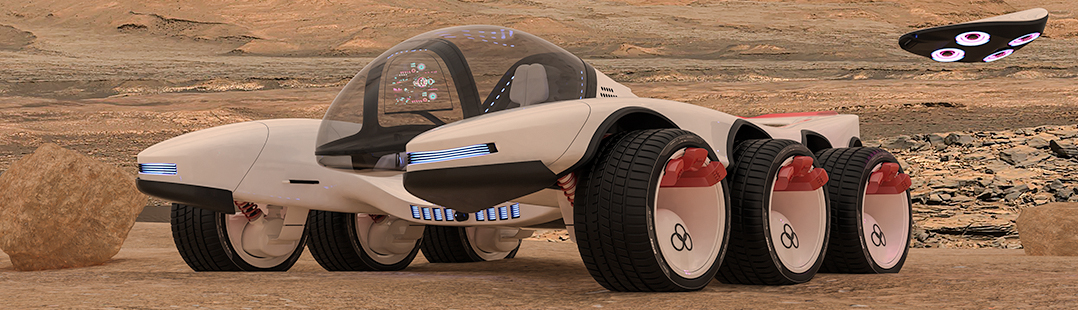



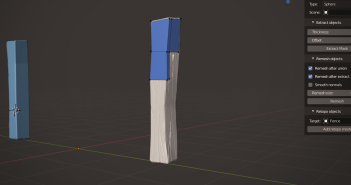
3 Comments
Hey, I just see the bug video ...
It's cool to explain this stuff, in the other hand you can just submit some bug reports for the first ones ( sound and waveform refresh) this will help to get them fixed quickly.
About the delays one, I'm not sure it's some bugs, but just the format you use to edit with.
It looks like some H264 encoded videos, which are fine for playback but a pain to work with. This stuff append with all editing softwares when you work with these kind of codecs (h264, divx ect...) .
Basically to seek one frame it as to decode many surrounding frames , hence the lag.
Professional editors never work with these formats and do some conversion to some editing friendly formats like Prores or DNxHD. Sorry if I'm wrong but this may be just a computer limitation rather than a bug, unlike the first ones you mention.
Hi Sozap! Thanks for the comment. You're right about the bug reports and I have submitted 2 of them so far :)
T69921 - VSE: Waveforms unnecessary redrawn on offset change
T69889 - VSE Playback hangs on every cut in a video strip
You might be right about the codec of the videos. If you look at the bug report I submitted, it sounds like the developers said the same thing you did. I'm just wondering if there is some sort of solution.
Also, just as a clarification, this video was not meant to complain about the bugs. I just wanted to share my discovery of them so others were aware of it and would be able to work around it.
Happy Editing!
Cool !
Yes I totally understand why you make the video about bugs. To a user point of view these bugs can be really frustrating, but I guess from a developer point of view this can sound a bit odd , like "Hey ! let's see what's newly broken in blender ! Yeah !" .
Let's hope that this video will be quickly obsolete as these issues are solved.
About playback performances with H264 codecs there are no easy solutions.
Different software have different workaround for that. All consumer software and products (smartphones, screenrecording apps) encode video in a format suited for playback and small disc size, not for smooth editing.
You can look at posts like these to see that it's a global issue : https://www.reddit.com/r/VideoEditing/comments/b21wvp/hobbyist_best_codec_for_editing_andor_convert/
What editing softwares generally can do when dealing with such formats is :
- allow you to convert footage temporarily (some kind of proxy) just for editing and use the original at render time.
- allow you to convert footage to a editing friendly format and forget about the original.
- or do some caching on the timeline, but the cache needs to be updated every time you change something.
All that involves some conversion time and more disc space.
Maybe you can have a really beefy computer that show less that the software is struggling decoding the video. But the issue stay the same, the format isn't suited for editing but for final playback.
Bear in mind also that the VSE is originally intended to do some editing in the context of short 3D animations. Where generally there aren't that much editing needed, and you tend to work with image sequences all calibrated to the same format and framerate.
It's awesome and very powerful for that task, as a pure video editing software it's a bit limited.
I guess even if VSE improves a lot over time, this limitation will always be there because blender is a 3D software after all. There is the same issue with blender compositor that is very powerful but a bit limited compared to a dedicated application like Nuke or After Effect.
The best practice to solve your issue would be to convert your footages prior to editing, maybe using another software like a free equivalent to adobe media encoder that can allow batch conversion.
I don't know which codec is best suited for that because I don't do much video editing.
The other solution is to rely on the proxy conversion system, I'm not sure it can convert your video once and keep the proxy synced even if you do some cuts .
You may look also in which format you're recording... I don't know what are the options here.
An editing friendly format will also take much disc space , because every frames are saved to disc.
Where H264 save some space by merging some frame together and do some black magic with it, at the cost of computation power.
Anyway, there isn't a perfect solution to my knowledge.
All these can be interesting subjects to cover for your channel because I don't see many people talking about it, I guess most of people doing youtube videos should be in the same situation as you. You may ask other youtubers how they do and share what you've found.