DiViNiTY writes:
I modified LokiRender to work with Blender 2.80. It uses Java and you can run it with "java -jar LokiRender_0.7.3_2.80.jar".
I've tested it with Arch and Parrot Linux and Cycles render engine, but it should work on every Platform which can run Java and Blender 2.80.
Do not forget to pack all files into the final .blend file or your Textures and maybe other files are missing on the "Grunt"(Slave) machine:
"File --> External Data --> Pack All Into .blend"
I also bundled LokiRender with Java for Windows and Linux 64 bit. You can run LokiRender without an existing Java runtime install:
- Windows ~33MB. Unzip and execute "LokiRender.cmd"
- Linux 64 bit ~39MB. Unzip and execute "LokiRender.sh"
-Divinity Studio
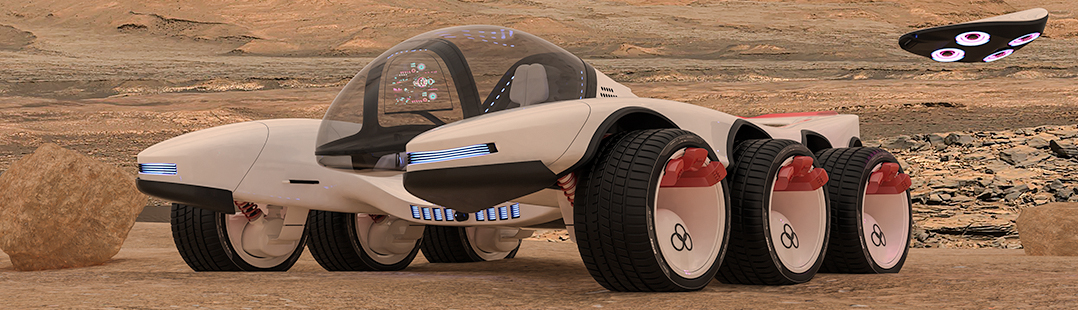





32 Comments
Loki is back!!! Thank you!
How does it deal with pre*caching simulations (smoke, fire, liquid, cloth) and then feeding it to the nodes?
LokiRender does compress the Simulation to a single file and sends it to the nodes which can take a while depending on the size.
Thank you for updating Loki. This is the best network render engine so far.
Is it possible to create a button to restart the rendering after finishing?
So I don't have to recreate a new job. If I want to change something so that I can restart the same job.
The program is user friendly, and that's amazing.
I can try to implement a "re-render" button. It's on my todo list now.
Thank you, that would be very nice!
Thank you for doing this! I'm not sure if it's possible, but as well as a restart/re-render button, it'd be useful to have an option to pause or reorder jobs.
When running this on Windows, I keep getting an error:
"Cannot read file 'c:\users\[username]\desktop\-nojoystick': No such file or directory"
"Blender quit"
Any idea what this means? I've tried a few different test scenes but it does it even with a scene just containing the default cube and a camera.
I'd appreciate any help. Thanks :)
I don't get an error message, It works. Can you test it on another windows PC?
Seems like you downloaded the old github version. Use the modified LokiRender 2.80 one.
Sorted it, thanks.
Hi Divinity, it's great to see that you are still working on Loki, it's an awesome tool!
I was wondering if it's possible to use the settings of the blender file (output and frame range for example) for a job instead of having to set those by hand. It's great to have the option to change them, but I think an option to use what's already set up in the file would also be useful.
Thank you!
I agree, this would be a real time saver.
Hi,
Awesome. Thanks a lot. This is an amazing tool even more since "Net render" was removed from blender.
You could maybe send a pull request to integrate your update in the upstream version, or create a fork in github ?
Regards
Hi Divinity,
LokiRender 2.80 doesn't open/work (the jar file) on three different MacBook and IMac that I own (works fine on my PC window 10). I've got three different OS (Catalina, Sierra & Mojave) and none work. The latest Java has been installed. Anyone else got that problem?
Thanks in advance to look into it.
Can you post the Console output?
Not sure this is what you're looking for in the consol output, but here's something:
Nov 7 14:30:21 MacBook-Pro-de-Guy java[3506]: Original euid:501
Nov 7 14:30:35 --- last message repeated 2 times ---
Nov 7 14:30:34 MacBook-Pro-de-Guy com.apple.xpc.launchd[1] (com.apple.systempreferences.legacyLoader[3500]): Service exited due to SIGKILL | sent by legacyLoader[3500]
Nov 7 14:30:36 MacBook-Pro-de-Guy xpcproxy[3518]: libcoreservices: _dirhelper_userdir: 557: bootstrap_look_up returned (ipc/send) invalid destination port
Nov 7 14:31:22 MacBook-Pro-de-Guy syslogd[89]: ASL Sender Statistics
Nov 7 14:32:43 MacBook-Pro-de-Guy AccountProfileRemoteViewService[3523]: objc[3523]: Class AOSUISpyglassAccountChangeHelper is implemented in both /System/Library/PrivateFrameworks/AOSUI.framework/Versions/A/AOSUI and /System/Library/PrivateFrameworks/AOSUI.framework/Versions/A/XPCServices/AccountProfileRemoteViewService.xpc/Contents/MacOS/AccountProfileRemoteViewService. One of the two will be used. Which one is undefined.
Nov 7 14:32:54 MacBook-Pro-de-Guy com.apple.xpc.launchd[1] (com.apple.systempreferences.legacyLoader[3530]): Service exited due to SIGKILL | sent by legacyLoader[3530]
Nov 7 14:32:55 MacBook-Pro-de-Guy java[3536]: Original euid:501
Nov 7 14:33:25 --- last message repeated 2 times ---
Nov 7 14:33:34 MacBook-Pro-de-Guy diagnosticd[3343]: allowing Console (3539) access to stream due to admin status
Nov 7 14:33:34 MacBook-Pro-de-Guy diagnosticd[3343]: Posting stream filter: "{
global = 47245099008;
}"
Nov 7 14:33:34 MacBook-Pro-de-Guy diagnosticd[3343]: System mode client started - Console (3539) - mode: 0xb, filter: ""
Nov 7 14:34:22 MacBook-Pro-de-Guy Console[3539]: BUG in libdispatch client: vnode, monitored resource vanished before the source cancel handler was invoked { 0x6000030a0700[source], ident: 12 / 0xc, handler: 0x7fff52ca35c3 }
Nov 7 14:37:44 MacBook-Pro-de-Guy diagnosticd[3343]: System mode client stopped - Console (3539) - clearing mode: 0xa, still active: 0x0
Nov 7 14:37:44 MacBook-Pro-de-Guy diagnosticd[3343]: Posting empty stream filter
Nov 7 14:38:55 MacBook-Pro-de-Guy login[3564]: USER_PROCESS: 3564 ttys000
Nov 7 14:38:56 MacBook-Pro-de-Guy Terminal[3560]: assertion failed: 19A602: libxpc.dylib + 86780 [2E9076CD-6C0E-38B6-8403-B2DDCE125FBF]: 0x89
Nov 7 14:42:09 MacBook-Pro-de-Guy syslogd[89]: ASL Sender Statistics
Nov 7 14:42:51 MacBook-Pro-de-Guy login[3564]: DEAD_PROCESS: 3564 ttys000
Nov 7 14:42:57 MacBook-Pro-de-Guy diagnosticd[3343]: allowing Console (3591) access to stream due to admin status
Nov 7 14:42:57 MacBook-Pro-de-Guy diagnosticd[3343]: Posting stream filter: "{
global = 47245099008;
}"
Nov 7 14:42:58 MacBook-Pro-de-Guy diagnosticd[3343]: System mode client started - Console (3591) - mode: 0xb, filter: ""
Nov 7 14:43:03 MacBook-Pro-de-Guy Console[3591]: BUG in libdispatch client: vnode, monitored resource vanished before the source cancel handler was invoked { 0x600002da1200[source], ident: 9 / 0x9, handler: 0x7fff52ca35c3 }
Nov 7 14:49:09 MacBook-Pro-de-Guy com.apple.xpc.launchd[1] (com.apple.Notes.SharingExtension[3595]): Service exited due to SIGKILL | sent by launchd[1]
I can't see anything about Lokirender in the output and i do not have a Mac device to reproduce this error.
Can't find either in the Console (only the Java mention). Weird. Couldn't you borrow a Mac to someone around you to check it out?
Anyway if that's not possible the advertisement about LokiRender 2.80 should now say 'for Linux/Windows and not for Mac' until this is resolved.
Hello,
sorry for my english!
But, it's possibile to add a function to connect a specific Ip address of grunt.
My problem is that all my workstation isn't on same network domain.
I have a server on network but it isn't matched with domain.
This one isn't on list of grunt in master window.
Thank you
This is already possible. :)
"File --> Preferences --> local grunt --> manually specify address"
In Preferences you can also set "local master"
thank you.
Works like a charm, also with the currents 2.82. Thank you very much, it´s a really good solution for the missing network render feature in Blender.
Hi,
1- thanks for creating this. just downloaded linux version and works great.
Quick question.
if loki is running with master and grunt both. Is it possible to directly add a job from command line or from with-in blender ( via some addon),
huge thanks in advance
Thanks! Unfortunately it is not possible to add a job via command line and i think there is also no addon available.
Hi,
looks like a really cool tool... is this compatible with the current 1.92 version of blender?
Indeed it is a cool tool and it's compatible with Blender 2.92. :)
Helo,
1- I love your work and it's save me a lot of time ! Thank you !
2- I don't know why i can render my cloth that came from Marvelous designer, and imported in Blender in Alembic file.
I'm in blender 2.92
Hi!
Thanks a lot. :)
Alembic files seem to be external, they are not included within the .blend file. Did you use "File --> External Data --> Pack All into .blend" ?
Some files like Videos and other external files will not be included in the .blend file. I never tried packing Alembic files into the .blend file, can you try it?
Tanks for your answer !
I allready dis it before, i forgot to notice it in my post, do you have any idea what can i do for this kind of file ?
You can try to load Alembic files relative to your .blend file and see if LokiRender compresses them and sends it to the other Grunts. This works with cached files for fluid and smoke simulations when they are in a relative path.
E.g. ".yourfile.blend\alembic001\alembic001.abc" . This may work, i do not have time to test it.
Not sure how it works with alembic files but I would suggest you map your shared resources to a network folder then make sure all of your grunts can see the same network drive and they should read the external files in the same way. This saves you having to pack or send duplicates of the data to all of the grunts.
For example, have a folder called "Resources" on your main computer and map it as a shared drive "R:\". On your other grunts, map their "R:\" drive to the same folder. Put your alembic file in a 'new folder' on R:\ and use this in your Blend scene as normal. When it comes to render, all of your grunts will look to "R:\new folder".
Not sure how it works on Mac or Linux, but that's what I'd do on Windows. For more information on sharing and mapping network drives, google is your friend.