Antlab writes:
Hi all.
Some weeks ago I asked here on BA forum if it was possible to customize the Blender 2.8 icons. After the answers, with a bit of study, application and tests, I was finally able to get the result.
I know that the choice of the new icons for Blender 2.8 has been argument of heated discussions. I waited for the official final release and then compared the new UI with the 2.79 one. Apart from other important changes, the problem is that I love colors and don’t like modern minimalist trends.So, after learning how to compile Blender, and understood which are the important files, this is the effect: a fully working Blender 2.8 with the colorful icons of 2.79 (when possible):
Unfortunately, up to now there is not a direct way to change the icons from within the program, so here a brief how-to:
If you already know how to compile Blender from sources, you can skip to point 2)
1) The official Wiki present a Quick Setup Guide. By carefully following it, you will able to compile the latest Blender from sources. I tried the method and succeeded the first time.
(This works for Windows, for other OSes there are similar instructions on the Wiki)2) Test if it works correctly. You should see the UI with the new monochromatic icons.
3) The time-consuming task has been to (very) carefully adapt the old icon sheet to the new environment. I fully respected the note of the original author: Icons within Blender must be used only for functions they were designed for in order to maintain GUI’s internal integrity, to keep good UX under control and to avoid confusion.
For the task I found very useful the references provided by mkbreuer here on BA forum.
When possible, I substituted the monochromatic icons of 2.80 with the colorful ones of 2.79. For new features that don’t have previous correspondences I left the monochromatic icons.
You can download the modified icon sheet here.If the forum/browser gives a long, strange name, rename the file as blender_icons.svg
Substitute the file with the same name in the folder …\blender-git\blender\release\datafiles.
For safety, delete the contents of the folders …\blender-git\blender\release\datafiles\blender_icons16 and …\blender-git\blender\release\datafiles\blender_icons324) Run the python script blender_icons_update.py present in the folder …\blender-git\blender\release\datafiles. I used Pycharm Community Edition to avoid permission or path errors, but you can use any working Python IDE/console.
5) Now the final step. From the DOS console cmd.exe, go to …\blender-git\blender and write:
make fullIn this way you will compile Blender with the new icons.
6) After the compilation, go to …\blender-git\build_windows_Full_x64_vc15_Release\bin\Release, and you will find the file blender.exe. Run it, and voilà Blender 2.80 (2.81 if you download the latest sources), with the old familiar and colorful icons.
To avoid unwanted modified colors by the program, go to Edit/ Preferences/ Themes/ User Interface/ Icon Colors and set them all to White. Check if all the icons are in the correct places. Some examples:
Properties
Editors
Forces
I surely hope that some developers will finally provide some simpler methods to use custom icon sheets, but for the moment this can be a solution.
You can ask here if you find problem in applying the modified icon sheet.


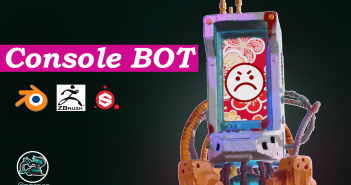

42 Comments
This is great! I really find it faster to work with the old icons since they are more easily distinguished from each other. Thanks for the guide.
That is exactly the reason that motivated me for this little project. I find the old icons much more suitable to immediately distinguish the various functions each button performs
Looking nice!
I also made an entire FreeCAD icons redesign pack called COIL icon theme, that contains about 1000 icons, just to figure out how color scheme for Blender 2.8 icons can be effectively reduced.
https://forum.freecadweb.org/viewtopic.php?f=34&t=34687
I have FreeCad installed, but unfortunately still did not find the time to study it. Will your new icon pack become the standard interface of the program?
I guess no)
Outlined version works good with any background, COIL - with specified only
Old icons way more intuitive to use. Thanks for sharing! Will try it.
The mono icons are a design mistake for such a complex program with so many actions.
Developers sometimes need to take a step back, reflect and admit they've gone in the wrong direction.
Thanks for taking the time to figure out how to get them back.
"Developers sometimes need to take a step back, reflect and admit they've gone in the wrong direction."
I don't even understand how developers are allowed to take this kind of decision? Shouldn't this have been the responsibility of designers. it's funny because Blender, like most OSS, seems to have his user base so disconnected from its development. I think that's also one of the reasons things like this happen. Now that 2.8 is out, users recompile it to change icons... 14 comments on this article, on a website with barely any comments, that says a lot about the decision to have monochromatic icons!
This is 2019. We should be able to have color. This is not DOS days.
There is a patch that enables loading icon sheets without recompiling: https://developer.blender.org/D4683
Unfortunately, it is waiting for revision, has been since May.
Yes, I know. We recently asked for news about that patch in devtalk forum (https://devtalk.blender.org/t/i-adapted-the-2-79-icon-sheet-for-use-in-blender-2-80-it-works-how-to-manage-the-licence/8892/), but we did not receive any answer.
For my opinion, there should be a possibility to change the color and just the size of the icons in the future. The clean style ist sometimes difficult to distinguish and not really consistent to the edit icon on the left. Right very small, left to big and a little bit color.
I like Blender!
The question is that the T panel icons for Blender 2.8 have been designed by a different author respect to the others, and to my knowledge there is not available documentation that explains how to change them. So at present it is very difficult to try harmonizing the styles.
YEEEEAAAHHHH ! Bravo ! It's appealing to my eye !!!!! I really missed them, they were (will be again, now) so beautiful. Thank you SOOOO MUCH.
Thinking back :
If it's possible the way you did it, the Devs (blessed be their RAM) could make it too, no ??? And could leave us the choice in the preferences. Peekaboo.
I cant understand why software so complex as Blender, designed for working with colored/textured 3D objects must have bland flat monochromatic icons? Thanks to this article i can give 2.80 another try.
To everyone who's interested, the user Antaioz made an coloured icon set, adapted from the mono icons of 2.80: https://devtalk.blender.org/t/2-8-outlined-coloured-icon-adaptation/6620/1
This should work better with the current Blender version, as the old 2.79 icon sheet has some things missing from it.
I know the work by Antaioz. But, in my opinion, it only partially solves the main problem, because it maintains a lot of monochromatic icons.
Please consider that, as I wrote in the article, I fully revised and rearranged the old 2.79 icon sheet, so the modified one I attached is complete. It doesn't miss anything. Where old icons were not present, I simply leaved the new ones.
As a side effect, this can also be interesting, because the user can see, directly from the icon style, which are the new 2.8 features not present before (see my last image, with the Add submenu).
Ideally, icon packs could be part of themes somehow. I really miss the old icons and I'm not ready to compile blender on this machine. The monochromatic icons were a real low point of the 2.8 update imo....
Python 2.7 (r27:82525, Jul 4 2010, 07:43:08) [MSC v.1500 64 bit (AMD64)] on win32
Thanks again, Antlab.
I tried it and everything worked well until I ran blender_icons_update.py
Then it did not work and I got that :
Type "copyright", "credits" or "license()" for more information.
>>> ================================ RESTART ================================
>>>
Traceback (most recent call last):
File "C:\blender-git\blender\release\datafiles\blender_icons_update.py", line 12, in
BASEDIR = os.path.abspath(os.path.dirname(__file__))
NameError: name '__file__' is not defined
>>>
Hi. First thing you can try with Python 3, the script seems call that environment.
Then try adding the executables for Inkscape (if you don't have it installed, you need it) and Blender in the PATH variable. Please let me know if that works.
Sorry. I don't understand "then try adding the executables for Inkscape.... ...in the PATH variable." What does that mean ?
I feel the flat design really is awful as it cuts on useful natural info, and is a very slow way to work. It's okay if you don't have many elements on a screen, but awful if you do. It's weak signifiers so the icons all feel similar and it's hard to remember what is what, then you have to spend the extra time looking for things.
Strong signifiers use color and shadow to help you understand what you can interact with, and help you find it faster. But hey, Blender decided to just be trendy and inefficient like Google (Worse UI & UX ever but they are too big to fail), same with Microsoft.
Thank you for trying to bring this back.
And yes for further study on how this hurts (user experience) UX you could look at some research - https://www.nngroup.com/articles/flat-design/
https://www.nngroup.com/articles/flat-design-long-exposure/
I got so close. I have been through all the steps. I can compile Blender from the source just fine. I can't get the Python step to work to create the new .dat files for the icons.
I wish the devs would care about this. Blender would be so much more attractive to use with these icons.
Probably I must add some other instructions to the guide.
First thing you can try with Python 3, the script seems calling that environment.
Try adding the executables for Inkscape (if you don't have it installed, you need it) and Blender in the PATH variable (if yoy have Windows). Please let me know if that works.
Thanks for the reply. I have added paths and tried everything I can think of. I always end up with the following:
P.S, I don't expect you to analyse and fix my problem. Just posting it in case anybody knows an easy solution. I hope somebody can get this step to work and post the icon folders so I can compile it. Thanks for all you have done.
C:\blender-git\blender\release\datafiles\py\Scripts\python.exe C:/blender-git/blender/release/datafiles/blender_icons_update.py
Traceback (most recent call last):
File "C:/blender-git/blender/release/datafiles/blender_icons_update.py", line 35, in
run(cmd)
File "C:/blender-git/blender/release/datafiles/blender_icons_update.py", line 11, in run
subprocess.check_call(cmd)
File "C:\blender-git\blender\release\datafiles\subprocess.py", line 342, in check_call
retcode = call(*popenargs, **kwargs)
File "C:\blender-git\blender\release\datafiles\subprocess.py", line 323, in call
with Popen(*popenargs, **kwargs) as p:
File "C:\blender-git\blender\release\datafiles\subprocess.py", line 775, in __init__
restore_signals, start_new_session)
File "C:\blender-git\blender\release\datafiles\subprocess.py", line 1178, in _execute_child
startupinfo)
FileNotFoundError: [WinError 2] The system cannot find the file specified
inkscape C:\blender-git\blender\release\datafiles\blender_icons.svg --export-width=602 --export-height=640 --without-gui --export-png=C:\blender-git\blender\release\datafiles\blender_icons16.png
Process finished with exit code 1
From the last rows of the error message, it seems that the script doesn't correctly find the icons sheet (blender_icons.svg). Could you check if it is in the correct folder?
Thanks. I have double-checked it and it's definitely there. I am convinced it is a path issue. I've spent four hours fiddling now. I think my eyes need a rest!
I get the same errors if I use PyCharm or Python shell.
Thanks for trying to help.
If anybody has successfully done this, could you zip up the icon folders and post them somewhere? It's this one step that I can't get to work.
To help, I edited the original post on Blender Artists (https://blenderartists.org/t/would-you-like-the-colorful-2-79-icons-in-blender-2-8-now-you-can-how-to-and-attached-icon-file/1176043/) and attached two zip files, with the content of the two folders modified by the script. You only have to unzip the files in the relative folders, and recompile Blender.
Hope this helps.
Wow! Thank you :)
That worked perfectly. These honestly look 100% better than what is in Blender. They should definitely adopt this. Blender looks so much better, and seems more user-friendly with these.
You are a true gentleman!
Thanks, I'm glad it worked this time.
I agree, Blender 2.8 is more pleasant with these icons. I hope they will not be abandoned, it would be a pity.
I found Brecht's comments on this matter, and the coloured icons to be dismissive and overbearing.
I might try again with a fresh install and see if I can get the entire process to work. I am tempted to start a coloured icons branch in GraphicAll.org.
The Earth is not flat, and Icons shouldn't be either.
I'll be honest. The new monochrome icons of Blender 2.80 give me eyestrain headaches. :(
But it also gives us insight how color-blind people operate daily, so I'm also encouraged to think of ways to make monochrome work, so as to make blender accessible to as many people as possible.
My recommendation to BF:
1. Enable Blender to port icons from a directory of icons. You will never be able to tell everyone (or anyone) what is the best thing for their eyeballs. I'm sure you'll find that the collaboration of hundreds of thousands of artists will come up with icons even you'd think are better than the current ones.
2. Make it to where the icons can be animated. If you mouse-overed an icon, switching that icon from monochrome to colored, you can have best of both worlds. Animating even monochrome icons intelligently will differentiate them better. Of course, not everyone will appreciate animated icons, so make it optional.
3. Make the (animated) icons themselves using Blender and provide those files.
I'm going to reply to myself to note that the icons already are in some degree "animated" in that they switch "brightness" in 2.79, and switch "background" in 2.80. But I'm not personally certain how it's accomplished in detail, and whether it would be classified as "animated."
Thank you so much for this work! The default 2.8 flat icons are functional disaster. I have been using 2.8 solidly for months before the official release, and even now I still have to pause over all those Properties icons... and still select the wrong one. It is surely only a matter of time before the official 2.8x builds provide user-selectable icon themes along with the rest of the UI customization options, in recognition of the wave of criticism of the current set.
Great work, and I hope a solution can be found to add a custom icon set to Blender.
I do disagree with some icons (complexity and as-is). Given the subjective nature of how users react differently, it is odd that the icons are one of the few things that we cannot customize... knowing that we can substantially customize Blender in many ways.
Vector or bitmap sets, should be perfectly acceptable/doable.
Searching for relevant posts about this issue, I get more frustrated. Multiple forums, multiple posts. The silver lining is that there is hopefully movement on a customization feature. ANTLAB, you posted the issue in a link (see above), and another link in that refers to Differential issue D4683.
All fine and good, and I hope it leads to something productive.
I have difficulty believing that icon customization can't be done, and I have the slight concern that we get the "well then you can submit code for this feature". Like most Blender users, I fall into the category of non-programmer. It's not really a complaint, just a statement.
Pair that with posting the issue in the developer forums, which has us where we are today. The issue is important to us, and maybe it is minor, compared to other issues. I wouldn't know, but it seems to me that many users have difficulty with a "feature" that causes considerable delay/confusion with their workflow.
Goes without saying, the frustration is very minor compared to the insane programming effort that is 2.80.
Addendum
As to the nature of the icons, I tried to find posts that shed light on "How did we get here?", and I did notice a lot of subjective comments as to why an iconic representation is acceptable or not. That's as diplomatic as I want to be. I vehemently disagree with certain icon choices (no, the world icon does not need the axis, too much visual info... there it is). For most, I found the design choice to be really clever and acceptable.
The solution is not picking the right icon. We have users that prefer the old and comfortable, we have users that believe in the modern trend-of-the-day, and many that fall inbetween. A valiant effort to find the sweet spot of designing an icon or logo but I see it as a Sisyphean task in this case.
That should be the necessary clue that while a basic icon set is fine, it is not the be-all-end-all (most people forget that).
I hope to not hear the argument that a customization option is too complicated for users. If you ever customized Blender's controls or color schemes, you know that it's not a task for the faint of heart. So, I'd be fine with something that is brutally complicated, yet allowing for desired results.
I made it, and I am so happy.
Thank you again, Antlab and mkbreuer
Well, that was a pain, especially since Blender is a bit finicky to compile on Linux, but I did it. When GIMP switched to monochrome icons my work speed was nearly halved because I simply distinguish between icons as easily, but GIMP gave me the option to switch out icons easily so it wasn't much of an issue.
I'm sure I could adjust to the monochrome icons by developing some muscle memory, but aside from me just being a bit lazy and not wanting to needlessly relearn things for no reason, I do think Blender 2.8 looks absolutely amazing with colored Icons.
Hi, I would like you to help me if possible with complete zip files with 2.79 icons in Blender 2.8 already modified
because I don't know how to compile Blender nor do I have any idea.
Do you think if possible to upload all files to google drive and share it with me please?
Let me know as soon as you have a break time for this.
Thanks in advanced.
Hi.
To make things easier, I attached two zip files containing the result of the updating script here: https://blenderartists.org/t/would-you-like-the-colorful-2-79-icons-in-blender-2-8-now-you-can-how-to-and-attached-icon-file/1176043/
I don't know which OS you are using (Windows, Linux, Mac?). If you are on Windows, like me, please try to carefully follow the steps I reported in the guide. Also for me compiling Blender was a new thing one month ago, but with 2.8 it's quite easy, with the instructions provided in the Wiki.
Please let me know if you find some particular problem.
Thanks for your feedback. I am using Windows 10 pro. I'll try to follow your steps guide since you told me it's easy.