Ross Cochrane writes:
Blender tutorials have really helped me with Blender. I am still a beginner in Blender but working through Julien Deville's course inspired me to try to create this roaring tiger head sculpt. It's far from perfect, but it is where I am with Blender at present. I created the fur using a tutorial by BlenderDiplom and the eyes with a tutorial by César Salcedo. I continue to love working with Blender and I am presently pursuing learning 2.8. So much more intuitive.
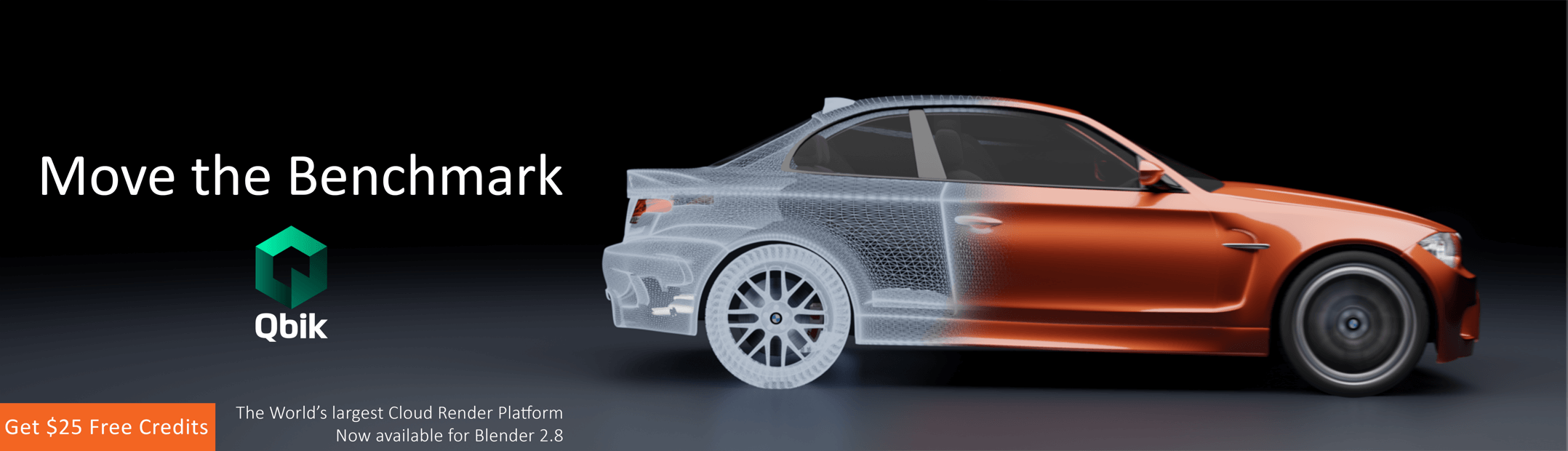



4 Comments
Very nice! I really like the fur shader and design and the expression and the sculpt look completely natural. It's wonderful the way it is, but if you want my two cents for what I think could take it to the next level, I would make the eyes a little more of a golden brown and then the teeth could use some color, specularity/roughness and slight surface (bump map) variation. But these are just nit picks. Really, fantastic work.
Thanks for your encouragement and great suggestions. Much appreciated.
Superb effort. Just one addition to @BLAZER003 comments, you can use subsurface scattering on the teeth you'll get a much more realistic effect. I tried this with the Principled BSDF shader setting the basecolor to white, the subsurface color to a light beige and setting the Subsurface value to 0.75, you can add sheen and clearcoat to add that bit extra.
Thanks Merlinstail. Really appreciate your suggestions and settings. Looking forward to experimenting further with this.