mifth writes:
Hey everyone. Mira Tools addon v3 was released. I'm proud present it to you. First of all, it was ported to Blender 2.8. As Blender really deserves good modeling and retopology tools.
The main goal at v3 was to improve retopology to make it faster and better. Now a user can easily make retopologyLoops(rings) and snap any selected points to hipoly models with RetopoLoop(in Object mode) and SnapPoints tools(in Edit mode).
And also, here is good addition to old CurveSurfaces and CurveStretch tools which can snap points now after these tools to be applied.
And for modeling here is brand new unbevel which helps a user to change or remove bevels.




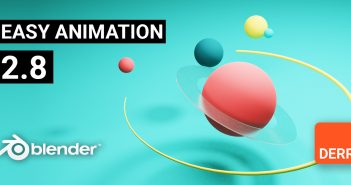
11 Comments
I hope these kind of manual tools would be replaced by automated tools, like auto uv. Auto retopo. Auto lighting. Done by artificial intelligence and machine learning.
" ... and all modelling should be done by robots and then viewed only by robots, whom train in robot VR 32bit headspace ... building other better robots.
Humans need to be sensible and migrate back to the ocean, with the other small fish. "
Written by A.I.
Thank You! It's simple amazing and huge timesaving tooll!
Brilliant Trolling...well done.
Is there any way to use this with Blender 2.9? Thank you
Doesnt seem to be installing as an add-on in Blender 2.9
One of my favorite tools. Really hope he updates it for 2.9 and 3.0
To install it you need to copy the Mira Tools folder only to your addons folder. It is a package. It has multiple addons in it. So take what you need. You can't install the whole folder from blender with one click.
I'm getting error like this...
File "C:\Program Files\Blender Foundation\Blender 3.3\3.3\scripts\modules\addon_utils.py", line 333, in enable
mod = __import__(module_name)
File "C:\Users\_._\AppData\Roaming\Blender Foundation\Blender\3.3\scripts\addons\mira_tools\__init__.py", line 56, in
from . import mi_curve_stretch
File "C:\Users\_._\AppData\Roaming\Blender Foundation\Blender\3.3\scripts\addons\mira_tools\mi_curve_stretch.py", line 41, in
from . import mi_widget_select as s_widget
File "C:\Users\_._\AppData\Roaming\Blender Foundation\Blender\3.3\scripts\addons\mira_tools\mi_widget_select.py", line 29, in
shader3d = gpu.shader.from_builtin('UNIFORM_COLOR')
ValueError: expected a string in ('2D_FLAT_COLOR', '2D_IMAGE', '2D_SMOOTH_COLOR', '2D_UNIFORM_COLOR', '3D_FLAT_COLOR', '3D_IMAGE', '3D_SMOOTH_COLOR', '3D_UNIFORM_COLOR', '3D_POLYLINE_FLAT_COLOR', '3D_POLYLINE_SMOOTH_COLOR', '3D_POLYLINE_UNIFORM_COLOR'), got 'UNIFORM_COLOR'
the tool unfortunately never got updated
https://blenderartists.org/t/miratools/637385/1112
Its currently for 3.5 now