Jan van den Hemel writes:
Importing Sketchup models is easy in Blender, and opens up a world (or warehouse, shall we say) of free Sketchup models that you can use. Currently we need to use a little workaround of importing them first in 2.79 because some add-ons don't work yet in Blender 2.8, but even so it's very easy to do.





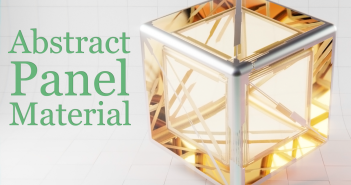
2 Comments
I couldn't find the plugin in 2.79 (I'm using 2.8 and something called BMesch clean which gets rid of excess edges and such but I use OBJ as the import protocol which I think you have to have Sketchup Pro to use that) so is this plugin going to be updated to 2.8? And could you post where the plugin could be found? Thanks. - Rich
The plugin can be found here: https://github.com/martijnberger/pyslapi/releases
Good idea to use BMesh Clean.