Blender Insight writes:
Have you ever tried to do an underwater scene in Blender and never reached the feeling that it's actually under water in your image? Your subs, divers and fishes all looks like they are in the air and not in the water?
For you I did this simple Blender 2.8 tutorial (the steps in the compositor works for 2.79 as well) on how you can use the compositor to change the most simple image in to an underwater "thing" :)
I also show how you can add particles in to the scene without making them merge in to each other (without transforming them to "rigid bodies").
Have a nice time :)
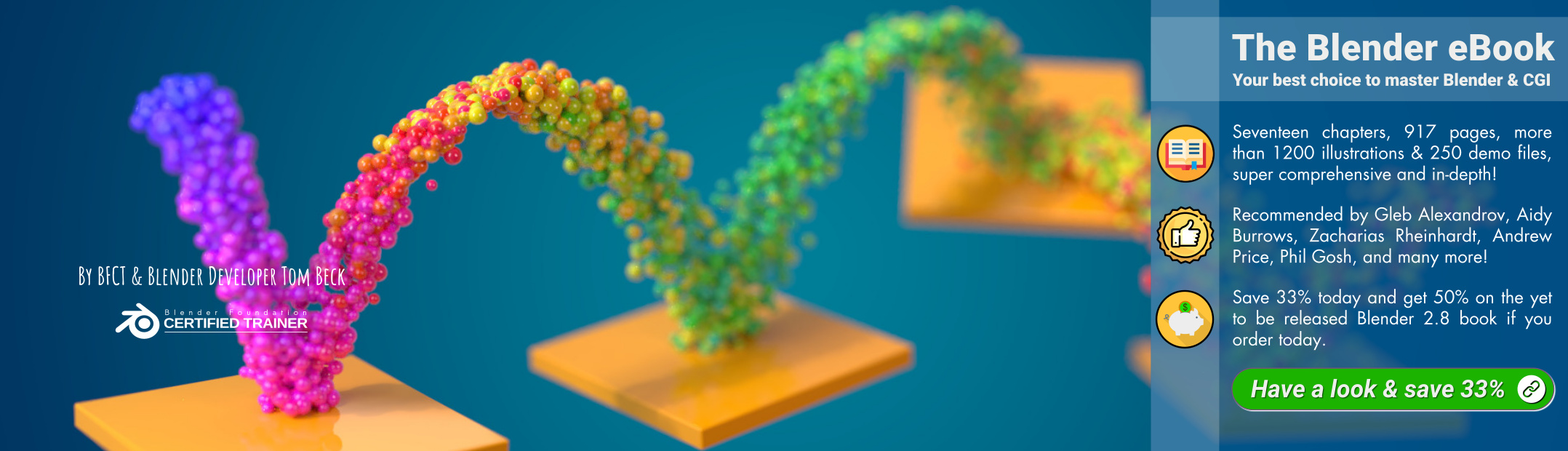


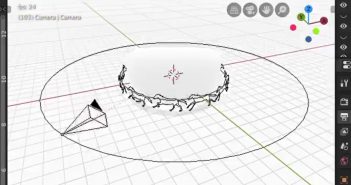

1 Comment
Hi everyone. I’m rather new to 3d printing and I have many questions on the subject, so I hope you will not get mad at me for asking here at least a few of them. I think even before I’ll get seriously into designing I should focus on the software I’m going to use, and that’s what I’d like to ask you about. Mainly, should I begin with the most simple/crudest CAD I can find or would it be better to start on something more complex? I’m worried that I’ll get some undesirable quirks while working on simpler software. My second question is about the program as well: should I search for program that would let me design and slice it in it, or should I use a separate software for each of them? Will it even make a difference? Weirdly, I couldn’t find the answer to that, as it seems like most articles want to focus on the very basics (like what is 3d printing and so on), and while the answers to those questions are fine, it seems like no one wants to go into the details (it looks like some of them even plagiarise each other! I swear I’ve found the same answers to the same questions on at least 3 different articles) but I’m getting off-topic... The last question is about 3d pens. Would it be possible to somehow convert whatever I draw with a 3d pen to a 3d model in a software? For example, if I’ll draw a dog with 3d pen, would it be possible to get its outline in a program? I’m not sure how that could even work, but the very idea sounds interesting to me. Anyway, I think I’ll stop here just in case no one will answer me and all of this writing will be for nothing. I’m sorry that I’m using your content to ask questions, but I hope you can relate and help a newbie like me. Anyway, thank you for posting. I did learn something from this and that’s always appreciated. Thank you, and I hope to hear back from you very soon :)