About
My name is Jan, and just like Blender founder Ton Roosendaal himself, I was born on the 20th of March in Amsterdam! Not the same year as him, however. Nowadays, I live in Ghent in Belgium, where since 2017 I have been working full-time for my one-man explainer video agency, Mandala Motion.
I’ve always liked making videos and putting them on the internet. Because it takes on average about 4 weeks to make an explainer video for my clients, last year I started feeling a bit “hungry” for producing more content faster. So I started making daily, less than one minute long Blender videos, kind of like mini-tutorials. It’s been a lot of fun to receive daily feedback from people.
Getting into Blender
I started learning 3D around 1995-ish. Back then 3DBuzz.com was one of the first resources of free online tutorials, and most of their 3D modeling content at that time was aimed at 3ds Max. So I learned that and used it for a couple of years. Then I dabbled a bit in Maya as well and finally settled on Blender. The main reason I settled on Blender is the speed with which it boots up. It’s so fast! It was also very easy to find tutorials for Blender.
Projects
Most of the work I do is short (1 to 2 minute) explainer videos for (mostly) tech-related companies and startups. They often have innovative products and have to explain how those work and what the benefits are to their customers. In such a case a short video is really good, and with animation you can show anything.
I also do a bit of 3D scan retopology and architecture modeling. I’d say the bulk of my work is as a freelancer for bigger agencies, in which case I’m unfortunately not able to share the result online.
A 3D video for RGo Productions using Blender’s Freestyle feature, as well as some After Effects animation (the blueprints being drawn) and Cycles rendering:
A whiteboard video for Datarebelz, a local tech startup. Sadly no use of Blender here! Just pen and paper as well as a hacked DSLR camera. I used After Effects to put it all together:
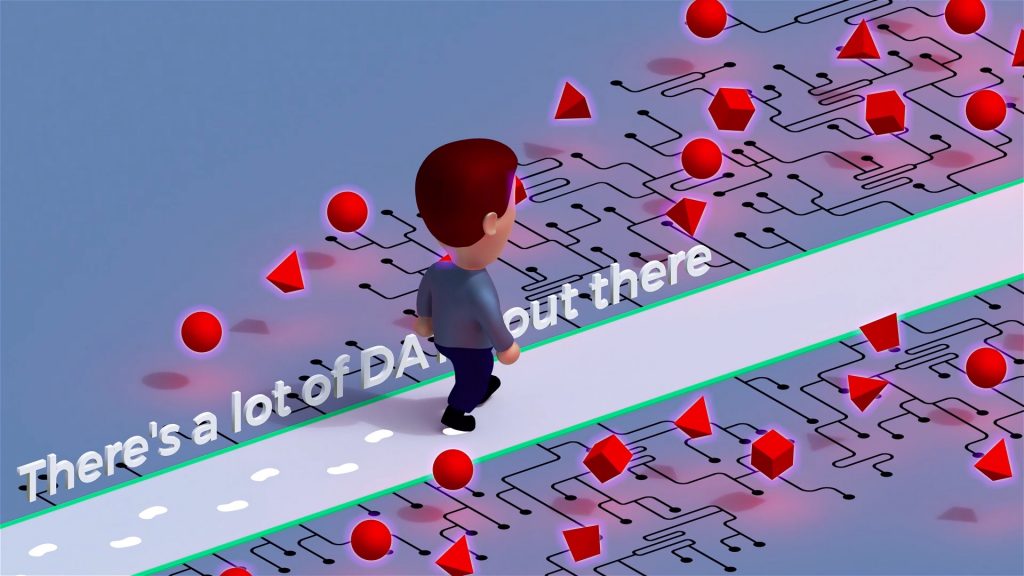
A still from an explainer video for Tengu, a Data-driven startup company, made in Blender.
I’m very critical of myself and my work so it’s hard to say which project I’m really proud of. Perhaps making almost 300 daily tips is my biggest achievement so far… it’s not easy to come up with topics after a certain point. My goal is to get to 365 tips, and then I’ll take a break. Perhaps I’ll make some longer tutorials at that point because I do have some ideas that can’t possibly fit in the one minute length that is the limit of Instagram. All those tips will be compiled into an e-book, a 200-tip version of which I’m already selling on Gumroad. It’s really encouraging whenever someone buys a copy.
An example of one of my one-minute Blender tips:
Hardware and Software
As far as my hardware goes I just use a regular PC. I don’t render anything myself, instead I upload it to Renderstreet, which is an amazing service. The only thing I spend a little extra on is the fastest internet connection I can get. Especially when uploading and downloading to a render farm, you quickly realize that you need a fast connection. This is also one of the reasons I work at home.
I’m proud of the fact that I’ve created an interesting job for myself after doing 9 to 5 office work for many years. In fact, I’ve tried to work in one of those “co-working” spaces a few times, but it just felt too weird to pay for working in an office after getting a taste of working at home.

Still from a video made for Rockit3D, an innovative rendering platform. Made in Blender and After Effects.
Other than that I use a tripod and DSLR to record myself drawing “whiteboard” videos. I hacked a Canon DSLR camera with Magic Lantern to be able to record timelapses, a feature I use for those whiteboard videos. For voice-over recordings I work with professional voice-over actors, through a local company called VoiceProductions.be, although I do usually record my own voice for use as a temporary track.
I record my temp voice track with a Snowball Blue microphone, which is surprisingly good for its low price. The other tools I use are a Wacom intuos 3 tablet (no longer sold) and the Adobe CC suite. My plan is to switch from Premiere and After Effects to DaVinci Resolve and Fusion over the next couple of months, since the dynamic link between the latter works better (and they’re free!). There’s a Dynamic Link between After Effects and Premiere but it’s a bit clunky and it’s essentially still two separate apps, whereas Fusion works kind of “inside” of Resolve, which just makes the workflow faster. I just need to learn it.
Another useful tool for motion graphics production is Soundly, which is an app that makes searching for sound effects much easier. You can simply connect it to free libraries like Freesound.org, or buy paid libraries. Then you can save lists of sound effects for later, preview them really fast and the best feature: you can select, drag-and-drop the sound directly to your editing software. It may not sound like a big deal, but if you have a tight deadline it is.
Another neat tool is p3d which is a website where you can upload 3D models to share privately with your clients. I have used this quite a bit for freelance modeling work.
Good Reads
For anyone that has plans for starting a design-related or 3D-related business, I can recommend at least two books that helped me. One is The Win Without Pitching Manifesto by Blair Enns. It’s like my business bible. The other is The E-Myth Revisited by Michael E. Gerber. It’s essential reading for anyone looking to start a business. It may be strange that I recommend business books and not art-related or 3D-related books, but I feel like a lot of creatives let themselves get pushed around too easily and are afraid to ask for the compensation they deserve. “The Win Without Pitching Manifesto” is specifically aimed at the business part of creative work. A must-read.
Essential Listening
When you are sitting behind a computer pushing vertices around most of your workday, it’s important to have some good audio to listen to. I like to put on a podcast, because that means I don’t have to worry about what to listen to for at least an hour. Here are some of my favorites:
- Art Café an art and visual effects themed podcast by Maciej Kuciara
- The Collective Podcast an art and visual effects themed podcast by Ash Thorp
- The Important Cinema Club a “serious” film podcast
- No Such Thing As A Bad Movie a not so serious film podcast
- Philosophize This! If you want to figure out Heidegger’s ideas while simultaneously trying to figure out why you can’t extrude that vertex in Blender.
- 2Bobs More talk on creative entrepreneurship, from the author of “The Win Without Pitching Manifesto”.
About the Author
 Jan van den Hemel, I create short explainer videos and daily blender mini-tutorials.
Jan van den Hemel, I create short explainer videos and daily blender mini-tutorials.
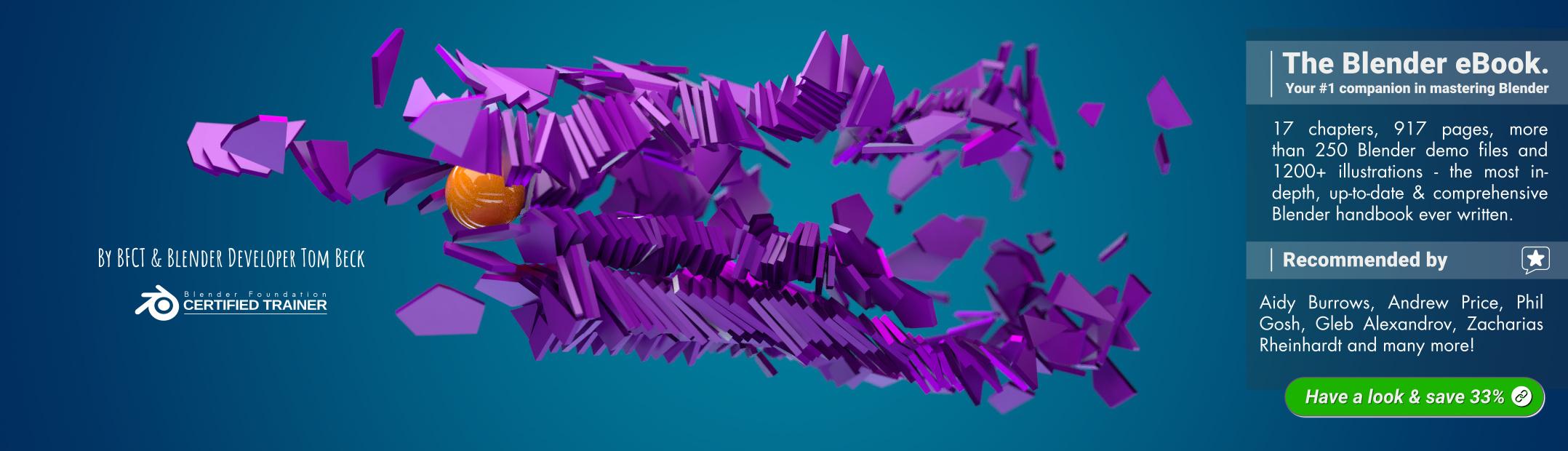



4 Comments
Instructive and interesting! (Just like your daily tutorials.)
Glad to know you somewhat better now. :-)
Ha, thanks MXD! :-)
Jan is the best blender teacher
Chriet Titulaer is een robot. Dit is de waarheid