Winglett Entertainment shows how to achieve a nice bit of low poly modeling in Blender 2.8. This tutorial only covers the cliff - not the vegetation as shown in the image.
You're blocking ads, which pay for BlenderNation. Read about other ways to support us.

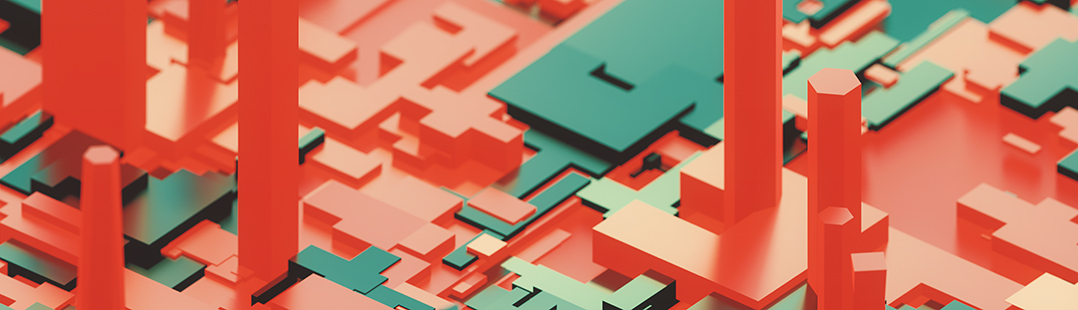


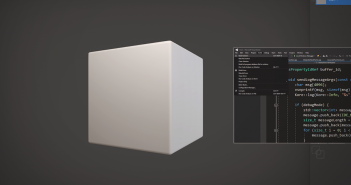
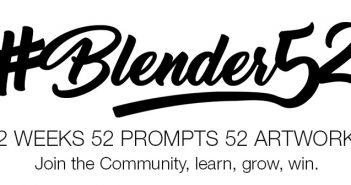
1 Comment
Once you pressed enter, and everything was orange .... what did you press then to only select the middle bit (when only middle bit goes grey?