Brecht writes:
In the last month, we’ve polished the user interface and added the last planned features to Blender 2.80. The details can be found in the weekly development notes.
Now we are freezing the user interface, so that there is a stable base for creating documentation and tutorials. Settings will stay in the same place and screenshots should remain valid for the final 2.80 release. A handful of menu entries may be added, or a tooltip might be improved, but nothing major that would break documentation.
The Python API will also remain compatible. Add-ons that work now should continue working in the final 2.80 release.
The focus for development has now fully shifted to bug fixing and documentation, to get ready for a release in July.



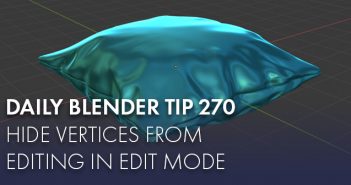
10 Comments
How can I cut the nodes noodles?
Ctrl + LMB drag over noddle
So sad, that there is no better texture manager, like in c4d, ue4 and unity.
At work and for beginners, this is needed the most.
Agree. It's incredible that after all these years there is still no built-in default material library to help beginners - and even experienced users - to quickly add/develop materials. How is a beginner supposed to use a Principled BSDF node? Blender should provide a preset range of example "starter" materials, like a shiny chrome, a dull metal, shiny plastic, soft rubber, car paint, glass... which would also demonstrate what settings in the Principled BSDF need to be used.
They are working on an asset manager, probably it will come in 2.81 or 2.82.
In the meantime, I'd suggest using Blenderkit.
Does anybody know when the Blender Cloud Add-on will be updated to work with 2.8? There's no news about 2.8 on https://cloud.blender.org/services.
So there is not going to be ui for the collections except the awkward outliner? That sucks. The outliner and collections work fine if you have just 10 objects but when you have hundreds or many hundreds and maybe 10 layers or collections it is just endless scrolling with no overview of the situation. And even the selection tools don't even work in outliner? Like if you do a box selection in outliner it just changes the color of the objects in outliner to blue but doesn't actually select anything. Like that is just plain awful.
I really need layers for my workflow and the way the collections are done is so bad that I'd rather use 2.79 and just export to 2.8 if I need some of the 2.8 stuff. Freezing the ui when so much so utterly basic stuff is broken or missing just boggles the mind. My 2.8 version is from yesterday so it is not like I'm using old version either... Way too much time in 2.8 was spent making sure the tiny portion of the userbase, the right click selectors, were happy. Those people should make their own fork of blender for their weird needs and let blender evolve to modern and future standards.
For the last 2 weeks I've been using 2.8 for a project with 4 different (but similar) products, all contained in one blend file. The new outliner has been fantastic, and shows a perfectly clear hierarchy of my whole project. With just two clicks I can "turn off" one whole product and "turn on" another. It is so much better than 2.79's little 20 layer selection buttons and awkward scene-changes. In 2.8 I can quickly configure exactly what I want to see/select in the viewport and/or render. Perhaps you're not using collections correctly? Have you noticed the little filter icon at top right, that lets you turn on extra outliner controls?
It is not two clicks in 2.8 but lots of scrolling and then two clicks. I use the outliner a lot to find specifically named objects, materials, groups and such (the text search) and switching to collections mode either means I need to turn off the search (click and empty the text field). In 2.79 it is always one click to turn something on or off. One click. And it is always crystal clear what is on and off.
I use just one scene though. I don't really care about the hierarcy as I prefer to have many layers and no hierarchy due to how slow it is to select which and what are shown in 2.8 in the hierarchy tree. Other alternative is to have two outliners ui windows in 2.8 which is a massive waste of space because I tend to have objects with big number of modifiers (and lots of layers... eh collections) so bigger outliner means less space for modifiers = again more scrolling.
The 2.79 layers ui is incredibly small and effective for what I do (game assets) whereas the 2.8 collections is slow, unclear, takes lots of ui space and uses the outliner which in blender is not good. Not to mention the 2.79 ui is visible all the time whereas the outliner changes constantly based on what you are doing with it.