Lee Salvemini writes:
In this new video, we have a bunch of information regarding the upcoming large version update for Blender.
- 0:56 Blender news – We have a ballpark release date for 2.8??
- 2:41 Recent 2.8 beta updates – Comparing a build from a few months ago, to a few days ago
- 15:55 Project overview – An overview of a WIP 2.8 project I’ve been working on
Happy Blending!
Lee
https://www.youtube.com/watch?v=V-C-BJe1lRc




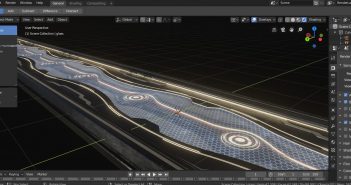
5 Comments
Here is the Project Overview character file to download: http://pasteall.org/blend/index.php?id=51672
Cheers!
Lee
Time to learn something new and develope right?
Sure!
I was pretty confused with some changes initially. Like scene collections and the workspaces.
But even without the hotkeys all settled back yet, I've been finding complex scenes so much quicker to work with in 2.8. That's hopeful for me, especially seeing the work devs can do on sprints before a release.
-Lee
I liked Blender 2.8 since the very beginning. I hope to see a proper UDIM support and I hope they will add openvdb tools to work with vdb volumes in Blender.
I've tried to get into blender probably 10 times over the last 10 years. I've always wanted to use it but never could get over certain aspects of how the interface worked.
With 2.8 they fucking nailed it. It was about as hard to learn the interface as Microsoft Word was. Before, I'd spend 30 minutes trying to manipulate a cube for a while and would give up. Now, besides the crashes (which, admittedly, is probably because my computer is 10 years old and running out of storage) it's close to perfect.
There are a few things I'd like
* being able to hold then drag the vertical tabs on the properties bar (modifiers, materials, etc.)
* customizable icon colours in the properties bar
* being able to easily select multiple objects en masse in the outliner (shift click selects additional, it should be ctrl click for that)
* having more extensive select options in the GUI (horizontal and vertical loop select)
* having more extensive transformation options (a scale option where it scales less and less the farther away from the end of your selection it is)
* a vertex collapse button
* an easy-to-figure-out way to go into camera mode, move it like you'd usually use the screen, then go back out into regular viewport mode
but honestly it's the closest to perfect I've seen a 3D program be--and lots of those things sound like they're pretty easy to implement on my own.