Brecht writes:
Homestretch Workshop
Last week was the Homestretch workshop in Amsterdam, where the main Blender 2.8 developers gathered. More reports from this will come out on code.blender.org.
The 2.80 release plan and timeline has been posted, aiming for the final release in July. The bugs and todo tasks on that we require to be fixed for this release have been marked as high priority in the tracker.
A number of user interface design decisions were made as well, those can be found in the tasks on developer.blender.org.
New Features and Changes
- A new Industry Compatible keymap was added, based on typical shortcuts in other 3D apps. For those familiar with other software or who want similar shortcuts when working in multiple applications. (task) (William Reynish)
- Transform gizmos can now be enabled in the 3D viewport independent of active tools, from a popover menu in the header. The same popover also has controls for display of other gizmos. The Transform tool was removed as it is now redundant. (Campbell Barton)

- The material preview was updated to work with Eevee and has new shader ball, cloth and liquid shapes. The shape is now also used for the link/append preview, so that for example hair materials can be displayed on hair. (commit) (William Reynish, Brecht Van Lommel)

- Bendy bones improved deformation quality. (commit) (Alexander Gavrilov, Sam)

Current bendy bones
- Grease pencil (Antonio Vazquez)
- Opacity of control points can now be interactively modified in edit mode with Shift+F.
- Layers in the dopesheet can now have a custom color, similar to bones.
- Improved drawing performance in big files.
- The text editor now has a footer, showing the file name. (George Vogiatzis)
- The file browser now remembers the last display mode. (Sharan Ranjit)
- Nodes UI: match collapsed and uncollapsed nodes width. (patch) (Robert Guetzkow)
Development
- clang-format migration is planned to happen this week. Information here: https://wiki.blender.org/wiki/Tools/ClangFormat
Weekly Reports


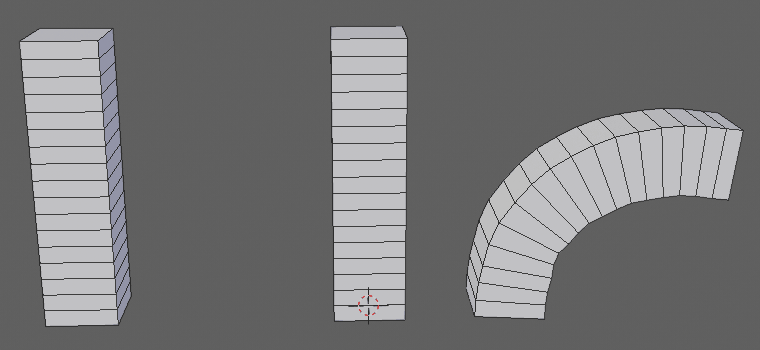


9 Comments
That is some impressive set of updates, and happy to hear that a "deadline" is now established. Already on the 2.8 bandwagon, but be nice if them bugs be squatted a tad more.
Hats off, great job.
T63521 "Icon colors for properties editor tabs and light themes".
"Color icons in the properties editor tabs matching the outliner"
YES! They listened! :) I've spent another 15 hours over the last two days using 2.8, and *still* my mouse wanders over those same-colour properties tab icons, thinking... thinking... thinking... which one I need. It will be such a relief when they have different colours.
Exactly. It was super fast in 2.79 to just click the right ones without even thinking because your brain interprets colors so much quicker than icons (and icons much faster than text). The monochromatic icons look great in screenshots but usability wise color can be extremely important even if the colored buttons can look a bit toy like. Personally I never understood the arguments for monochromatic icons other than to make blender look nicer while ignoring usability.
Everyone I know who isn't using Blender, is either switching or taking a hard look. Blender is getting better and better. I predict it will become the best tool for PBR environment art (since one doesn't have to port back and forth with the game engine to check results).
Exciting to see and fab work gents!! Can't wait to see where this goes!
Off topic: It's annoying that the T and N panels can be fully transparent but you can't rotate or click in that area in the 3D viewport. This feels awful. I hope you notice! ;-D
After 19 years using Blender it will be W E R instead of G R S -- things they are a changing....
"Transform gizmos can now be enabled in the 3D viewport independent of active tools, from a popover menu in the header. The same popover also has controls for display of other gizmos. The Transform tool was removed as it is now redundant. (Campbell Barton)
"redundant!" Really? i now have to click 4 times every time i open Blender.
Also why the transform gizmo does not allow to move around in a chosen axis?
Okay is it still in beta but it seems they are still wandering.
you can save your startup file so that the transform gizmo is always on.
Also I'm not sure what you mean, the transform gizmo does allow to move around a chosen axis.