Cerbyo writes:
A sync issue that occurs on audio strips 'after' you start doing edits.
Blender 2.79b. This is yet another audio issue you may unexpectedly run into, and hopefully the 'workaround' to it. If you have a better "name" for what is going on please let me know and I'll relabel.
I want to emphasise again that the scrubbing (vse playback) you do of the video 'before' edits shows the proper sync. This bug/problem manifests after you do edits, in my case anyways. Specifically you'll notice the audio no longer follows the drawn waveform's model.
This is a new bug/problem for me. With my last 2 edits this popped up on my .flv recorded footage as well. I didn't know what it was...it was frustrating. I think this problem is specific to 2.79b if I had to guess, as I don't recall it at all during 2.79. I believe it might have something to do with the decimal fps, as both the movie footage and my recordings end up with lots of decimals. You could argue it's hardware problem given its possibly linked to amount of data, and caching deals allows faster recall of data, but that doesn't make sense to me when it's happening in both vse playback and render...I'd assume there's somethings else to the story.
This isn't your audio problem? No worries I have a video covering a more infamous one... where the vse playback is correct but the render itself is the thing that's bad. See playlist below.
Your audio keyframes don't work right? Rebuild the animation cache
Your mastervolume doesn't work? Bug; set it in scene and set video to png then render out audio via mixdown.
Need to render out multichannel audio? go under scene.
My audio sounds bad? Render with accuracy set to 1 under mixdown with wav. wavf32 for mixing tracks.
Mixdown freezes? Minimize and let it run, it 'usually' only 'plays dead'.
My sound has weird distortion? Check where ur cuts are on ur audio strips, cuts can create distortion.
etc etc...None of those is your audio problem? Av-sync is on? Never had any audio problems? Tell me about it in the comments on youtube or here, I don't check here often tho. If you have any thoughts on the quality of the video, I'm interested in those as well. It's very low production quality, short, and I think to the point.
You don't know the purpose of a timecode? It's to make sure the frames display correctly. If the frames don't display correctly you can't tell whether its the video strip or the audio strip that is offset/syncing-wrong.
Such things are covered in the tutorial series, this video is apart of this series. Check the playlist here.


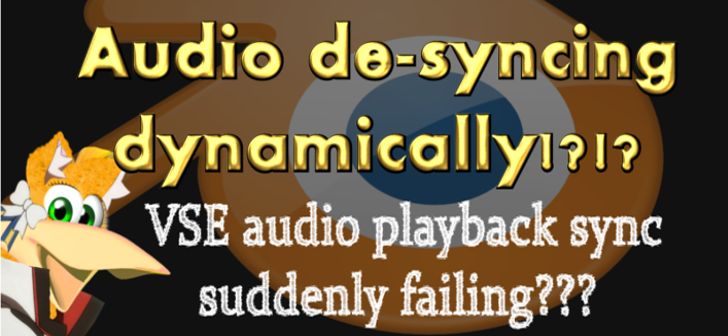



2 Comments
Thank you for your efforts!
Your video is very informative! Why are the "refresh sequencer" and "caching" buttons even an option for the user!? Obviously, the edits might get messed up without them and remembering to press them disrupts the workflow more than potential caching delays, I think.
As a decade-long blender user, I always enjoyed the simplicity of the VSE and used in several edits over the years, including private stuff, four entries for local short film competitions and a music video of a local band. However - the fact that such de-sync behavior exists in a Video Editor is close to inacceptable in 2019, as new users most probably don't expect this and might end up with junk - potentially without even noticing.
The VSE deserves some ❤ in the future!
Any idea why running from a Python script I Would get the following error messages:
add_relation(Sequencer -> Audio) - Failed, but op_from (ComponentKey(SCScene, SEQUENCER)) was ok
add_relation(Sequencer -> Audio) - Could not find op_to (ComponentKey(SCScene, AUDIO))