3DSinghVFX writes:
Hi...
I have been creating new nodes for animation nodes. I have published seven nodes on GitHub.
1) Set Vertex Weight Node, Set Vertex Colors Node, and Vertex Color Input:- These nodes allow you to set dynamical vertex weight or vertex colors for an object. With help of Vertex Color Input Node, you can get vertex color form an object. So, with the combination of these nodes, you can also convert vertex weight to color or vice-versa. A detailed tutorial is:
2) Set Bevel Vertex Weight and Set Bevel Edge Weight:- These nodes allow to control the bevel weight of vertices or edges of an object. With the combination of Bevel Modifier, you can create amazing graphics. A demo is in the video:
3) Material Instancer Node and Shader Controller Node:- Material Instancer Node you can instance a material, delete instances materials or use these materials for different objects. The Shader Controller Node allows you to control a material shader node or multiple material shader nodes. These nodes allow you to create and control individual materials for different objects. A tutorial is:




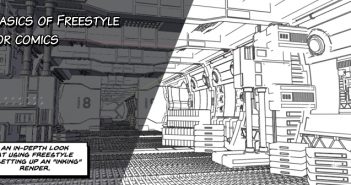
12 Comments
really impressive. This Addon makes a huge step to motion graphics C4D-like. Great job so far!!
Thanks :)
For one year in Blender, you are a FAST LEARNER, Kuldeep. I havent' yet grasped Animation Nodes. What softwares did you use before Blender?
Thanks for the appreciation, but more precisely I'm using the blender since 2017. However, from the last year, I have been learning mainly Noding or Animation Nodes, Procedural Modeling. I did not use any software before.
I've done exactly as it said to do, and the only thing I get is the node to stop working when I add the "new nodes" file. What's to do?
Just an observation, I made my animation nodes download through this site: https://blender.community/c/graphicall/Xdbbbc/ Would it be the case of the problem? My animation nodes is working w/o the append. Thx
The link you have mentioned is for the official branch of AnimationNodes and it does not have Extra-Nodes.
If you want to install Extra-Nodes then first uninstall the existing AnimationNodes addon (remove the old AnimationNodes files if they are present in the addon's folder). Download the build of AnimationNodes+ExtraNodes for Windows from here, https://blender.community/c/graphicall/ffbbbc/ which has all the Extra-Nodes, so you do not need to copy "newnodes" folder :)
I have installed the file from the link you provided, but the "extra node" folder is not included...
I'll try to solve it as soon as possible. However, you can install the Extra-Nodes on your existing Animation Nodes by following the steps which are given in the ReadMe file in "newnodes" folder in the source code of Extra-Nodes.
I have uploaded the AN+EN build on Graphicall: https://blender.community/c/graphicall/0hbbbc/. Please let me know if this works or not.
It works! Thx!
I was able to install the new nodes using the instructions provided, now it all works, Thank you! I have a question, How can I keyframe emission colors or diffuse colors? I have tried the "set keyframe" node, under "custom" I entered the data path for for diffuse color (diffuse_color[0]), and it did not work, I got the "could not set keyframe" message. I then tried using emission color (node_tree.nodes["Emission"].inputs[0].default_value[0]) and got the same error message.
Sorry for late reply :) You cannot set keyrames with "Set Kayframe" node because it only works for object's properties not for materials. However, with "Cycles Material Output" or "Material Attribute Input/Output" nodes you can access and control the properties of the shader nodes of a material.