25games writes:
This is a prop creation series with 4 parts. I will create and explain my creation process of an fantasy cave tree. The video is (nearly) uncut so that you can follow me step by step. I am working with the software: Blender 2.79, Photoshop CC and Unity 2018.3 (in the last part I tried Blender 2.8 BETA)
In part 1 I will work with a very nice tool: The bevel curve tool. I found this useful add-on here on BlenderNation and helps me a lot!
In part 2 I create a transition of the tree trunk to the roots (with the boolean modifier) and place shrooms all over the tree (with instances).
The third part of the shroom cave-tree tutorial is about adding some details, merging and adjusting the linked duplicats and creat an UV map. It was very important that we spare some texture space by stacking the shroom UV's. I prepared everything so we can start with texture painting in the next episode!
The 4th part is about the handpainted texture in Blender 2.8 and Photoshop CC. I tested the texture painting tool in Blender 2.8 for the first time and will give you my opinion about the current state of the BETA. This video was very much work and I tried my best to keep it "short" but with all the necessary information. The painting duration was about 12-15 hours.
Thank you for BlenderNation and this great website! Thanks for reading and watching my tutorials. Hope I can help you in any way. If you have any questions feel free to ask me in the Youtube comments or here.
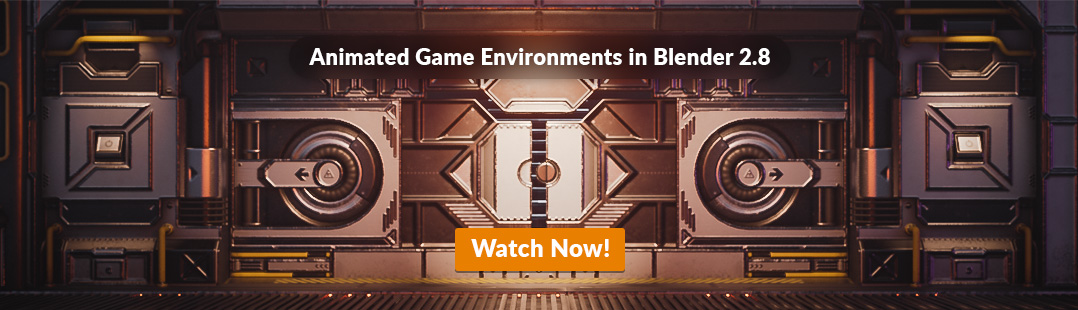




3 Comments
Awesome, This is great that you made these available!
Hey. Thanks for the comment.
Do you mean the tutorials itself? :) I really try to make content which the viewers want to see on Youtbe. If you have any ideas, let me know (2d-3d stuff).
Nice series! I'm a big fan of asset creation videos because I believe that following along is one of the best ways to retain the information, I get to experience each creator's unique take on the asset creation process, and I end up with a sweet model at the end of the thing!
In short, I'd love to see more of these, and thanks for taking the time to make them :)