After the recent additions of Refraction and Screen Space Reflection, Sketchfab continues to push the boundaries of real-time 3D on the web with support for anisotropic materials.
Anisotropy is a visual phenomenon that becomes visible when light hits certain surfaces. Anisotropic reflections get stretched or blurred based on the orientation of small grooves (bumps, fibers or scratches) that exist on a reflective surface.
The most common example that most of us have seen is when you look at the bottom of your stainless steel kitchen pot or frying pan. Twist it in front of you, and you’ll see light perform a radial “dance” around the surface. Similar effects also occur in other materials like velvet and human hair.
You can now add Anisotropy to any material on your model if you add an appropriate texture to control the highlights. Unlike many of our 3D features, adding the effect is not as simple as just throwing a switch, so be sure to visit our help center article to learn more about adding the effect to your models.
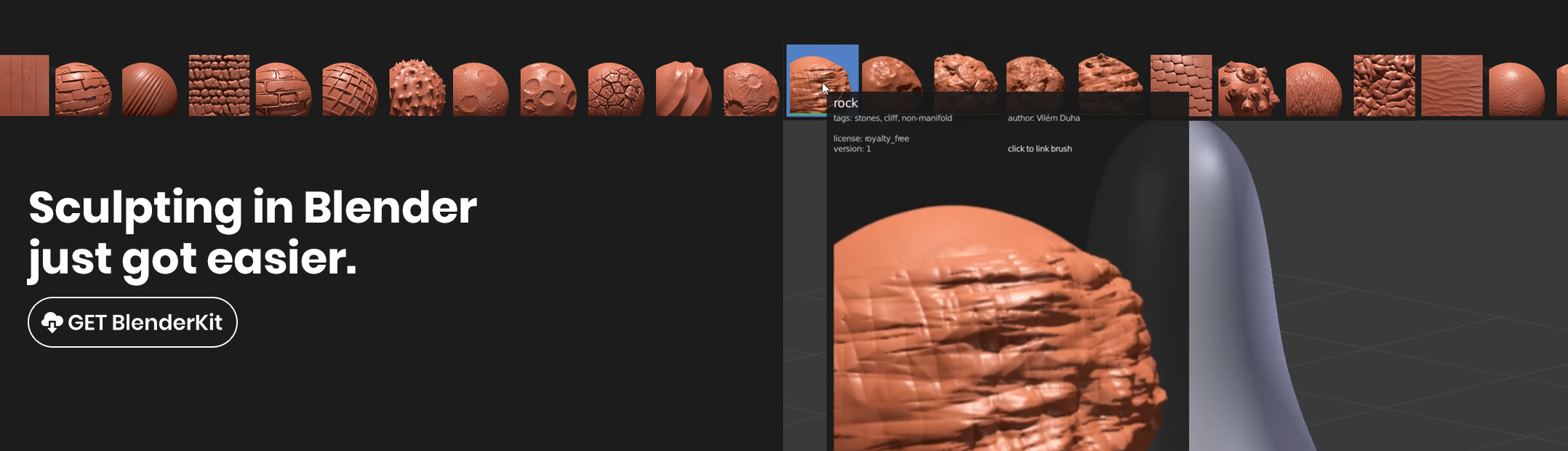



1 Comment
This is huge. Would love to see this implemented in EEVEE too.