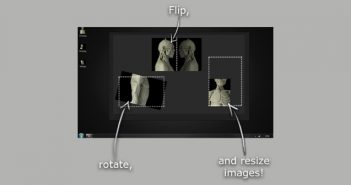In many cases, you need a floor to properly 'ground' your models and prevent them from becoming a floating thing. Sketchfab now makes this easy by automatically generating 'ground shadows'. The new feature supports two options: dynamic lights or baked ambient occlusion.
From the Sketchfab Blog:
We’re very excited to share a fantastic new rendering feature that, starting today, will be available to our entire community, at every plan level. We’ve been working on this for several months and we’re confident you’re going to love it.
Create automatic ground shadows
Many Sketchfab artists have already come up with clever ways to add a ground shadow to their model so that it doesn’t appear to be floating in space. Typically this is done by adding a plane, and adding a partially transparent texture to it. Now, thanks to our new “Ground Shadows” feature, this can be added automatically to any model!
Here’s an example of the results you get with the “Baked AO”option:
Full disclosure: I work for Sketchfab