I stumbled upon PureRef, a neat tool that makes it easy to create collages of reference images. Just drag your images into it and arrange them any way you like. Give it a try and let me know what you think!
PureRef is freeware and available for Windows, OSX and Linux.


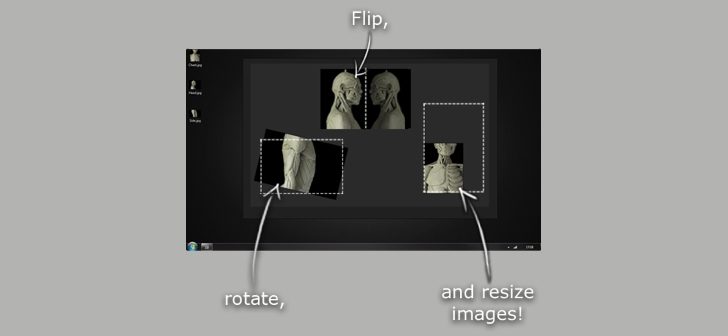
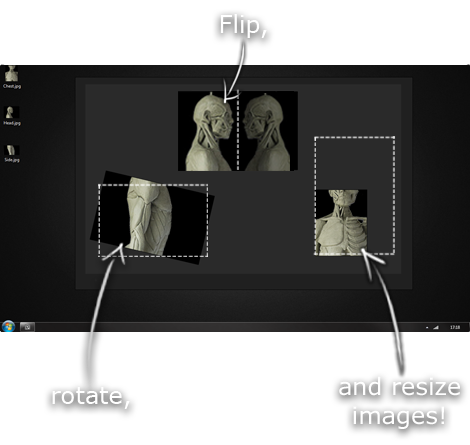

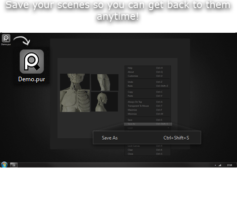
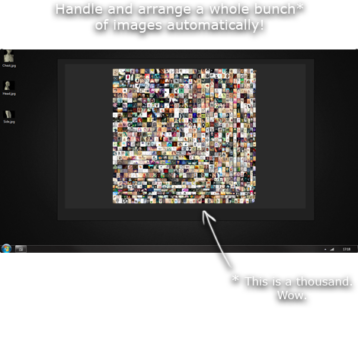
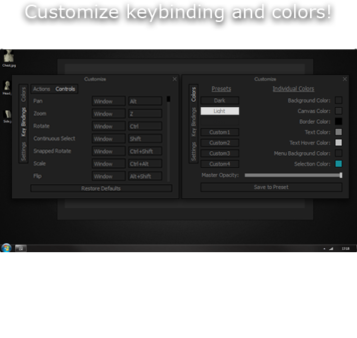


16 Comments
I got this app a couple months ago, havent tried it a couple times and its quite awesome. They are quite open for suggestions, though the update process is slower.
Biggest issue now is lost linked textures. But other than that is super nice app.
Is it closed or open source?
I believe it's closed, that's why I said 'freeware' instead of 'free'.
Aye I use this software, helpful
I've used this one. It is good, but I remember having an issue with it and opting to use a reference manager a coworker shared called Kuardo instead. Just so i wasn't spreading false opinions I downloaded them both again.
After using both PureRef and Kuardo again, they are nearly identical.
Both are free to download, i believe as freeware but not opensource.
Pure Ref has alignment tools for images, a few more supported formats, notes and options for keybindings.
Kuadro has no installer, and is a bit smaller and more simple.
Kuadro defaults to a place the images over the desktop and arrange it yourself. But you can save that arrangement.
Pure Ref defaults to a canvas with images that arrange automatically. The canvas can be toggled transparent and layouts also saved.
In the end both are great and there is no reason not to try them to find a favorite.
P.S Sorry this took a while to compose. The issue i had with Pure Ref was the windowed canvas mode.
I liked having imaged overlaid on my desktop and separate from one another. This is totally doable in Pure Ref, its just not the default and i don't remember if it was doable before. So yeah, no issues this time.
great suggestion, thanks!
Downside to Kuadro is hardly any response and their OSX version crashes instantly on my system.
I have good experience with PureRef, bu it seems Kuadro had some other options which PureRef doesnt have
I saw this on one of Sean Kennedy's videos and have sworn by it ever since.
Been using this for almost half a year and it's been wonderful. Nice no frills UI elements cluttering things up.
Hi Blendernation....been a few years since I've posted...I think.
Pureref is pretty awesome once the shortcuts are memorized. Right click menu has everything you need.
I use it to gather references for modeling historical models, where standard 3rd projection views don't detail. Also great for concept art references.
To me the best parts are:
1. Drag and drop from your web browser.
2. Print Screen-->Ctrl-V--->"C" key crops.
3. One file per collection. Easy for collab stuff.
Using pretty much often, especially because of normalize feature
i use inkscape for this
Isn't is easier to use PowerPoint or google slides for this purpose?
Dont think so
If you think it's easier, then definitely go for it! Whatever works best for you :)