Materialize is a stand alone tool for creating materials for use in games from images. You can create an entire material from a single image or import the textures you have and generate the textures you need.
While this tool has a background in the professional games industry, the developer Mike V made it available as open source today!
Materialize is not just free, now it's open source! Pull requests welcome for OS ports, bug fixes, and improvements!https://t.co/XandKg0gW4https://t.co/4e5FTQKcfs#madewithunity #unity3d #gameart #gamedev #shaders #indiedev #materialize pic.twitter.com/4bHa8KVx83
— Mike V (@RealtimeVFXMike) October 24, 2018
What can it do?
- Diffuse -> Height
- Diffuse -> Metallic
- Diffuse -> Smoothness
- Height -> Normal
- Height + Diffuse -> Normal
- Normal -> Edge
- Normal -> Occlusion
- Normal + Height -> Occlusion
- Normal -> Height
- Seamlessly tile your textures.
- Save and load in a variety of formats.
- Automate many processes with clipboard commands in xml format.
Who is using it?
Materialize was used on the Uncharted Collection to generate metallic, smoothness, and occlusion textures to update most of the environment materials in Uncharted 1 and 2.
The automation features were developed to quickly open and save multiple texture files.
Please note that at this moment, only a Windows build is available. Mike is looking for developers to help him port and build it on Mac and Linux.
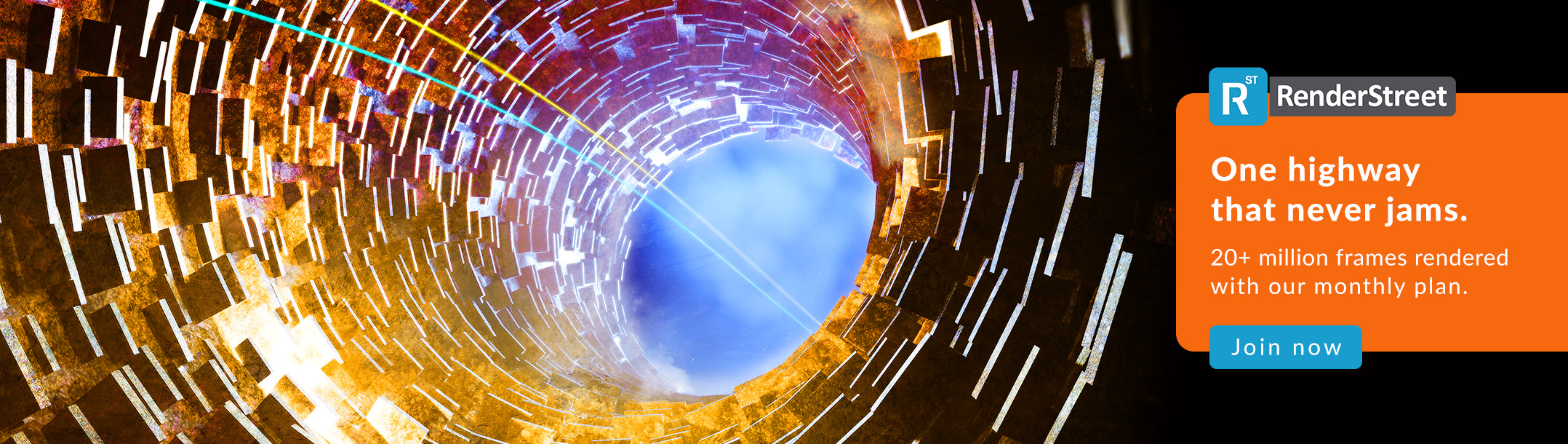

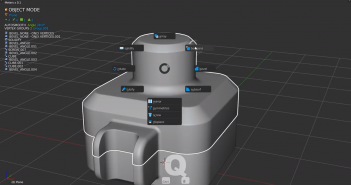
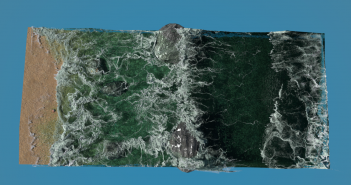
29 Comments
THANKS for sharing, very nice tool and useful.
Great. Really helpful. Thanks a lot for sharing :)
I really hope to see a Linux version soon, that looks very useful.
not gonna happen any time soon - I heard the dev is not that versed in developing under Linux or Mac
They don't have to though. The program is made with Unity, which supports Mac and Linux natively.
Is it possible to run it through a container emulation app like Wine?
Was just about to write that too, maybe it'll work under wine.
worked well through wine for me.
other people have reported elsewhere that it wasn't working for them.
great program.
How did you set it up? I can get it to open but I just get blank buttons after the splash screen. On my Windows machine I was able to solve this by installing the Microsoft Visual C++ Redistributable library as suggested on the Bounding Box website but I've not figured out how to do this in WINE on my Linux Mint machine. I'm still new to WINE (to Linux Mint as well) so it is very possible that there's some real obvious thing I'm missing.
not sure. some stuff i probably had already installed in my wine install probably helped. i also had proton installed but i'm not sure if that helped or not.
install winetricks. i'd try to be more specific about where in the menu's to look for stuff but i'm not in linux right now.
something about installing a windows dll or component i think.
you may also need to install the windows corefonts using winetricks.
just tested it out on a freshly installed linux. i already had steam and proton installed (through steam) i installed wine and ran materialize. materialize running 'caused wine to realize and prompt me to install wine mono as well as gecko after that i had to use wine tricks in order to install corefonts so the buttons actually had labels. (select default wineprefix > install a font > corefonts. there may be lots of OKs to click during that but it should work out fine.)
after that it ran as intended for me.
awesome tool, easy to use and to create, is fantastic thank you.
Seems fantastic and very useful ! Thanks !!!
I wish there was an option to create and export Albedo maps too
it just leaves the name as diffuse but it seems like it does that already with the sliders in the edit diffuse options. it's just a matter of knowing what you're looking for
diffuse and albedo are basically the same thing it's just that albedo isn't meant to have lighting/shadow information on it. while diffuse might.
one suggested way of making an albedo map is in photoshop (or gimp) to duplicate the image to a second layer, desaturate the new layer, and then set it to soft light. some people say that's all you need others suggest tweaking the levels a bit after that. it really just flattens out the lighting information a good bit so there's less contrast in the light/darks of the image. it lightens up the darks and slightly darkens up the lights.
here's some work you can check out the albedo maps on using the on page sketchfab or marmoset viewer... you might have to scroll down a bit in some of these. they usually put them at the bottom of the page in artstation.
https://www.artstation.com/artwork/GxKr4 more cartoony. solid blocks of color.
https://www.artstation.com/artwork/BdkR6 a bit more realistic. lots of different colors of varying value but overall it's still just flat color information without any shading or highlights.
https://www.artstation.com/artwork/834XR another example. a little more cartoony. there's no real directional light on the albedo map. generally evenly lit from all directions (with some desaturation and a little darkening the farther down into the water it goes to fake the loss of light that happens in deep waters.
'Preciate it - i'll definitely look into it.
I think there's something wrong with the app or my pc. The images won't show in the 3D preview. can anybody help me with this problem?
thanks
http://boundingboxsoftware.com/materialize/faq.php
says to install microsoft visual c++ and has a link.
if that's not your problem then i don't know what else to tell you.
It was the same for me, here's what worked in my case:
- Installing the microsoft visual c++
- Restarting my computer
- Moving the Materialize folder to program files
- Run the program as administrator
Thank you very much for sharing this cool and helpfull programm. It is awesome!
Very cool and useful tool. Great job and thank you so much for sharing it.
Please i hope you all can get this to work with linux mint! This is the last app i need in my pipeline
just tested it out on a freshly installed linux. i already had steam and proton installed (through steam) this may or may not help. not sure.
i installed wine and ran materialize. materialize running 'caused wine to realize and prompt me to install wine mono as well as gecko after that i had to use wine tricks in order to install corefonts so the buttons actually had labels. (select default wineprefix > install a font > corefonts. there may be lots of OKs to click during that but it should work out fine.)
after that it ran as intended for me.
I figured out how to get Materialize to install properly on my Linux Mint computer. (This is the 64bit Windows version from the site, not the Linux port that someone is attempting on GitHub.) I installed WINE, Play On Linux, and also downloaded a Windows installer creator app called Install Forge that seems to run fine with WINE. WINE, WINE Tricks, and Play On Linux for some reason do not have any easy to do ways of installing standalone apps like Materialize (ones without installers) with the dependencies they need. So it was necessary to create an installer so they could.
I extracted the ZIP archive of Materialize into a folder with that name (I suppose you could include the version number in the folder name if you want).
I opened Install Forge (with WINE Program Loader, is you right click on it's .exe file) and filled in what I thought was needed and specified where it would be saved (I picked the desktop so I could find it right away). Some important things I made sure to include: Making sure the user could specify the path where it gets saved (the installer seems to default to the Windows/Programs X86 folder and since it's 64bit, it needs to be in Windows/Programs). I checked all the shortcuts options. I made sure it included an uninstaller. Also when I added the files to the installer, I didn't use the ZIP file as I found this gave an error when you tried to run the installer. I instead used Open Folder. This solved the problem of getting it so it would install.
I used Play On Linux to do the actual installation as accessing the installer I created directly wouldn't work. I made sure to check the option of installing libraries and I made sure to install core fonts and vcrun 2013 (Visual C++ Redistributable library - 2013 version) before Play On Linux ran the installer.
Note: Make sure to tell Play On Linux that you are installing a 64bit Windows app and when the installer runs, make sure it puts the file in the "Programs", not the "Programs (X86)" directory. Otherwise it won't run.
Materialize appears to be working but I still need to put it through its paces.
Looks like I may have spoken too soon about running Materialize on a Linux Mint machine. Although the buttons have lettering on them as they should and the file browser and other functions seem to work, it doesn't seem to recognize JPG files (haven't tried others yet). The files show up in the dialogue but they show no previews and don't load. Looks like I may still have to find out how to build it from source code from that Linux port.
How did you make this work on windows 10. I can open the program, but I can't upload images to it. The solution to the problem presented on the website did not help, since vcredist_arm does not run on windows 10, and installing vcredist_x64, x86 does not solve the problem. Moving files to the program files folder, as one of the commentators did, also did not give results. Maybe there are some other ways to solve this problem?
I finally got it to work on not only Windows but on Mac OS and Linux as well by downloading the right version of Unity and compiling it into the various versions. It took some doing though and I'm not really wanting to go through all that again. I've been contemplating exactly what it does for each kind of map and wondering if it might be possible to set up nodes in Blender to take the original photo and create the various map images as output. It would make a lot more sense than having to download the correct version of Unity and compile this app yourself.
it does generate different texture maps but sadly it is not possible to save your project nor export your generated texture maps. I tried all the recommended suggestions on the website seems not to work. so bad
Thank you!!