Jean-Gregoire Malvoisin writes:
So you plan to make a space scene, involving a gas giant. You say to yourself: “I have four gas giants with textures ready to be used. But I want more, I want to have a gas giant that is unique, that no one has ever seen before.” Well, today is your lucky day. Today is the day where you’re going to learn how to make the gas giant you always wanted.
In this tutorial we are going to learn how to make a procedural gas giant in Blender with the Cycles render engine. At the end, you’ll be able to make a planet like the one shown above.
There is also a little bonus that will make the picture complete. Interested ? Read more by following this link.

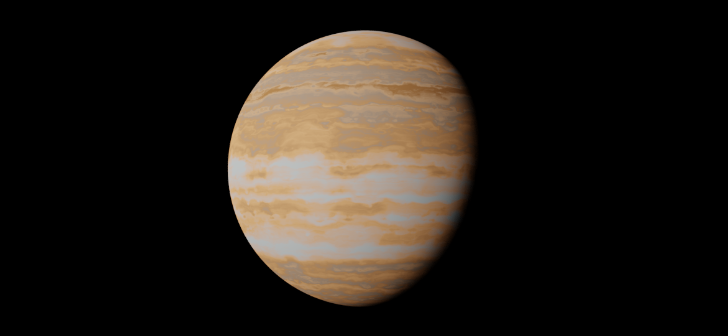



7 Comments
Thank you for sharing your knowledge with us. Can't wait to start building the node tree so I can learn how its done. Best regards, Oscar
You're very welcome. If you have any questions, feel free to ask. ;-)
This is looking really good, thank you for the article!
Merci
One thing is still a little off on the colors: the greyscale converted to color always goes throught the same color cycle: Example with BW-> Red,Yellow,Green,Blue,Purple int his order then you cannot see a yellow-purple transition (unless your greyscale has harsh transitions). Maybe adding a second greyscale turbulence layer with a "multiply" (but the greyscale would not be linear), or another math combo that assure you can have extreme colors variations.
Planets could also have a color variations on the lenght their polar axis (using a secondary texture which goes from black-white-black through the north-south axis). So you can have a planet with white-blue variations on poles and blue green variations on the equator.
Regards
Thank you for your comment. You're making a very good point. I only explored the simplest building blocks in the tutorial to avoid confusing anyone. But these building blocks can be used to make very complex textures. The sky is the limit.
It's a bit hard to follow, cause the pictures of the shader trees are too low-res to read. Parameters are frequently unreadable, and sometimes even the node types are unclear. The blend files help, but I really wanted to follow along with the tutorial and build up the nodes bit by bit.
Thanks for the input. I plan to update the node setup sometimes in the future (when I'll have a computer with a GPU that can fully support Blender 2.8+), so I keep your comment in mind.