renderhjs writes:
This is my second Blender addon called 'FBX Bundle'. It splits selected objects into bundles and allow to export each bundle as its own FBX file. That's the core functionality, everything else is just to support that workflow.
Features:
- Batch Export selected objects as FBX bundles
- Batch Import 3D files from a folder (fbx, obj, 3ds)
- Settings for Unity, Unreal and Blender with fixed settings
- Preview bundles as you select objects
- Bundle objects by name, group, material or scene
- Fix Unity rotation, scale and material issues
- Draw fences around bundles of objects
- Align pivots to common ground
Bundling demo:
Drawing Fences
Draws grease pencil lines around your selected object bundles.
- The border uses the padding from the settings
- The pole represents the bundle origin when exporting FBX files
- A thin grid is drawn to separate objects within a bundle
Ground Pivot
- Sets the pivot points of selected objects to the ground of the bounding box of the bundle.
Working with Unity
The addon comes with an Unity Editor script which automatically assigns existing materials automatically if the name assigned in blender matches any material name in your Unity project. This script is completely optional and not mandatory at all.
The Unity Editor script can automatically assign existing materials if the material names between Blender and the Unity project match.
This is an addon that I always wanted for 3dsMax or Blender, a painless stupid simple way to export and update existing FBX files in a project. I have been using variants of this script in the past at work on commercial projects and it saves so much time, all you do is select your objects and press 'Export'.


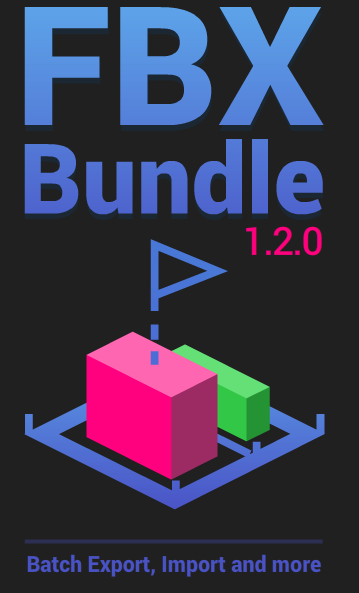

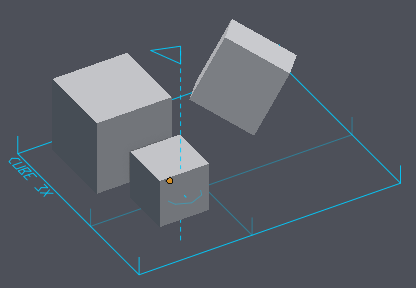

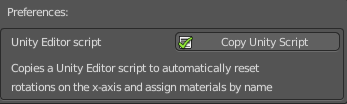




2 Comments
It's a great time saver, good job....
Thanks a lot :)
does it work on blender 2.8?