Here's an interesting application of the motion tracker: not using a static reference image but an animated/tracked one!
Jeacom writes:
I just thought today: If I can track a scene and model the walls, ground, whatever... I can model whatever!
So I made a rotating plate out of an old CD drive and an old printer chassis and recorded this footage.
It works so much better in a clean sheet of paper! I can't believe how easy is to track the points even with the poor 800x600 resolution of my phone!Here is the pattern I used in A4 in case someone is interested.


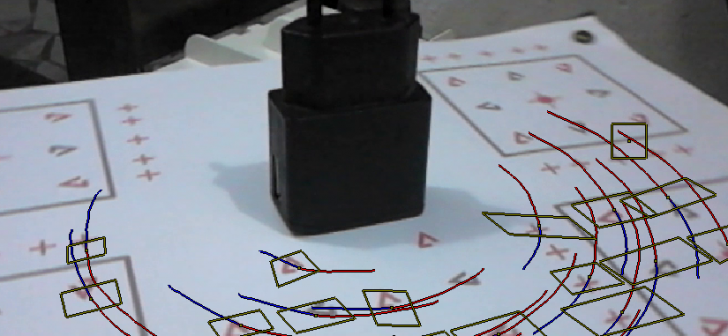


6 Comments
Sometimes a relief of work can be so easy...
Thank you for this relatively easy way! :)
Cool idea. But we need to make sure the object remains in the centre while camera moves freel around it. Also we need to take into account any lens distortion, which can be corrected in premier.
You can correct the lens distorion in Blender
In the video is not moving camera, but object. Since all tracking points are on moving plane, blender can't recognize if object is moving or its a camera motion. So tracked data was used to reconstruct camera motion. Anyway, it doesn't matter where object sits on a plane (centered or not). In the same way you can shoot a car from hand just walking arround a car on a street. And you can reconstruct object it in the same way. In theory, you need only enough good tracking points from which blender will be able to reconstruct precise camera motion. But specialy long shoot (around a car) will (more than sure) generates big offset in result, so even you mark sign on street (so you start and end in the same place) reconstructed camera motion would not result in that. That is why (also in video) was shoot only half of the object :) From this rotated object infront of camera is easier to check result of camera motion, because you know that motion path should result in half circle shape.
can you explain better what you did technically ?
So obvious idea, though I've never seen before (: Thanks for posting!