Jesse Davis with another in-depth article on creating compelling images with Blender. Republished from his blog. Also see his previous articles:
- How to make a beautiful scene
- How to improve your interior scenes
- The ins and outs of low poly design
I've said it before and I'll say it again: every scene needs a story. A good story makes your scene look much more real and keeps your viewers engaged. Just take a look at all the famous works of art out there. All of them have a story behind them, making them way more interesting than the rest. If you want to unleash the full potential of your renders, telling a good story should be your first priority.
Showing a story is different from writing one. You don't have a lot of pages, only one final image. They say a picture tells a thousand words, but I disagree. You can let your picture tell way more with the art of storytelling.
In this article we will cover:
- Atmosphere
- Engagement
- Composition
- Perspective
By the end of this article, you'll be able to tell great stories in just a single frame.
Atmosphere
Have you ever walked through a dark alley, hurrying to get through and jumpy because of the movements in the corner of your eyes, getting scared by sudden noises? If it wasn't for the alley, you probably wouldn't even notice these noises or movements. So why are you on high alert in the alley? Well, that's the power of atmosphere. When done right, you can make your audience feel just about anything within seconds of looking at your scene. The atmosphere of a scene determines for a large part how people will be looking at your scene, so decide early on what emotions you want to put into it.
To create your atmosphere, color and light play a huge role. They're the first things your viewers notice, even before making out objects. If you want to start your scene right, you have to start here.
Color
 First, pick out a color scheme that suits your purposes. If you're not sure what colors to use, take a look at Plutchik's wheel of emotions. It's made by Robert Plutchik, a professor who also came up with the theory of emotions. On the wheel, you can find most emotions, all neatly arranged and sorted with colors that evoke them.
First, pick out a color scheme that suits your purposes. If you're not sure what colors to use, take a look at Plutchik's wheel of emotions. It's made by Robert Plutchik, a professor who also came up with the theory of emotions. On the wheel, you can find most emotions, all neatly arranged and sorted with colors that evoke them.
Besides knowing which colors evoke which emotions, you also need to know what colors you can use together. You can use Plutckick's or any other color wheel for this.
When picking colors from a color wheel, keep the following rules in mind:
- Don't use more than 4 colors. This way, your scene won't get too complicated and your intended emotions will be clear enough
- Neighboring and opposite colors look good together
- Make sure you use colors in the right proportions. Always have clear dominant and secondary colors.
Lighting
With lighting, you affect your entire scene. This means you should save this part for when you've done everything else. When setting up your lighting, there are three main components you have to take into account.
First of all, you have to decide how bright your lights are going to be. How brighter your lights, how stronger the emotional effect of the colors in your scene will be. Variation in brightness makes your scene look realistic, so try to get some contrast. Your main light should be the brighter than your backlight and your accent lights should be bright enough to be just noticeable. Never go so bright you've got no shadows left. This drains the life and depth out of your scene. On the other side, make sure you don't go too dark. This is a sure way to ruin all your hard work because it's hard to tell a story without anything to see. If you want to create a sense of darkness, you can make certain parts of your scene (almost) completely black, as long as you balance this out with enough interesting objects in your lighted parts.
This brings us to the next part of lighting, shadows. Essentially, there are two kinds of shadows. The sharp, dark ones and the soft, familiar ones. Sharp shadows tend to distort objects, making everything look scary and strengthening feelings of distrust and fear. This high contrast look can be achieved by using small lights that shine directly at the objects. Use big lights to get softer shadows. These add to the positive emotions in your scene. To make your shadows even smoother, reflect your lights of something before it hits an object.
Lastly, add some color to your lights. The color you choose makes your entire scene give of the related emotion, so choose carefully. It's almost always better to opt for a colored light than a white one, so try to avoid going for this. If you're not sure if you've got the right color, try using variations of it before switching to another one.
Engagement
The best stories engage their listeners or, in your case, the viewers. The great thing about engagement is that it makes your viewers think about your art, making it so much more interesting. Here's how to add engagement to any scene.
The real secret is to make your audience work without them noticing it. To do this, you have to make them wonder. Give them only the necessary details to make up their own version of the story. Of course, you can guide them towards the key points of what you want your scene to say, just make sure they have a say in it as well. By doing this, everyone gets their own, custom-made version of the story, what they will love.
To tell your story, you have to use little details, placed along a story path (more on that later). The details have to add to your story, and if they don't it's better to cut them out. If you're not sure what details you should add, try to brainstorm for a while with old-fashioned pen and paper.
Building up your story is the last element of creating engagement. Start with a small clue that hints towards the overall story, specifying more and more as you go. Think of it as creating a crime scene for your viewers to work out. Give them enough hints to let them know what happened, once they've done some thinking.
For example:
- The first thing that grabs the attention is a slightly misaligned painting next to the door
- Your eye is drawn to the left, where a pile of books has fallen over
- Following the fallen books, you arrive at a table with an empty tissue box
What do you think happened here? Probably some sort of fight, right? But what if I told you the whole scene was nicely lit, had soft shadows and a slightly reddish tint with a sunset through the window? As you can see here, every aspect of storytelling can change what you're inclined to think of a scene.
Composition
As mentioned before, your scene needs a story path. A subtle way to attract your viewer's eyes to one place of your picture, then gently lead them to the next. It's incredibly important to do this right, so take your time with it. Here's some advice to get it right.
Grabbing the attention
 If you want to grab your viewer's attention, it's best to use a point in your scene people naturally look at. To see these points a little clearer, go to Camere -> Compositional Guides -> Thirds. If you look through your camera now, you'll see the screen divided into nine sections, just like the photo on the right. Everywhere point the lines cross is a point you're instinctively inclined to look at, making it a good point to start at.
If you want to grab your viewer's attention, it's best to use a point in your scene people naturally look at. To see these points a little clearer, go to Camere -> Compositional Guides -> Thirds. If you look through your camera now, you'll see the screen divided into nine sections, just like the photo on the right. Everywhere point the lines cross is a point you're instinctively inclined to look at, making it a good point to start at.
Another way to grab the attention is by giving an object a contrasting color or by putting an accent light on it. You can also make that object the only interesting object in a piece of your scene, causing it to stand out more.
As you can see, there are lots and lots of ways to grab the attention. If you've got a different idea to make an object stand out, go ahead and try it out!
Guiding the eye
This one's a little bit harder to pull off, but still very doable and absolutely worth it. If you can guide your viewer's eye through your scene, you can build your story like we talked about earlier. The trick is to hide subtle lines or trails from object to object. These can be stairs, a curve in the wall or even a smear of blood if your scene calls for it. Make sure the lines don't cross each other, as this might cause your viewer to skip ahead and miss out on some great attributes of your story.
Perspective
A great tool when it comes to influencing your viewers is perspective. I'm talking about viewing point here, or where you place the camera. When it comes to this, there are three essential vantage points you need to know:
- Level perspective. Maybe a bit old, but still very useful to make viewers connect with your scene. We're familiar with level perspective, as we see it every day through our own eyes. It gives your viewers the sense they're looking through a window or the eyes of someone else.
- High perspective is used to make everything in your scene look smaller or weaker. Depending on how high you place your camera, you offer your viewers a way of looking at things differently then they're used to.
Low perspective does the same thing, with one difference. Everything looks bigger and potentially more threatening instead of smaller and weaker.
Another way to influence how your viewers watch your scenes is by adding in some foreground objects. Surrounding the camera with twigs from a brush gives the impression you're watching from a hiding place, while adding in some objects that go well with your scene makes for a more immersive experience.
Now, go tell your own stories! Don't forget to pick up the storytelling checklist by subscribing to Blenderer, so you always have a handy reference when making your scenes.
Good luck telling your story,
Jesse Davis



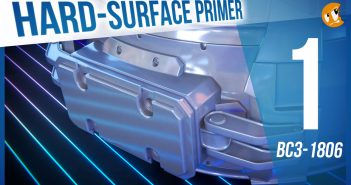

3 Comments
Great article! I'm a novice on blender and, evidently, I never used this tips on my works. Thanks again, this article was amazing!
I'm happy you liked it! Good luck with learning Blender!
Thanks for your comment! Good luck with your following renders!